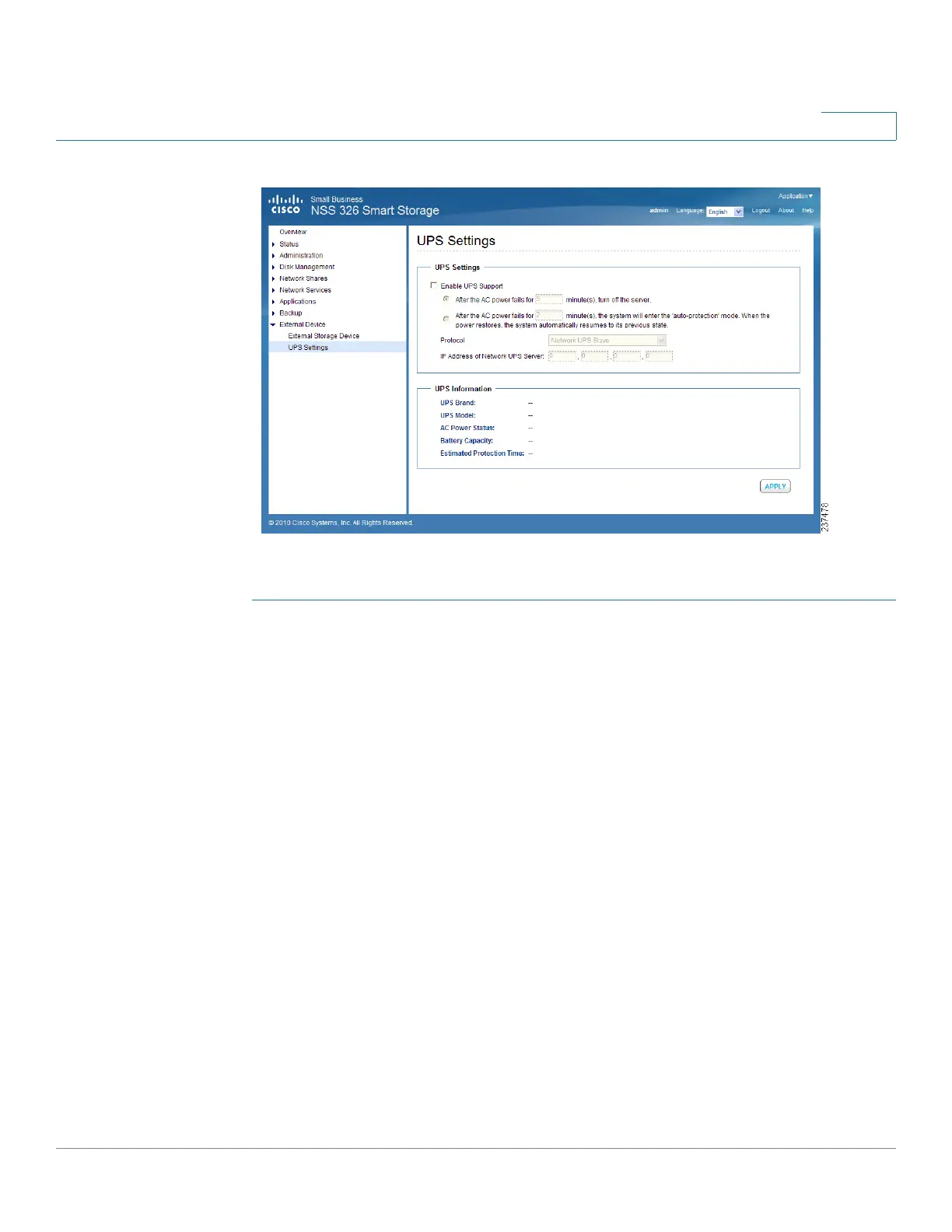Managing the System
External Device
Cisco Small Business NSS300 Series Smart Storage Administration Guide 232
3
To enable UPS support:
STEP 1 Ensure that the UPS is connected to your NAS according to the instructions from
the UPS manufacturer.
STEP 2 Choose External Device > UPS Settings from the Navigation menu. The UPS
Settings window opens.
STEP 3 Click Enable UPS Support.
STEP 4 To turn off the NAS after a specified amount of time after power has failed, click
After the AC power fails for x minute(s), turn off the server, and specify a time in
minutes.
STEP 5 To put the server in standby mode after the power has failed, click After the AC
power fails for x minute(s), the server should enter standby mode, and specify
a time in minutes. When power resumes, the system resumes to operation status.
STEP 6 In Protocol, choose a connection method from the drop-down list:
• USB UPS (auto detect)— Choose if your UPS is connected to the NAS via
USB.
• APC UPS with SNMP Management—Choose if your UPS is connected to
the NAS via IP SNMP.