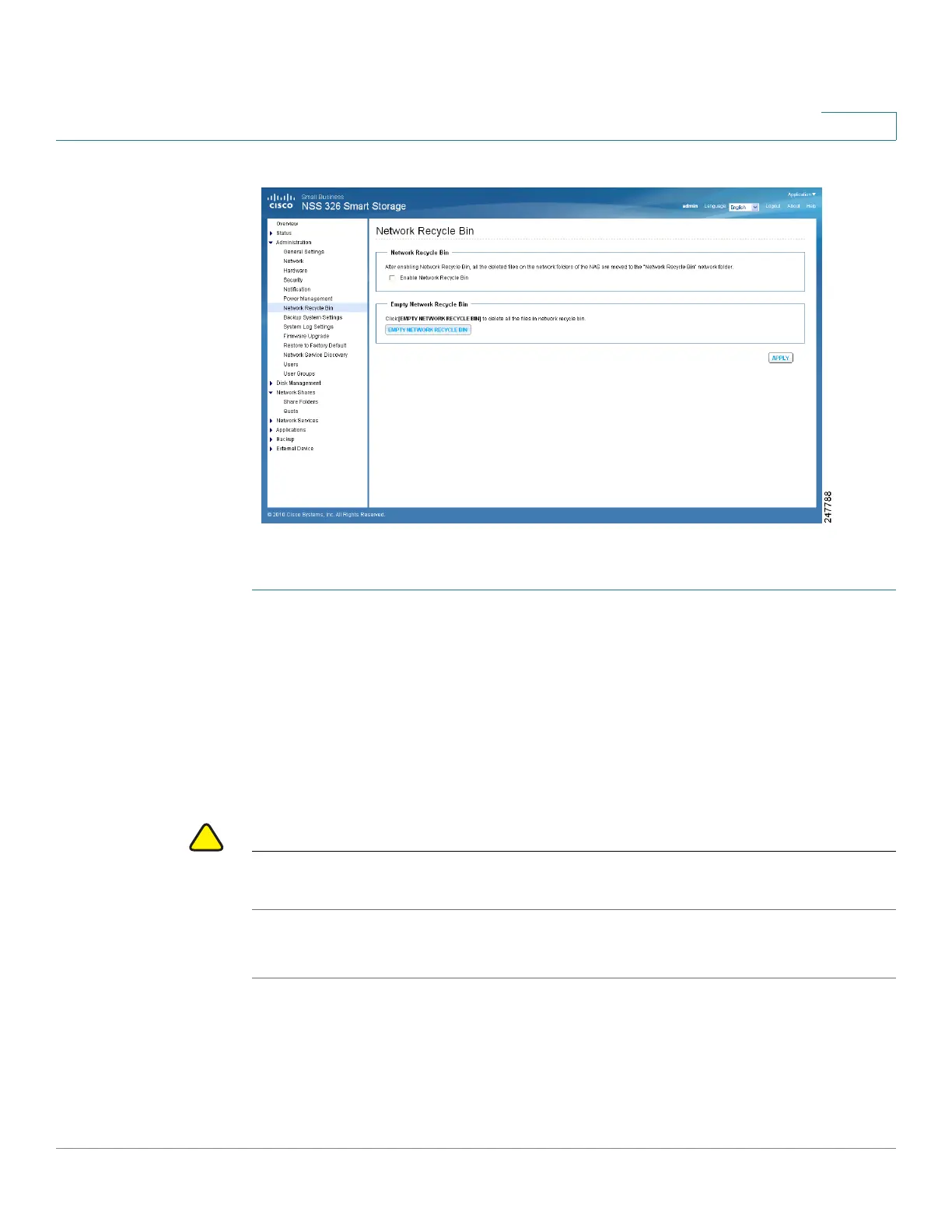Managing the System
Administration
Cisco Small Business NSS300 Series Smart Storage Administration Guide 82
3
To enable the network recycle bin:
STEP 1 Choose Administration > Network Recycle Bin from the Navigation menu. The
Network Recycle Bin window opens.
STEP 2 Click Enable Network Recycle Bin to enable the network recycle bin. The system
will keep all files deleted from any of the network share folders in the Network
Recycle Bin. The files will be kept accordingly with the Network Recycle Bin
number respective to the order of the disk volume when it was created.
• Empty Network Recycle Bin—To the clear network recycle bin, click
EMPTY NETWORK RECYCLE BIN.
CAUTION All files in the network recycle bins are permanently deleted when clicking Empty
Network Recycle Bin.
STEP 3 Click Apply to save the settings.