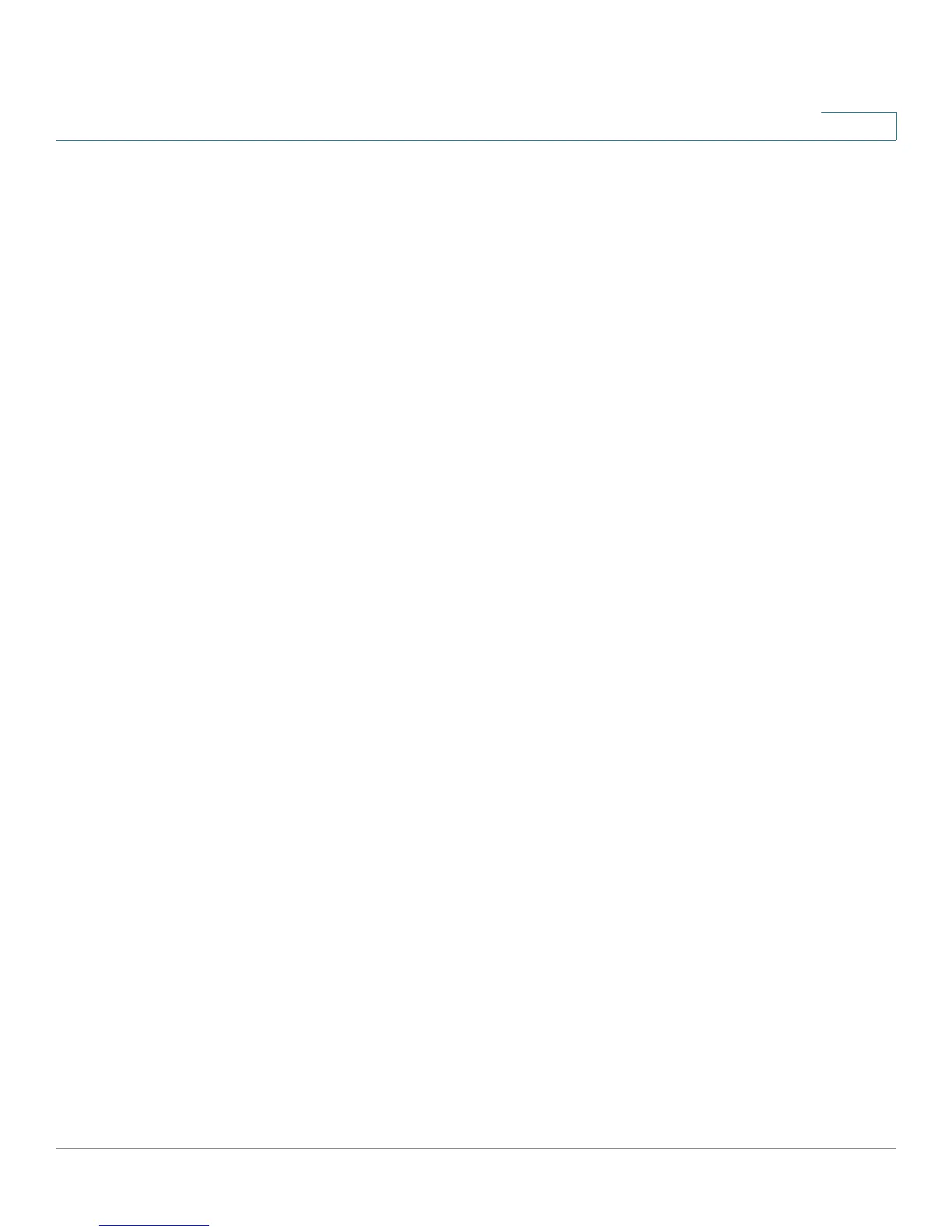VLAN Management
Voice VLAN
Cisco Small Business 200 1.1 Series Smart Switch Administration Guide 174
12
Voice VLAN QoS
Voice VLAN can propagate the CoS/802.1p and DSCP settings by using LLDP-
MED Network policies. The LLDP-MED is set by default to response with the Voice
QoS setting if an appliance sends LLDP-MED packets. MED-supported devices
should send their voice traffic with the same CoS/802.1p and DSCP values, as
received with the LLDP-MED response.
The user can disable the automatic update between Voice VLAN and LLDP-MED
and use his own network policies.
Working with the OUI mode, the switch can additionally configure the mapping
and remarking (CoS/802.1p) of the voice traffic based on the OUI.
By default, all interfaces are CoS/802.1p trusted. The switch applies the quality of
service based on the CoS/802.1p value found in the voice stream. For Telephony
OUI voice streams, the user can override the quality of service and optionally
remark the 802.1p of the voice streams by specifying the desired CoS/802.1p
values and using the remarking option under Telephony OUI.
Voice VLAN Constraints
The following constraints exist:
• Only one Voice VLAN is supported.
• A VLAN that is defined as a Voice VLAN cannot be removed
In addition the following constraints are applicable for Telephony OUI:
• The Voice VLAN cannot be VLAN1 (the default VLAN).
• The Voice VLAN cannot be Smartport enabled.
• The Voice VLAN cannot support DVA (Dynamic VLAN assignment).
• A new VLAN ID can be configured for the Voice VLAN only if the current
Voice VLAN does not have candidate ports.
• The interface VLAN of a candidate port must be in General or Trunk mode.
• The Voice VLAN QoS decision has priority over any other QoS decision,
except for the Policy decision.
• The Voice VLAN QoS is applied to candidate ports that have joined the
Voice VLAN, and to static ports.