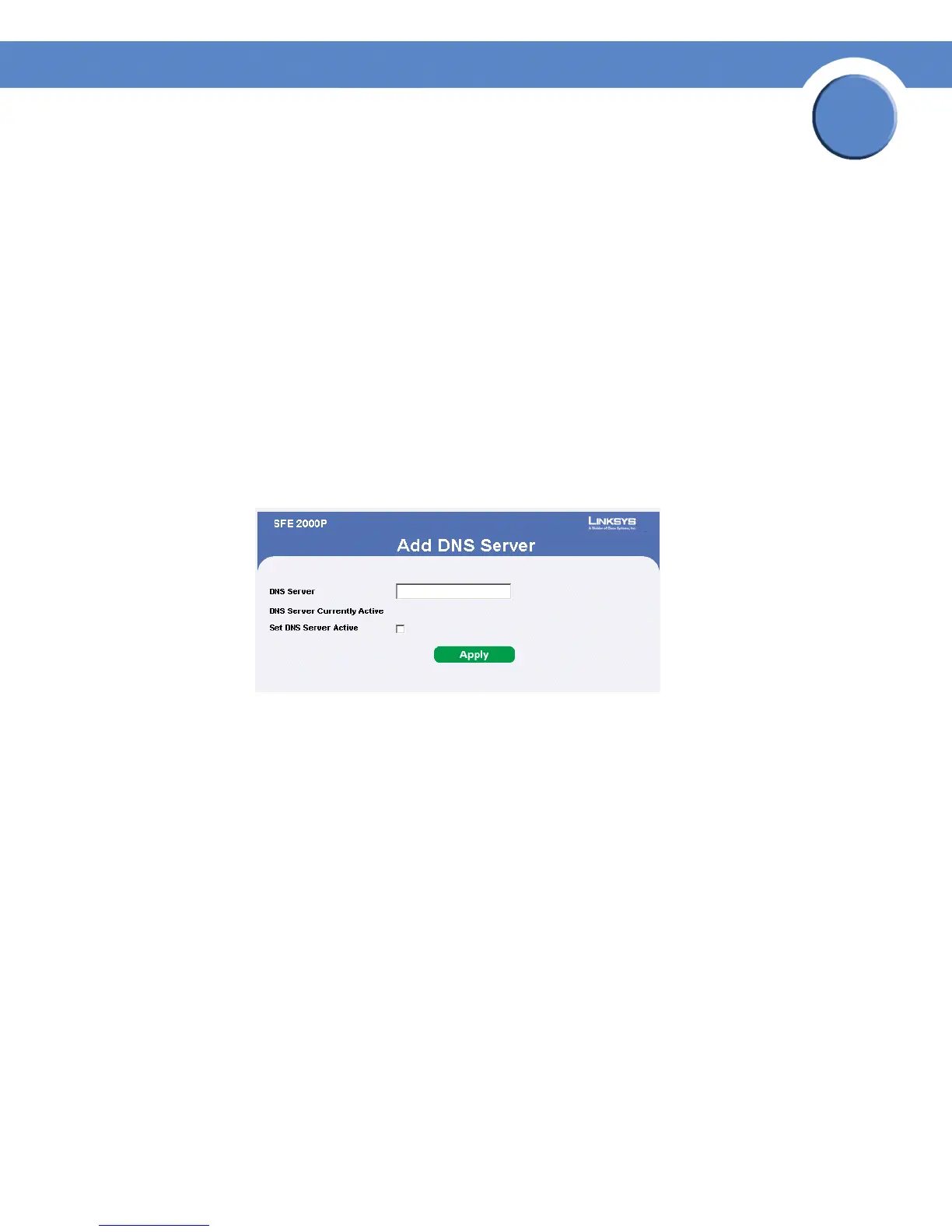121
Chapter 7: Configuring IP Information
Domain Name System
SGE2000/SGE2000P Gigabit Ethernet Switch Reference Guide
Chapter
7
• Type — Displays the IP address type. The possible field values are:
– Dynamic — The IP address is dynamically created.
– Static — The IP address is a static IP address.
• Remove — Removes DNS servers. The possible field values are:
– Checked — Removes the selected DNS server
– Unchecked — Maintains the current DNS server list.
• DNS Server — Displays the DNS server’s IP address.
• Active Server— Specifies the DNS server that is currently active.
2. Click the Add button. The Add DNS Server Page opens:
Add DNS Server Page
The Add DNS Server Page allows system administrators to define new DNS servers. The Add DNS
Server Page page contains the following fields.
• DNS Server — Displays the DNS server’s IP address.
• DNS Server Currently Active — Displays the DNS server which is currently active.
• Set DNS Server Active — Indicates the DNS to be server activated.
3. Define the relevant fields.
4. Click Apply. The DNS server is added, and the device is updated.