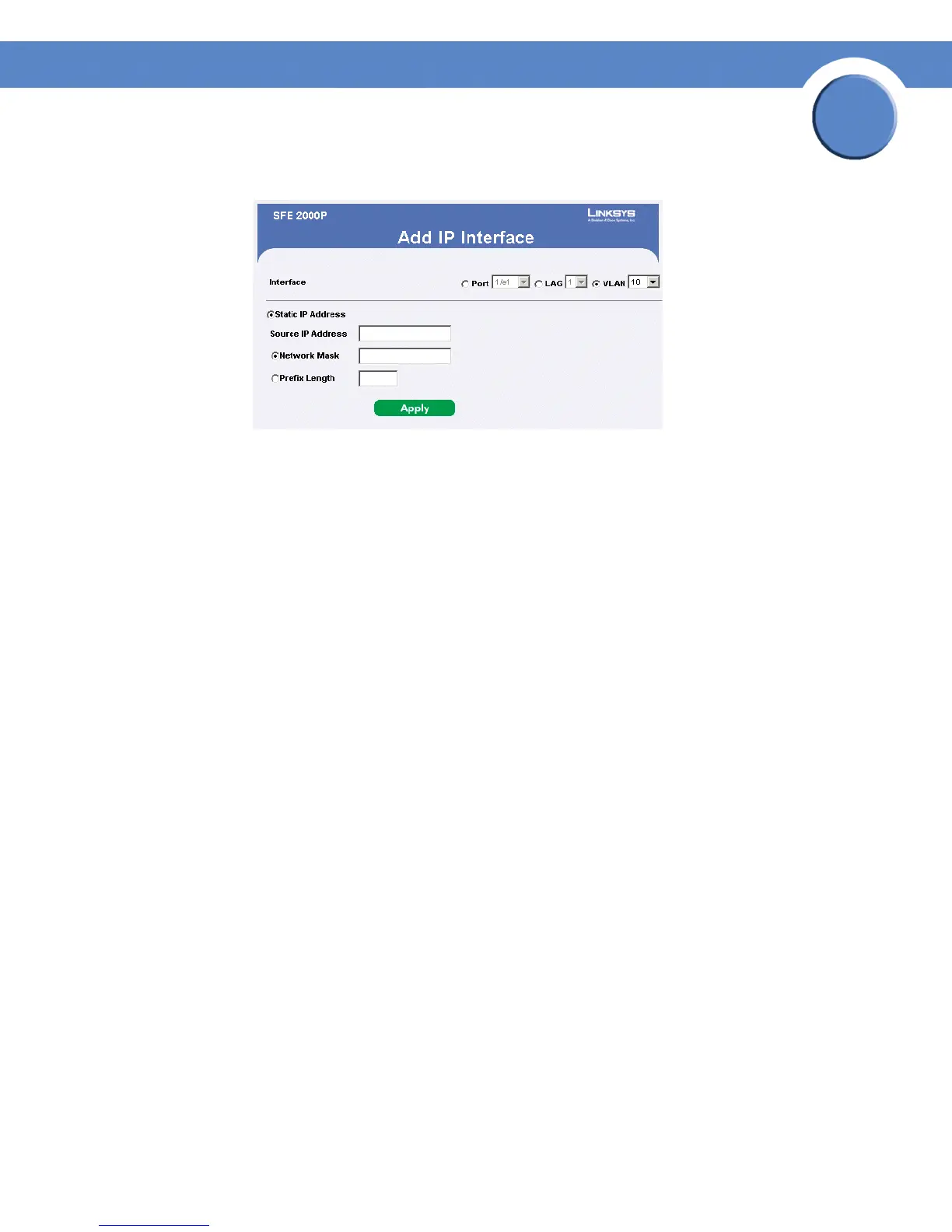131
Chapter 7: Configuring IP Information
Configuring Layer 3
SGE2000/SGE2000P Gigabit Ethernet Switch Reference Guide
Chapter
7
Add IP Interface Page
The Add IP Interface Page contains the following fields.
• Interface — Defines the system IP address.
• Source IP Address — Defines the source IP Address.
• Static IP Address — Defines the system IP address.
• Network Mask — Displays the currently configured IP address mask.
• Prefix Length —
Specifies the number of bits that comprise the source IP address prefix, or the
network source IP address mask.
Modifying IP Interfaces
1. Click System > System Management > IP Addressing > IP Interface. The IP Interface Page
opens:
2. Click the Edit Button. The IP Interface Settings Page opens: