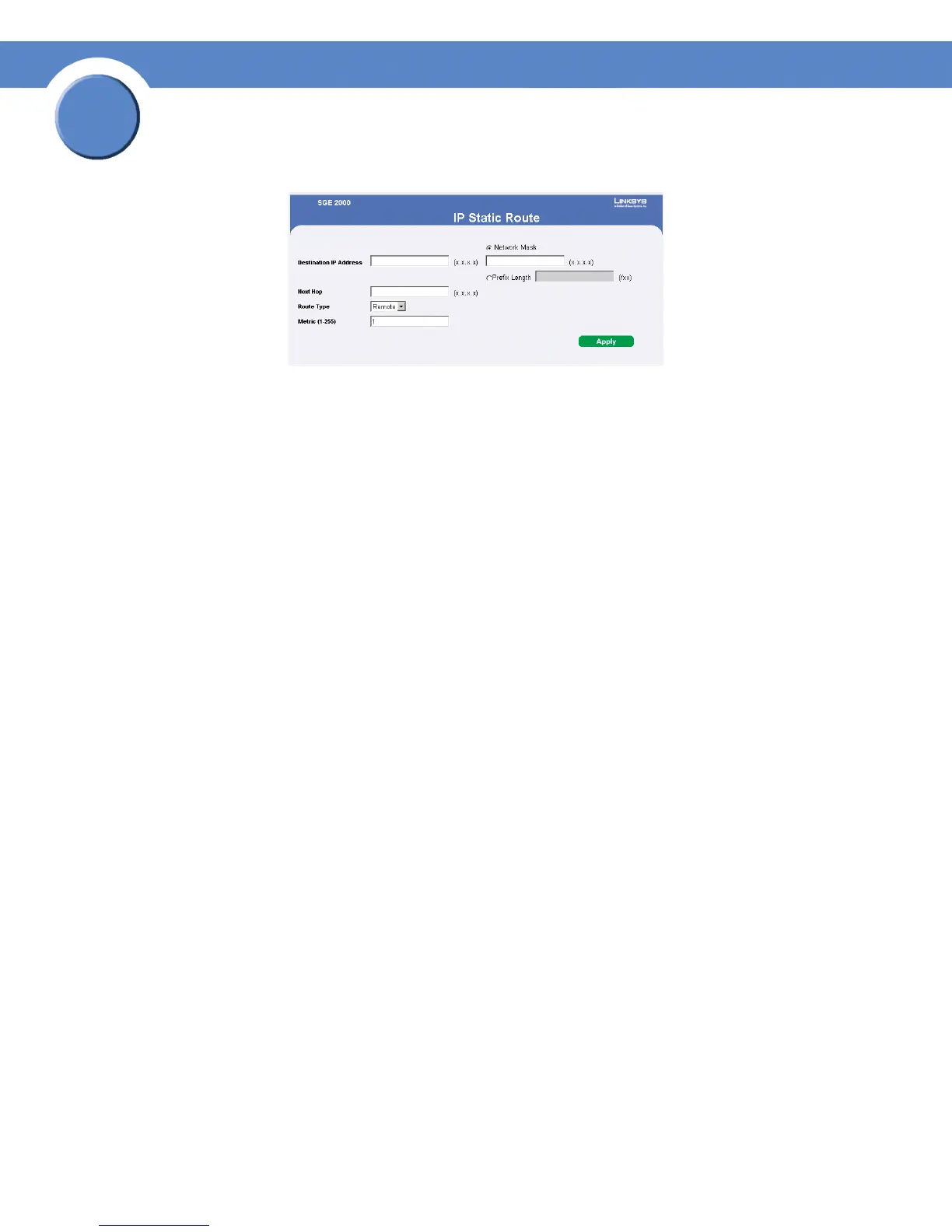142
Chapter 7: Configuring IP Information
Configuring Layer 3
SGE2000/SGE2000P Gigabit Ethernet Switch Reference Guide
Chapter
7
IP Static Route Page
The IP Static Route Page contains the following fields:
• Destination IP Address — Defines the destination IP address.
• Prefix Length —Defines the IP route prefix for the destination IP. The prefix length must be
preceded by a forward slash (/).
• Next Hop — Indicates the next hop’s IP address or IP alias on the route.
• Route Type —Defines the route type. The possible field values are:
– Reject — Rejects the route, and stops routing to the destination network via all gateways.
– Remote — Indicates the route is a remote path.
• Metric — Indicates the administrative distance to the next hop. The range is 1-255. The default
value is 1.
3. Define the relevant fields.
4. Click Apply. The IP Static route is added, and device is updated.