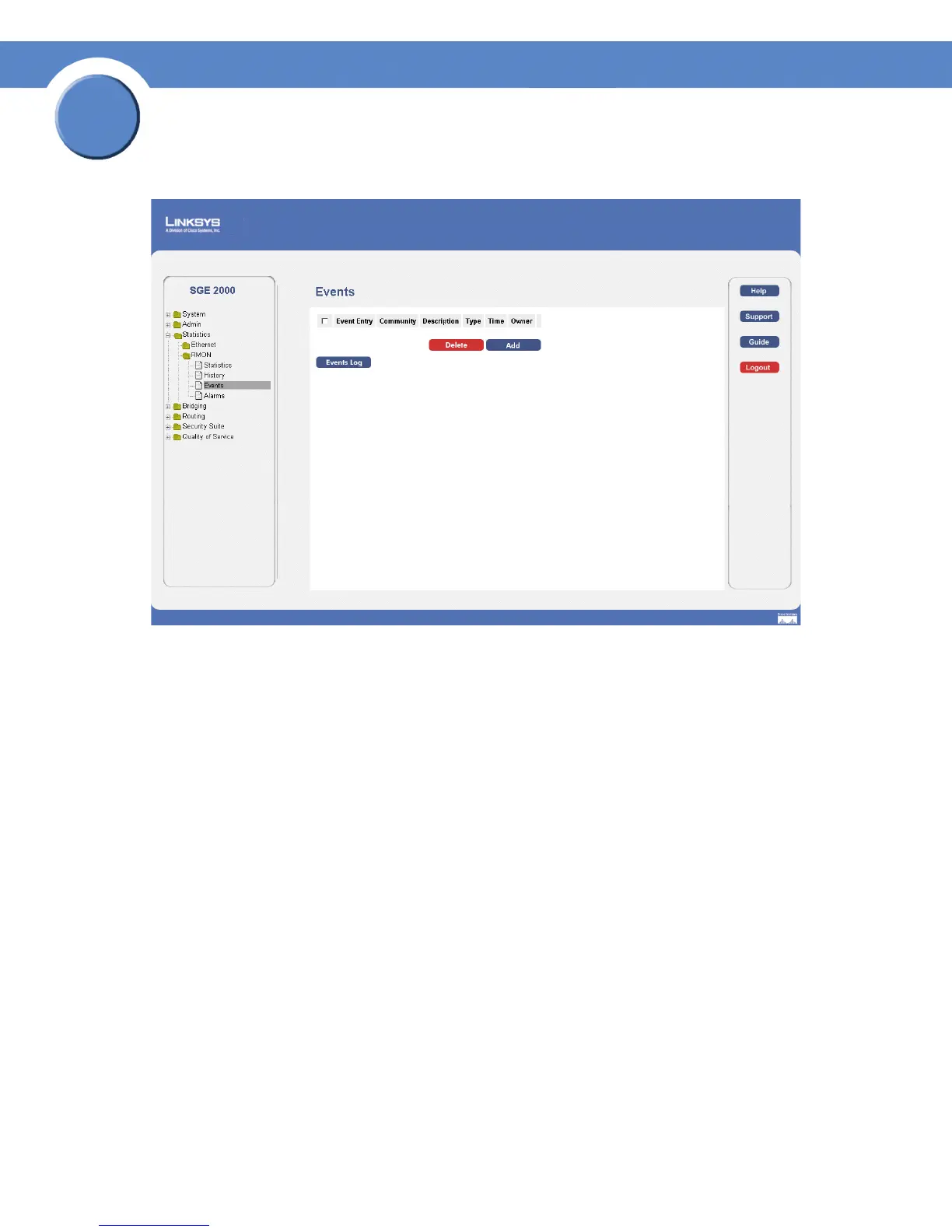260
Chapter 16: Viewing Statistics
Managing RMON Statistics
SGE2000/SGE2000P Gigabit Ethernet Switch Reference Guide
Chapter
16
RMON Events Page
The RMON Events Page contains fields for defining RMON events. The RMON RMON Events Page
page contains the following fields:
• Event Entry — Displays the event.
• Community — Displays the community to which the event belongs.
• Description — Displays the user-defined event description.
• Type — Describes the event type. Possible values are:
– None — Indicates that no event occurred.
– Log —Indicates that the event is a log entry.
– Trap — Indicates that the event is a trap.
– Log and Trap — Indicates that the event is both a log entry and a trap.
• Time — Displays the time that the event occurred.
• Owner — Displays the device or user that defined the event.
The Add to List button adds the configured RMON event to the Event Table at the bottom of the page.
2. Click the Add button. The Add RMON Events Page opens: