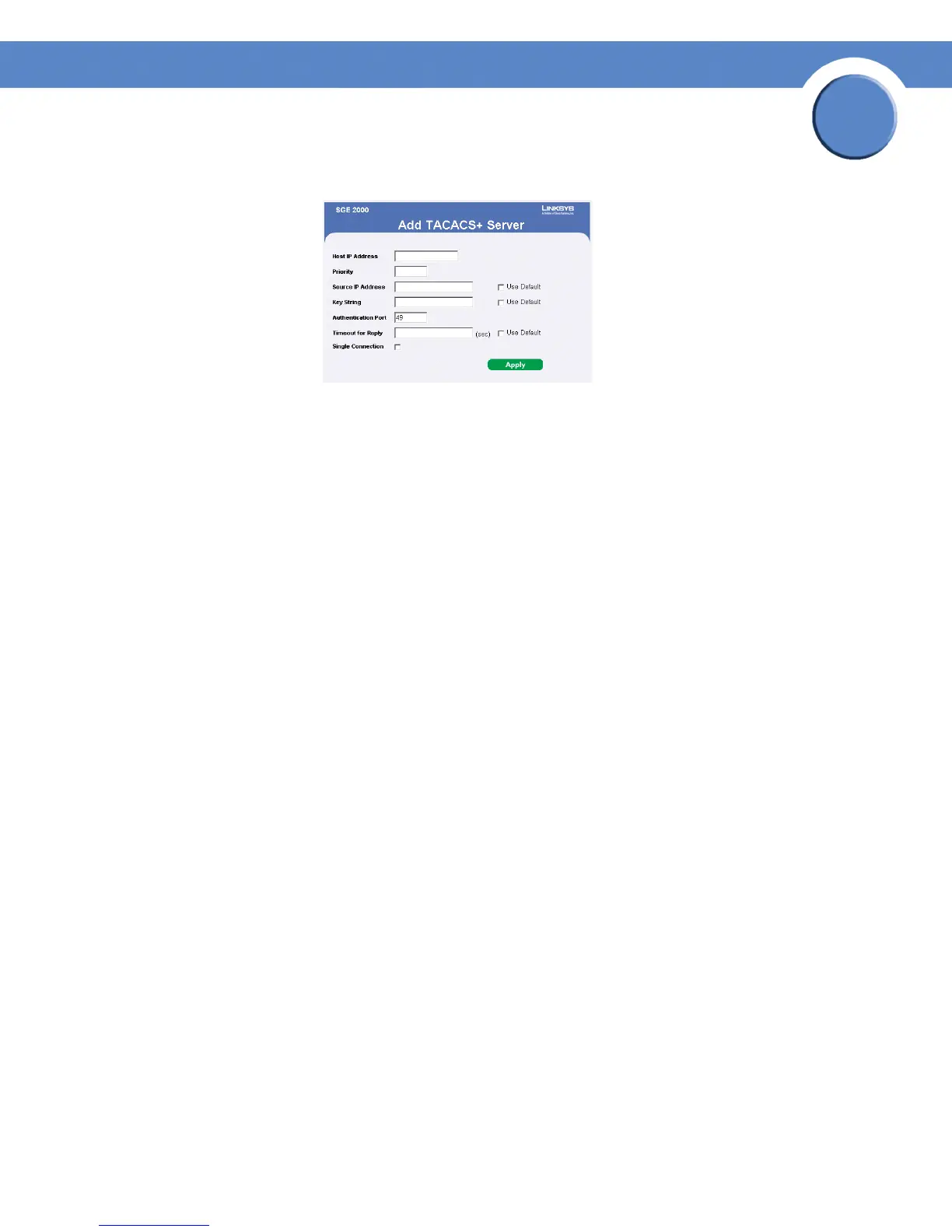45
Chapter 4: Configuring Device Security
Defining Authentication
SGE2000/SGE2000P Gigabit Ethernet Switch Reference Guide
Chapter
4
Add TACACS+ Server Page
The Add TACACS+ Server Page contains the following fields:
• Host IP Address — Displays the TACACS+ Server IP address.
• Priority — Displays the order in which the TACACS+ servers are used. The default is 0.
• Source IP Address — Displays the device source IP address used for the TACACS+ session
between the device and the TACACS+ server.
• Key String — Defines the authentication and encryption key for TACACS+ server. The key must
match the encryption key used on the TACACS+ server.
• Authentication Port — Displays the port number through which the TACACS+ session occurs. The
default is port 49.
• Timeout for Reply — Displays the amount of time that passes before the connection between the
device and the TACACS+ server times out. The field range is 1-30 seconds.
• Single Connection — Maintains a single open connection between the device and the TACACS+
server when selected
• Use Default — Uses the device default configuration.
3. Add a TACACS+ server.
4. Click Apply. The TACACS+ server is added, and the device is updated.
Modifying TACACS+ Settings
1. Click Security Management > Security Suite > Authentication. The TACACS+ Page opens:
2. Click the Edit Button. The TACACS+ Settings Page opens: