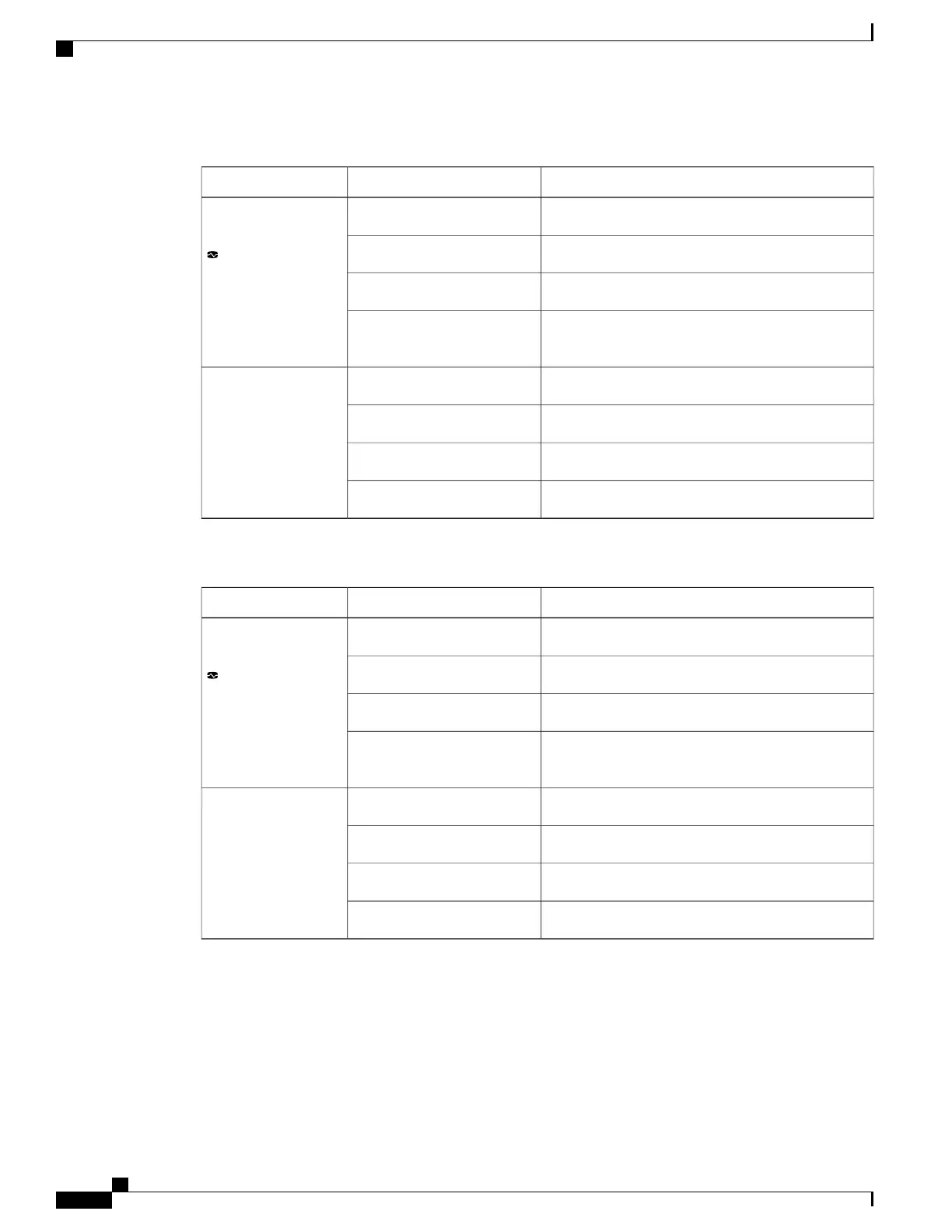Table 4: UCS 2304 I/O Module LEDs
DescriptionColorLED
Power off.OffSystem
Normal operation.Green
Booting or minor temperature alarm.Amber
Stopped in U-Boot due to user intervention or unable
to come online or major temperature alarm.
Blinking amber
Link enabled but no connected.OffPort 1-4
Link connected.Green
Operator disabled.Amber
Disabled due to error.Blinking amber
Table 5: Cisco UCS 6324 Fabric Interconnect LEDs
DescriptionColorLED
No power.OffBody
Normal operation.Green
Booting or minor temperature alarm.Amber
Stopped due to user intervention or unable to come
online, or major temperature alarm.
Blinking amber
Link enabled but not connected.OffPort 1-4
Link connected.Green
Operator disabled.Amber
Disabled due to error.Blinking amber
Cisco UCS 5108 Server Chassis Installation Guide
38
Overview
Interpreting LEDs
