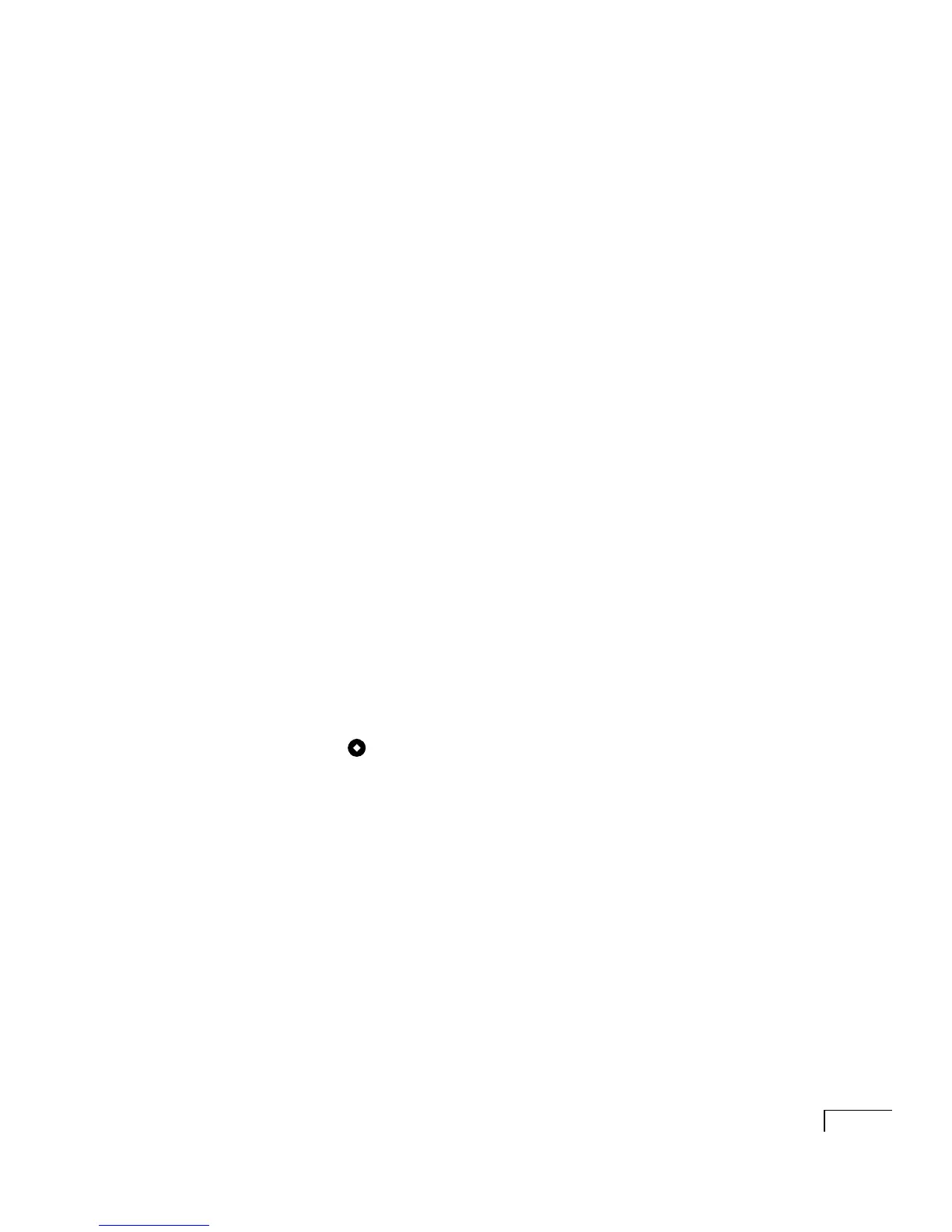CHAPTER 5:
Upgrading hardware and software
109
j When you are prompted to select the features you want to
install, select the “Upgrade Unity” and “Install voice board
software” check boxes. If you already installed ActiveFax on
a separate server or if you want to install ActiveFax on the
Unity server, also select the “Install fax server” check box. (If
ActiveFax is installed on another server, you still need to
install the Exchange fax gateway on the Unity server.)
If the “Install fax server” check box is not available, the sys-
tem key does not include the option to install ActiveFax on
the Unity server.
k Follow the on-screen prompts to continue the installation.
l After the Unity software is installed and configured, you are
prompted to enter settings for the voice boards in the Unity
server. Do the “Software setup” procedures for your voice
boards in Appendix A.
m Follow the on-screen prompts to complete the installation.
n Restart the Unity server.
To set up fax boards for ActiveFax
Do this procedure if you are:
◆
Upgrading Unity and ActiveFax software to version 2.4.
◆
Moving ActiveFax from the Unity server to a separate server.
◆
Adding or changing fax boards.
Do the procedures in “Setting up fax ports for ActiveFax,” on
page 75.
Continued
