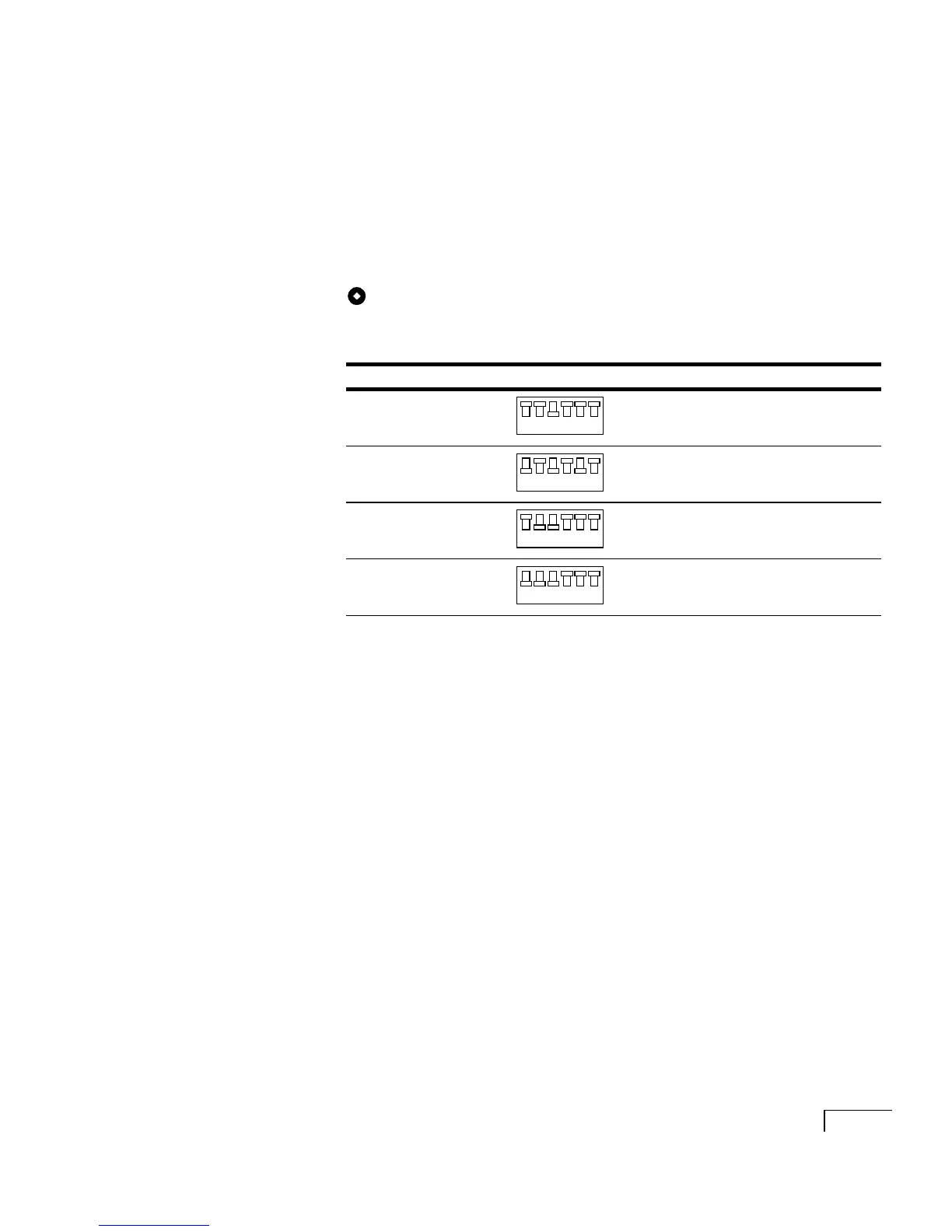APPPENDIX A:
Voice and fax boards
155
Hardware settings
Do the following procedure as you install voice boards.
To set the I/O address DIP switch
Use these settings as you install the AG-T1 voice boards accord-
ing to the Natural MicroSystems documentation.
Set the I/O address DIP switch on each board as shown
below.
Software settings
During Unity Setup, do the following procedure when the NMS
Configurator dialog box appears.
To enter AG-T1 settings during Unity Setup
a Select a country.
b Change the value of “ISA Interrupt” to “5.”
c Click “Add board.” The Configure Board dialog box appears.
d Type a name for the board in the “Board name” box (for
example, Board 1).
e In the Board Type list, click “AG T1.”
f In the TAPI Lines list, click “24.”
Continued
Board DIP switch settings I/O address
First board 82C0
Second board A2A0
Third board C2C0
Fourth board E2C0
1234
56
On
Off
1234
56
On
Off
1234
56
On
Off
1234
56
On
Off
