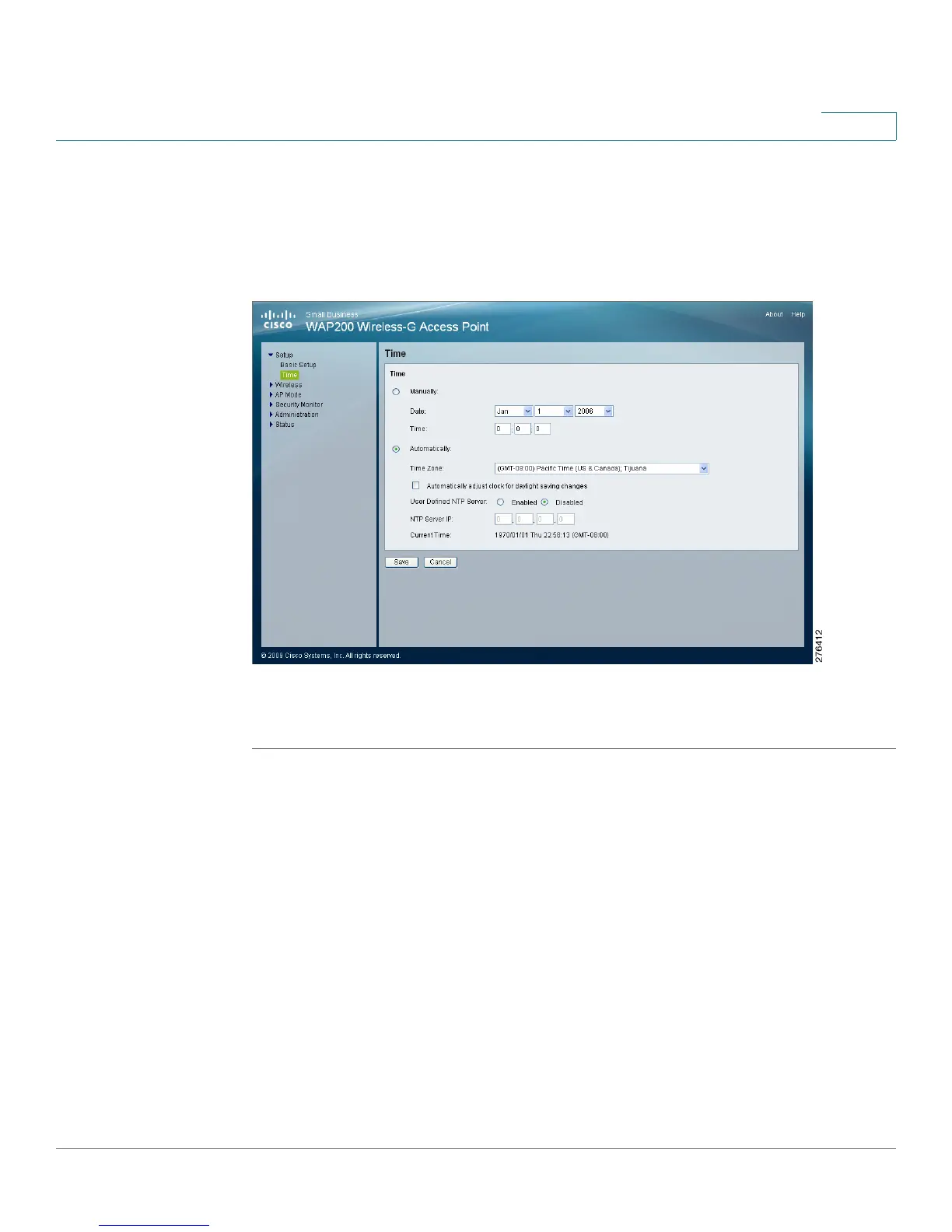Configuring the WAP200 Access Point
Setting Up Your Access Point
Cisco WAP200 Wireless-G Access Point with Power Over Ethernet and Rangebooster 23
6
Configuring Time Settings
The Setup > Time window displays the time settings of the access point. By
setting up the correct time, you can help your network administrator accurately
search the system log to identify problems.
To configure the time settings for the access point, follow these steps:
STEP 1 Click Setup > Time.
STEP 2 To manually configure the time settings:
a. Click Manually.
b. In the Date field, enter the current date.
c. In the Time field, enter the current time.
