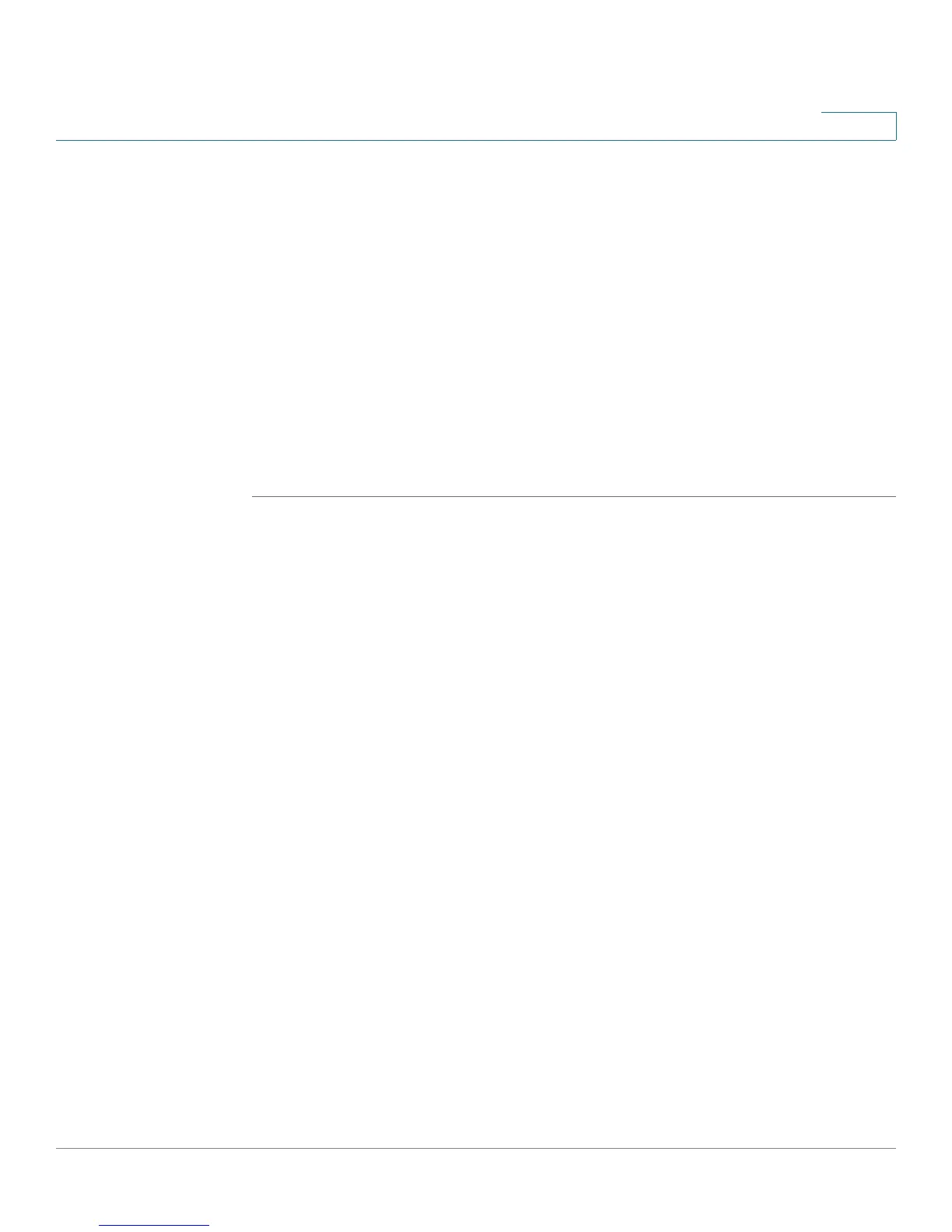Configuring the WAP200 Access Point
Configuring the Access Point’s Modes of Operation
Cisco WAP200 Wireless-G Access Point with Power Over Ethernet and Rangebooster 50
6
• Tx Rate Limitation—Limits the maximum data rate used in your network to
save bandwidth and power consumption on client devices. The actual data
rate is determined by the auto-fallback mechanism between your access
point and a client device. The default is 54 Mbps for the Mixed or G-Only
wireless mode and 11 Mbps for the B-Only mode.
• WMM—Wi-Fi Multimedia is a QoS feature defined by the WiFi Alliance
before IEEE 802.11e was finalized. Now it is part of IEEE 802.11e. When this is
enabled, it provides four priority queues for different types of traffic. It
automatically maps the incoming packets to the appropriate queues based
on QoS settings (in the IP or layer 2 header). WMM provides the capability to
prioritize wireless traffic in your environment. The default is Disabled
(unchecked).
STEP 4 Click Save.
Configuring the Access Point’s Modes of Operation
The AP Mode > AP Mode window displays the access point mode settings for the
access point.
The access point offers three mutually exclusive modes of operation:
• Access Point (default)—Connects your wireless computers to a wired
network. In most cases, no change is necessary when choosing this mode.
• Wireless Repeater—Allows you to communicate with, and re-transmit the
signal of another remote wireless access point device if this access point is
within its range.
• Wireless Bridge—Wirelessly connects your wired network to other
physically separate wired networks having their own access points
similarly configured as wireless bridges. Wireless clients cannot connect to
the access point in this mode.
The access point’s mode is set to Access Point by default. This connects your
wireless devices to a wired network. In most cases, no change is necessary.
