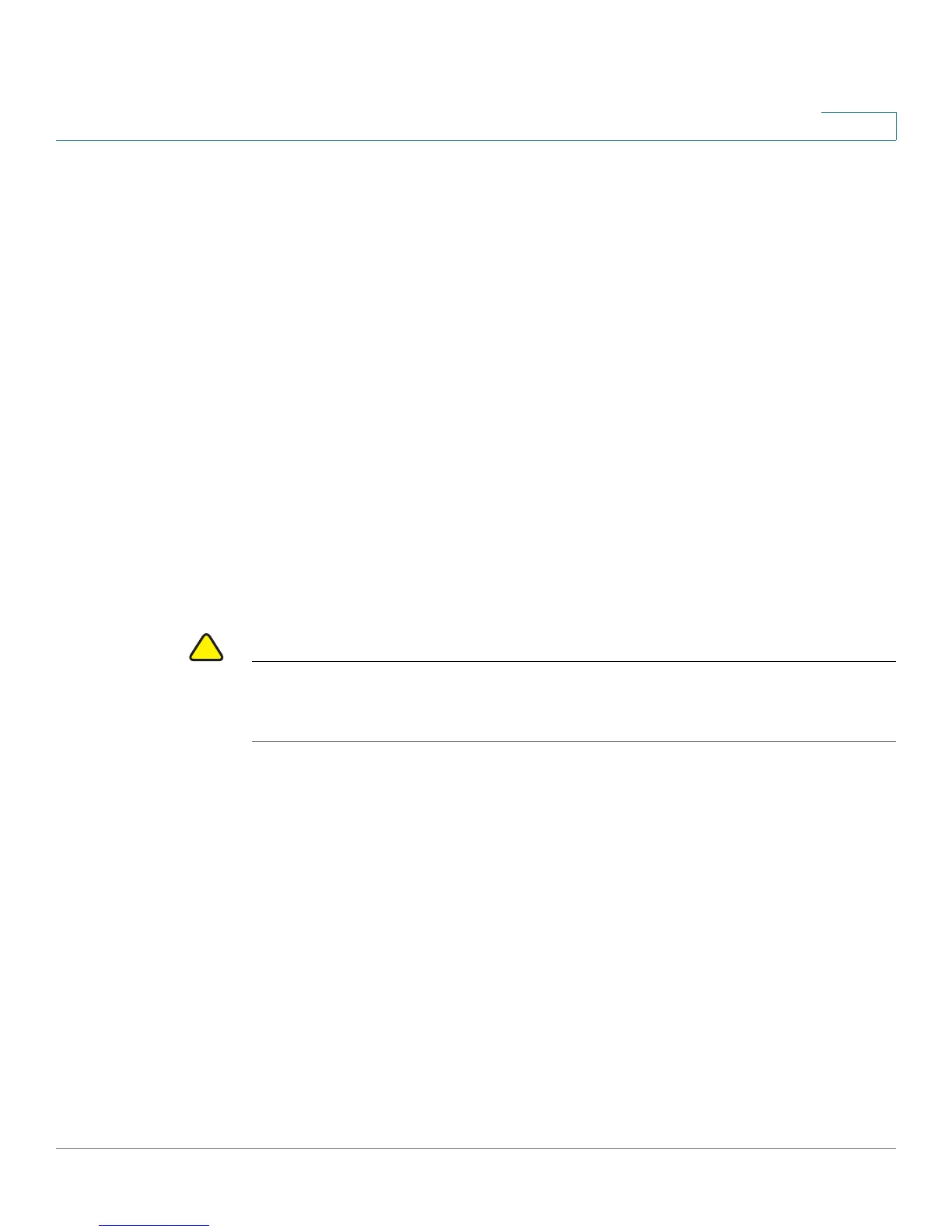Wireless Security Checklist
Security Checklist
Cisco WAP200 Wireless-G Access Point with Power Over Ethernet and Rangebooster 82
B
Enable MAC Address Filtering
Cisco routers give you the ability to enable Media Access Control (MAC) address
filtering. The MAC address is a unique series of numbers and letters assigned to
every networking device. With MAC address filtering enabled, wireless network
access is provided solely for wireless devices with specific MAC addresses. For
example, you can specify the MAC address of each computer in your home so that
only those computers can access your wireless network.
Change the SSID Periodically
Change your SSID regularly so that any hackers who have gained access to your
wireless network will have to start from the beginning in trying to break in.
Enable Encryption
Wired Equivalent Privacy (WEP) is often looked upon as a cure-all for wireless
security concerns. This is overstating WEP’s ability. Again, this can only provide
enough security to make a hacker’s job more difficult.
CAUTION Always remember that each device in your wireless network must use the same
encryption method and encryption key or your wireless network will not function
properly.
There are several ways that WEP can be maximized:
• Use the highest level of encryption possible.
• Change your WEP key regularly.
The WAP200 access point supports the following encryption algorithms.
• WPA—Wi-Fi Protected Access (WPA) is the replacement standard for WEP
in Wi-Fi security. Two modes are available: Personal, and Enterprise. Both
give you a choice of two encryption methods: TKIP (Temporal Key Integrity
Protocol), which utilizes a stronger encryption method and incorporates
Message Integrity Code (MIC) to provide protection against hackers, and
AES (Advanced Encryption System), which utilizes a symmetric 128-Bit
block data encryption. Enterprise utilizes a RADIUS server for authentication
and the use of dynamic TKIP, AES, or WEP.
