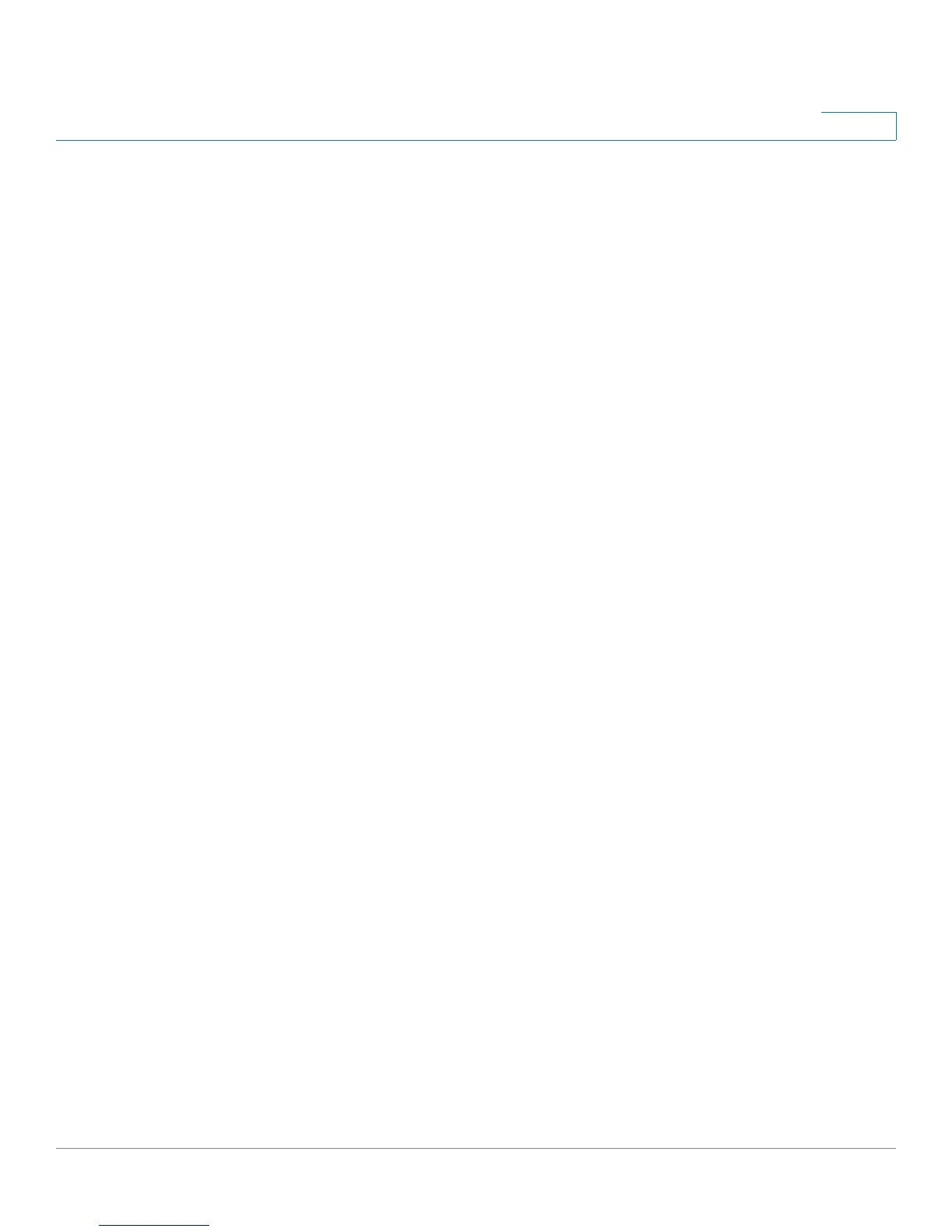Wireless Security Checklist
Security Checklist
Cisco WAP200 Wireless-G Access Point with Power Over Ethernet and Rangebooster 83
B
- WPA Personal—If you do not have a RADIUS server, select the type of
algorithm, TKIP or AES, enter a password in the Pre-Shared key field of
8-63 characters, and enter a Group Key Renewal period time between 0
and 99,999 seconds, which instructs the AP or other device how often it
should change the encryption keys.
- WPA Enterprise—WPA used in coordination with a RADIUS server. (This
should only be used when a RADIUS server is connected to the AP or
other device.) First, select the type of WPA algorithm, TKIP or AES. Enter
the RADIUS server’s IP Address and port number, along with a key
shared between the device and the server.
• WPA2—Wi-Fi Protected Access 2 (WPA2) is the latest security standard in
Wi-Fi security. Two modes are available: Personal and Enterprise. WPA2
always uses AES (Advanced Encryption System) for stronger data
encryption.
- WPA2 Personal—If you do not have a RADIUS server, enter a password
in the Pre-Shared key field of 8-63 characters, and enter a Group Key
Renewal period time between 0 and 99,999 seconds, which instructs
the AP or other device how often it should change the encryption keys.
- WPA2 Enterprise—WPA2 used in coordination with a RADIUS server.
(This should only be used when a RADIUS server is connected to the AP
or other device.) First, enter the RADIUS server’s IP Address and port
number, along with a key shared between the device and the server.
Then, enter a Group Key Renewal period, which instructs the device
how often it should change the encryption keys.
• WPA2 Mixed—WPA2 Mixed modes provide users an upgrade path from
WPA to WPA2. You can have client devices running both WPA and WPA2
and the access point will automatically select the security method used by
the client.
Implementing encryption may have a negative impact on your network’s
performance, but if you are transmitting sensitive data over your network, you
should enable encryption to protect your data.
