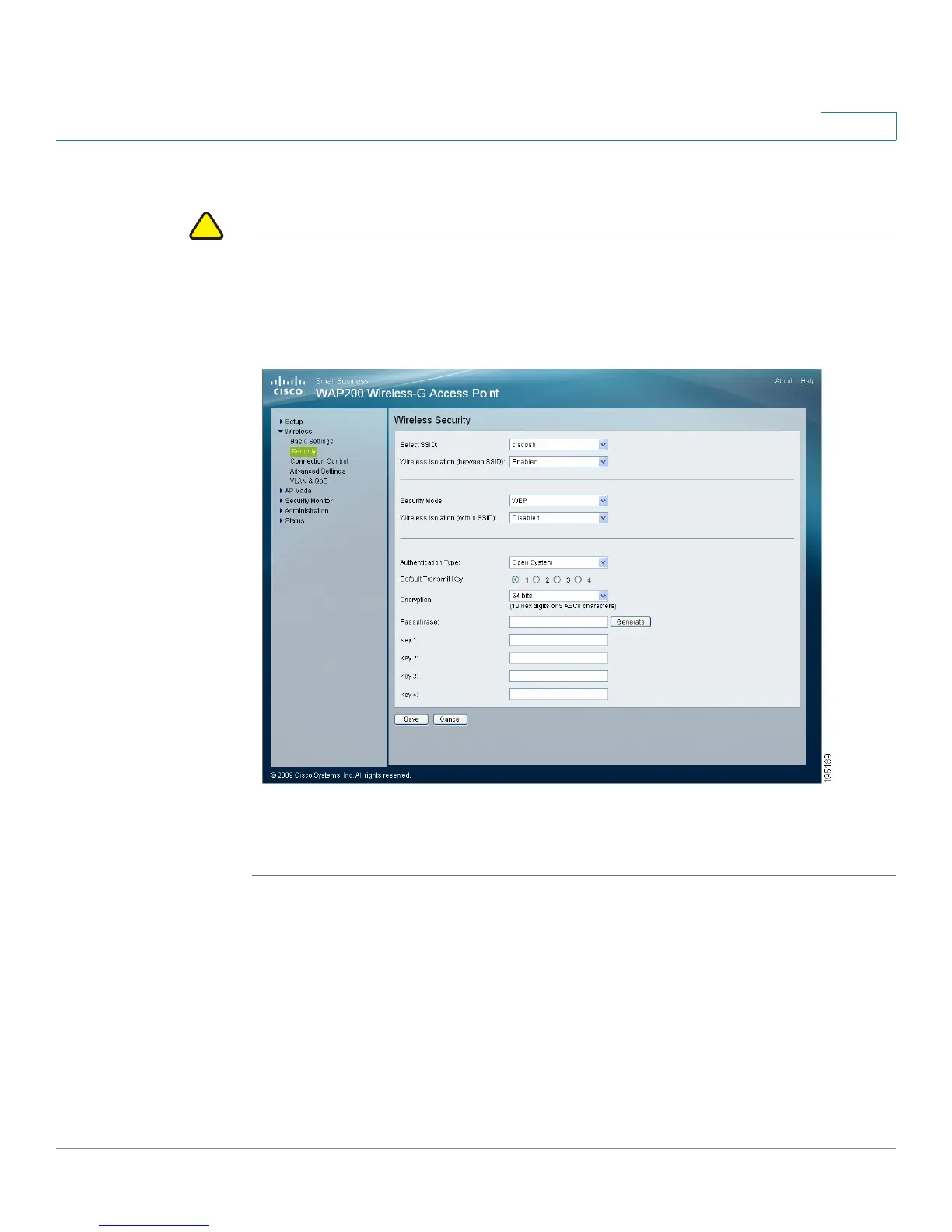Configuring the WAP200 Access Point
Configuring Wireless Settings
Cisco WAP200 Wireless-G Access Point with Power Over Ethernet and Rangebooster 41
6
Configuring WEP
CAUTION For improved security, migrate to WPA or WPA2. The Wired Equivalent Privacy
(WEP) security mode is not recommended any more, due to its weak security
protection. It was defined in the original IEEE 802.11.
To configure the WEP wireless security settings for the access point, follow these
steps:
STEP 1 Click Wireless > Security.
STEP 2 From the Security Mode drop-down menu, select WEP.
STEP 3 To enable wireless isolation across SSIDs, select Enabled from the drop-down
menu. Otherwise, select Disabled.
STEP 4 To enable wireless isolation within SSID, select Enabled from the drop-down
menu. Otherwise, select Disabled.
