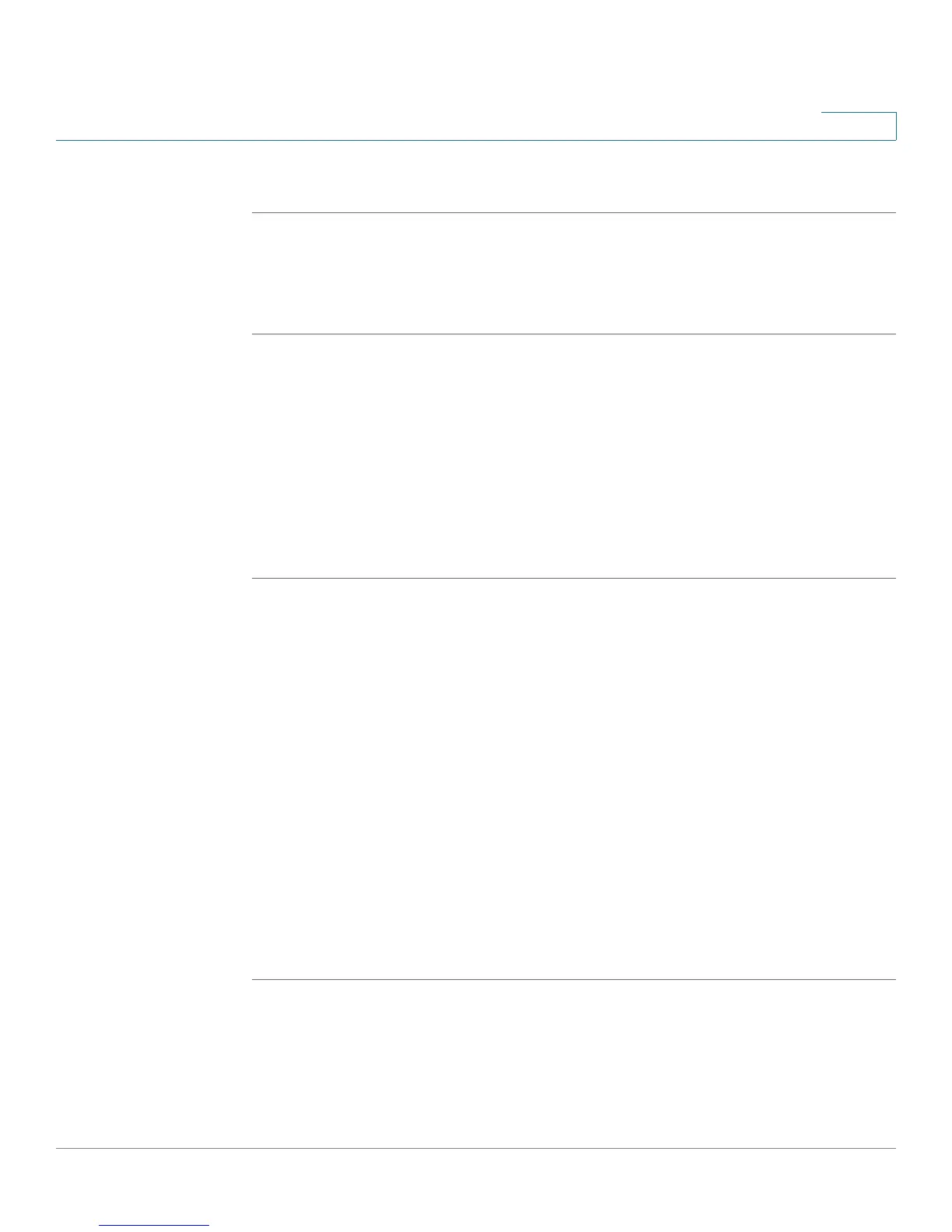Configuring the WAP200 Access Point
Configuring Security Monitor Settings
Cisco WAP200 Wireless-G Access Point with Power Over Ethernet and Rangebooster 56
6
To disable the wireless security monitor for your access point, follow these steps:
STEP 1 Click Security Monitor > Security Monitor Client.
STEP 2 In the Basic Settings section, click Disabled (default) if it is not already disabled.
STEP 3 Click Save.
Creating Security Monitor Accounts
The Security Monitor Accounts section of the Security Monitor Client window
allows you to create accounts to monitor wireless security. You can create one
account at a time. The administrator then uses his client utility to log in and be
authenticated by the system, after user accounts are created.
To create security accounts to monitor wireless security for the access point,
follow these steps:
STEP 1 Click Security Monitor > Security Monitor Client.
STEP 2 In the Basic Settings section, click Enabled.
STEP 3 Create one Administrator security account and up to five User security accounts
by providing the following information for each:
• Enter the user name and password for this account
• Re-enter the password to re-confirm.
• Select the Identity for this account from the drop-down menu.
STEP 4 Click Add/Save to save the account created. The account created is added to the
table.
STEP 5 Correct any errors in the accounts created, by clicking the Edit or Remove button
as appropriate, in the table.
STEP 6 Click Save.
