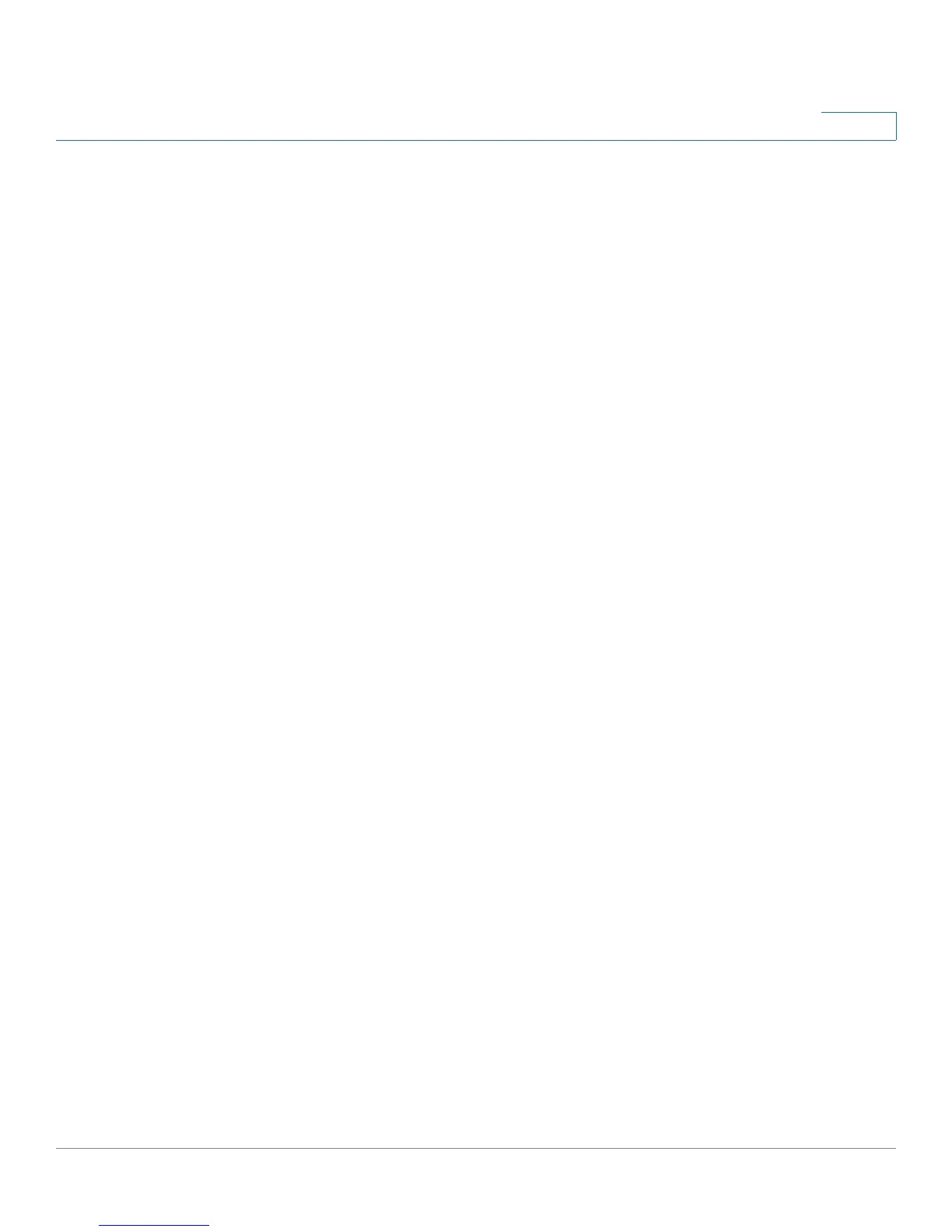Wireless Security Checklist
General Network Security Guidelines
Cisco WAP200 Wireless-G Access Point with Power Over Ethernet and Rangebooster 84
B
General Network Security Guidelines
Wireless network security is useless if the underlying network is not secure.
• Password-protect all computers on the network and individually
password-protect sensitive files.
• Change passwords on a regular basis.
• Install anti-virus software and personal firewall software.
• Disable file sharing (peer-to-peer). Some applications may open file sharing
without your consent and/or knowledge.
Additional Security Tips
• Keep wireless routers, access points, or gateways away from computers
walls and windows.
• Turn wireless routers, access points, or gateways off when they are not
being used (at night, during vacations).
• Use strong passphrases that are at least eight characters in length.
Combine letters and numbers to avoid using standard words that can be
found in the dictionary.
