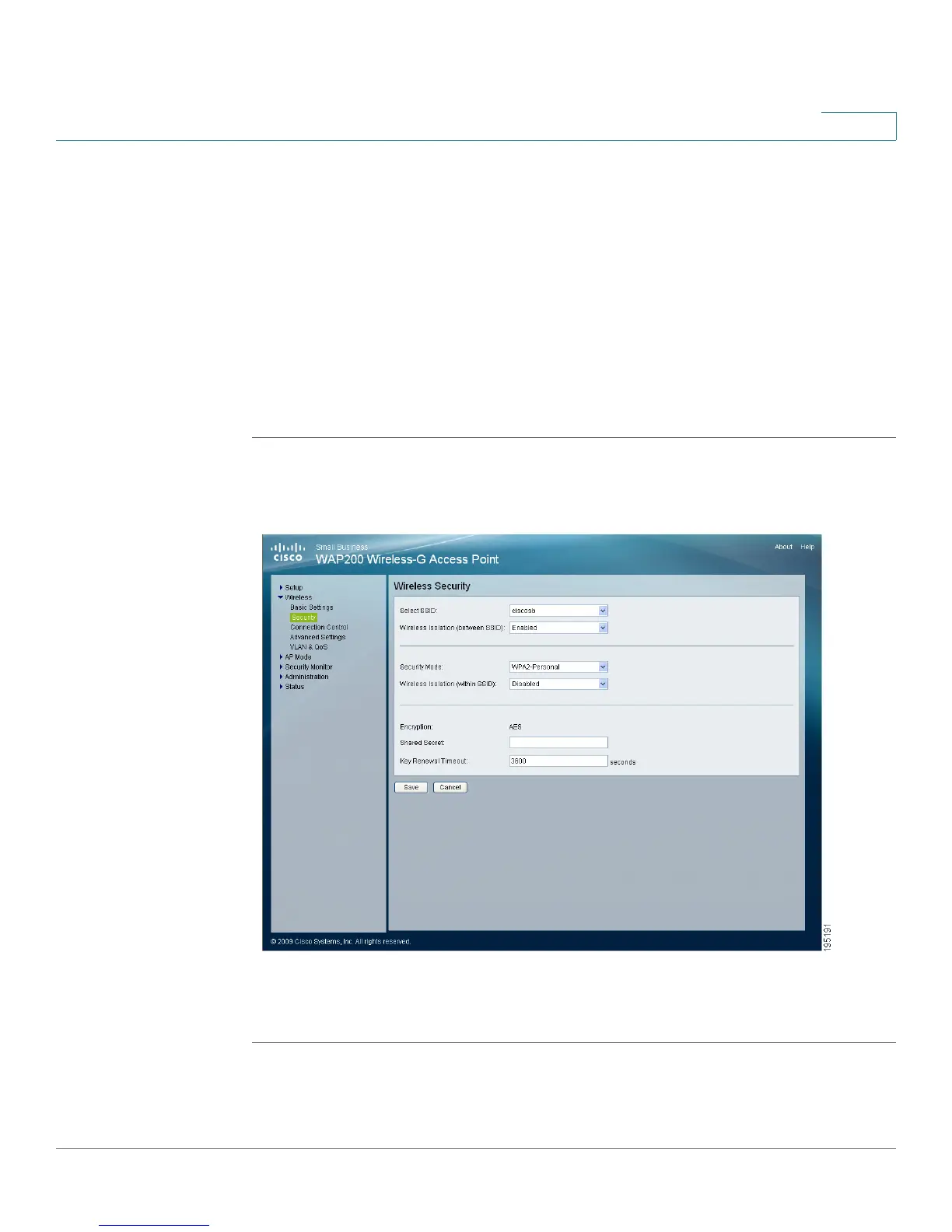Configuring the WAP200 Access Point
Configuring Wireless Settings
Cisco WAP200 Wireless-G Access Point with Power Over Ethernet and Rangebooster 30
6
STEP 5 Provide the following information:
• Encryption—WPA offers you two encryption methods, TKIP and AES for
data encryption. Select the type of algorithm you want to use, TKIP or AES.
The default is TKIP.
• Shared Secret—Enter a shared secret of 8–63 characters.
• Key Renewal Timeout—Enter a key renewal timeout period, which
instructs the access point how often it should change the encryption keys.
The default is 3600 seconds.
STEP 6 Click Save.
Configuring WPA2-Personal
To configure the WPA2-Personal wireless security settings for the access point,
follow these steps:
STEP 1 Click Wireless > Security.
STEP 2 From the Security Mode drop-down menu, select WPA2-Personal.
