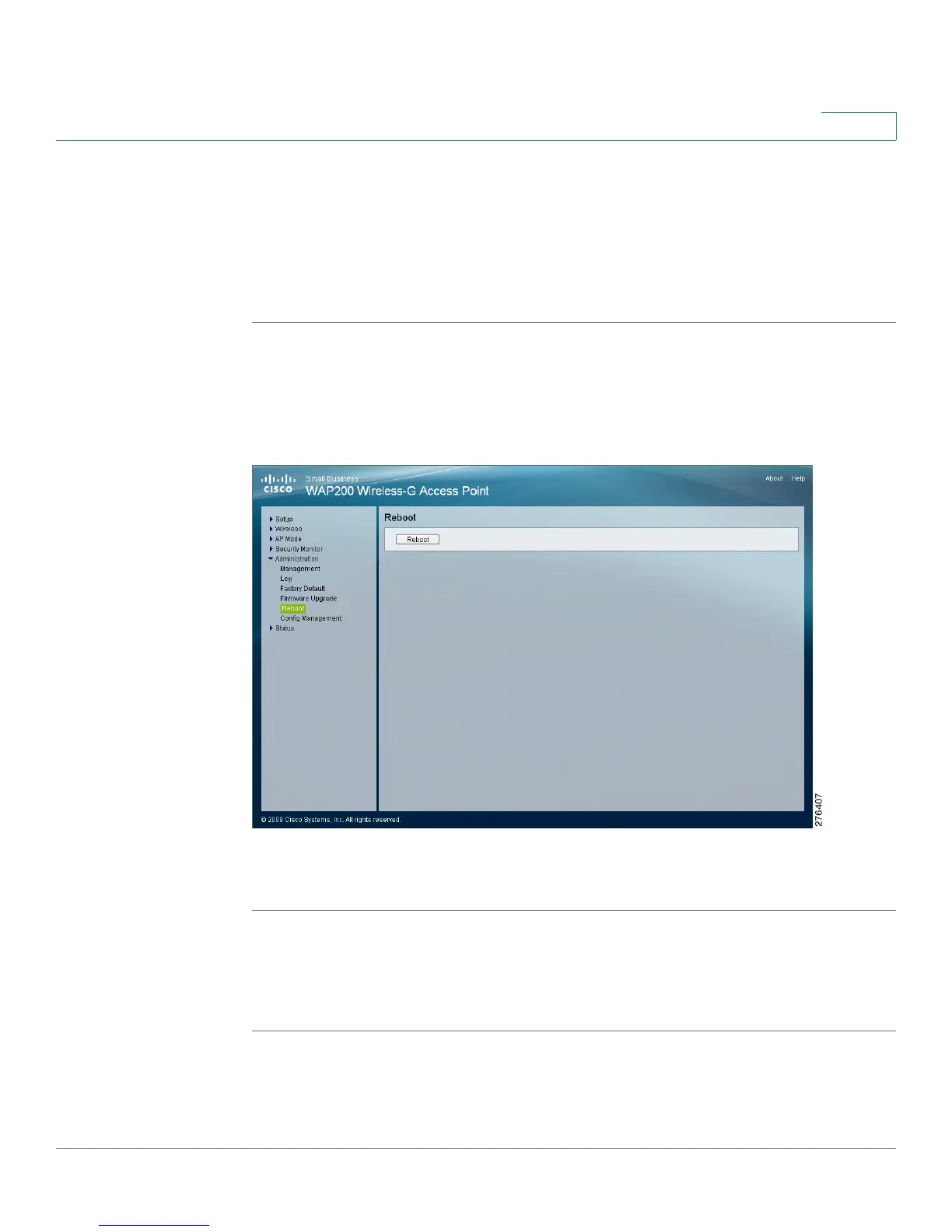Configuring the WAP200 Access Point
Configuring Administration Settings
Cisco WAP200 Wireless-G Access Point with Power Over Ethernet and Rangebooster 67
6
d. Enter the location of the firmware upgrade file in the field provided or click
Browse to locate the file.
e. Click Upgrade and follow the on-screen instructions.
STEP 2 Restore your custom settings as described in “Managing the Access Point’s
Configuration,” on page 68.
Rebooting the Access Point
The Administration > Reboot window allows you to reboot the access point.
To reboot the access point, follow these steps:
STEP 1 Click Administration > Reboot.
This feature is useful when you need to remotely reboot the access point.
STEP 2 Click Reboot.
