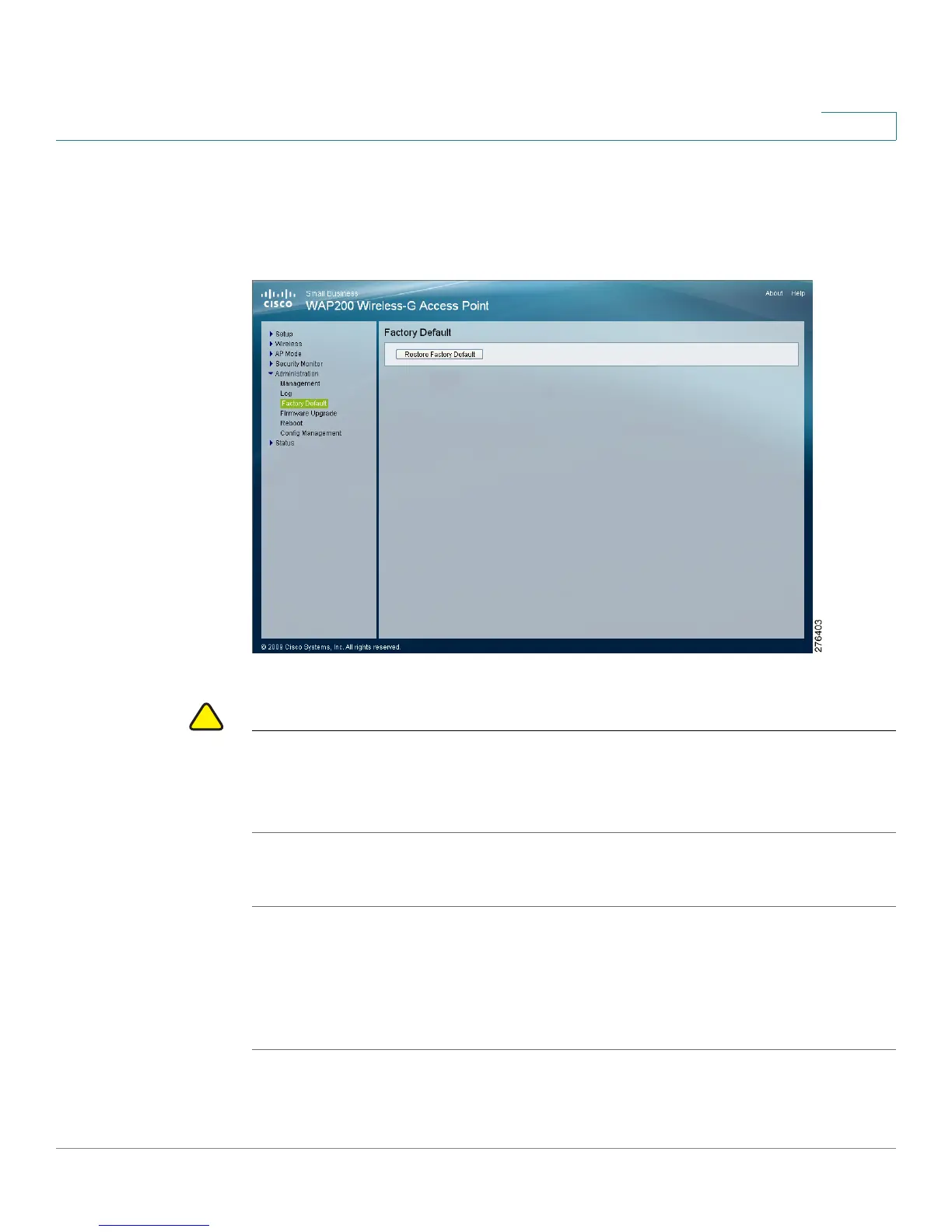Configuring the WAP200 Access Point
Configuring Administration Settings
Cisco WAP200 Wireless-G Access Point with Power Over Ethernet and Rangebooster 65
6
Restoring Factory Default Settings
The Administration > Factory Default window allows you to restore the access
point’s factory default settings.
CAUTION Restoring the factory default settings deletes all your custom settings. To preserve
your custom settings, save them to disk before restoring the factory default
settings, as described in “Managing the Access Point’s Configuration” on page
68.
To restore the factory default settings of the access point, follow these steps:
STEP 1 Click Administration > Factory Default.
STEP 2 Click Restore Factory Default.
Your access point reboots and comes back up with the factory default settings in
a few seconds.
