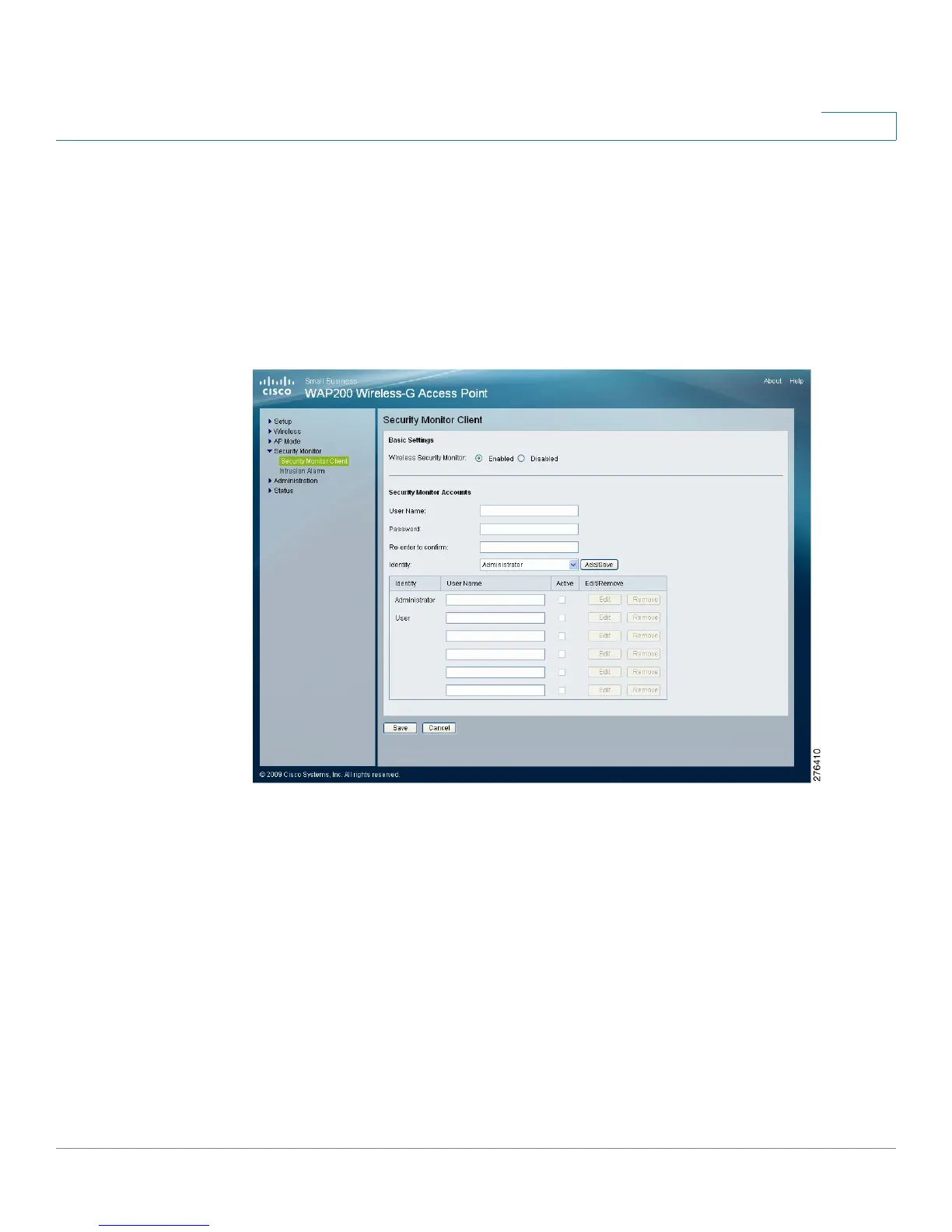Configuring the WAP200 Access Point
Configuring Security Monitor Settings
Cisco WAP200 Wireless-G Access Point with Power Over Ethernet and Rangebooster 55
6
Configuring Security Monitor Settings
This section describes how to configure the security monitor settings of the
access point:
• Configuring the Security Monitor Client Settings, page 55
• Configuring E-mail Notification Settings, page 57
Configuring the Security Monitor Client Settings
The Security Monitor > Security Monitor Client window displays the access point’s
security monitor client account settings.
Disabling the Wireless Security Monitor
You can use the Security Monitor Client Settings window to disable the wireless
security monitor. If you do not plan to use client utility to actively monitor your
network, disable the wireless security monitor feature to improve your wireless
network performance. The default is Disabled.
