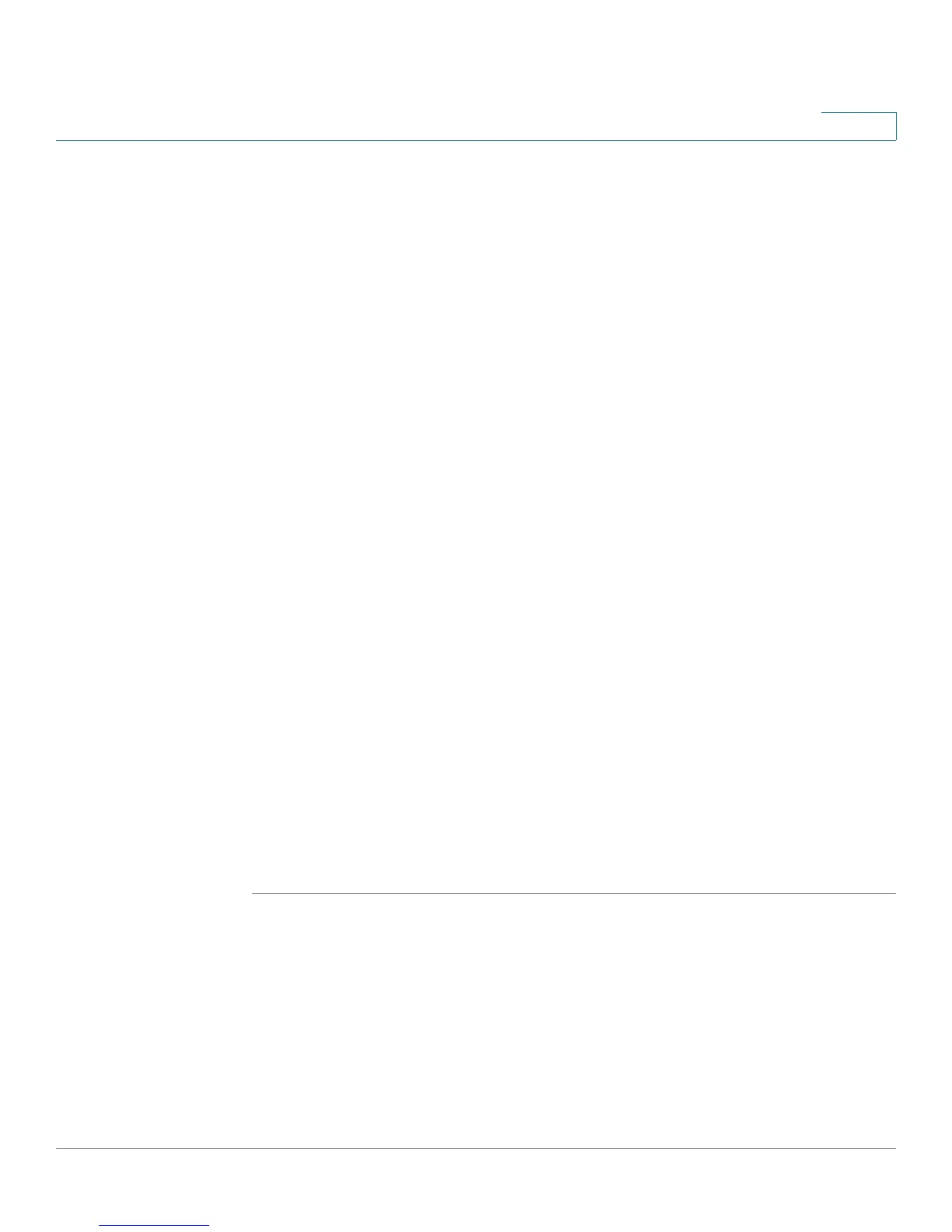Configuring the WAP200 Access Point
Configuring Wireless Settings
Cisco WAP200 Wireless-G Access Point with Power Over Ethernet and Rangebooster 26
6
• G-Only—Connects Wireless-G client devices at Wireless-G data rates with
maximum speed at 54 Mbps. Wireless-B clients cannot be connected in this
mode.
• Mixed—Connects both Wireless-B and Wireless-G client devices at their
respective data rates. Wireless-G devices can be connected at Wireless-G
data rates.
STEP 3 From the Wireless Channel drop-down menu, select the appropriate channel to
be used by your access point and your client devices.
Select Auto to have your access point select the channel with the lowest amount
of wireless interference while the system is powering up. Auto channel selection
starts when you click the Save button; it takes several seconds to scan through all
the channels to find the best channel. The default setting is Channel 6.
STEP 4 In the SSID Name and SSID Broadcast fields, enter the SSID, and select whether
you want your access point to broadcast it, respectively.
• SSID Name—This field specifies the unique name to be shared among all
devices in a wireless network. It is case-sensitive, must not exceed 32
alphanumeric characters, and may be any keyboard character. Make sure
this name is used for all devices in your wireless network. The default SSID
name is ciscosb.
• SSID Broadcast—Allows the SSID to be broadcast on your network. You
may want to enable this function while configuring your network, but make
sure that you disable it when you are finished. With this enabled, someone
could easily obtain the SSID information with site survey software or
Windows XP and gain unauthorized access to your network. Select
Enabled to broadcast the SSID to all wireless devices in range. Select
Disabled to increase network security by preventing the SSID from being
seen on networked computers. The default is Enabled.
STEP 5 Click Save.
