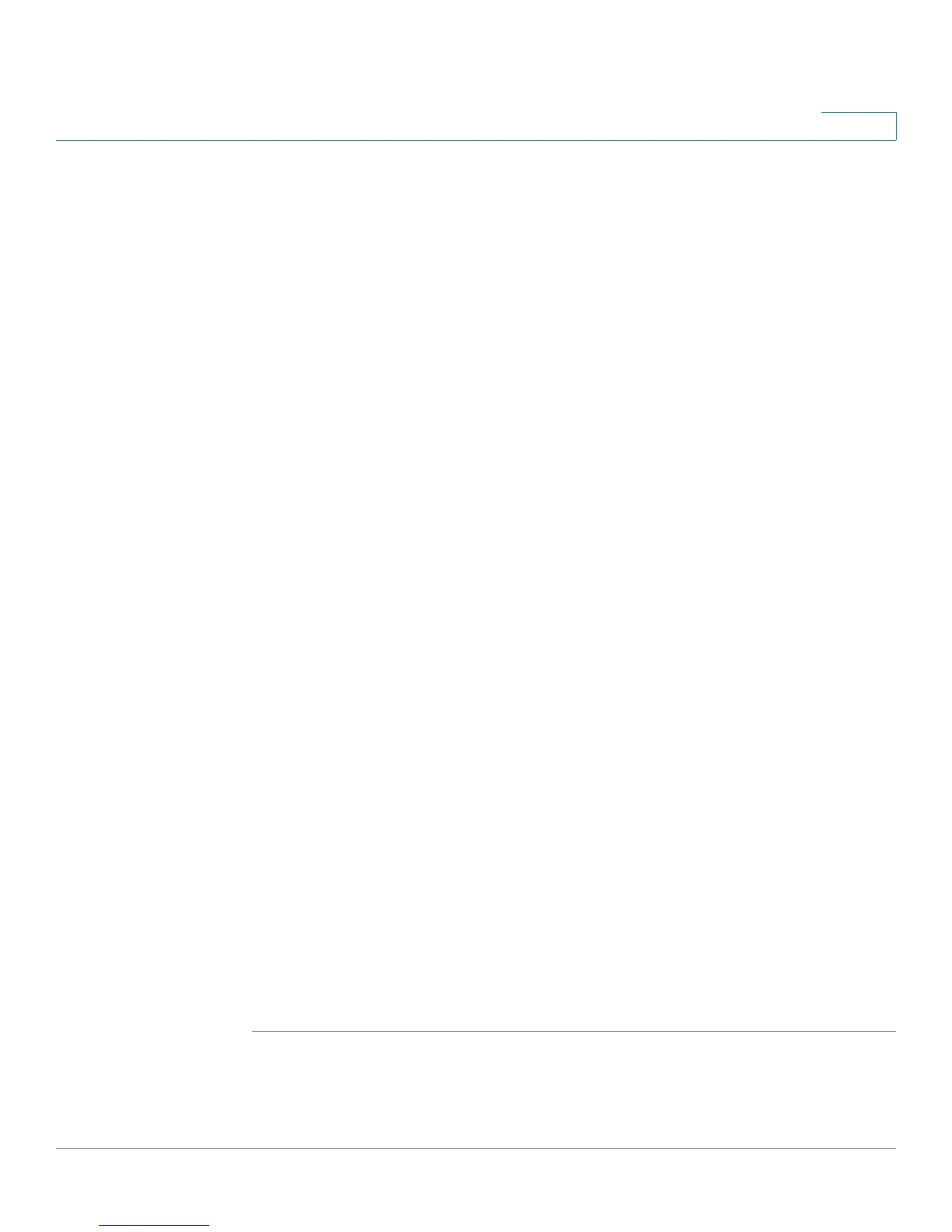Configuring the WAP200 Access Point
Verifying Access Point Status
Cisco WAP200 Wireless-G Access Point with Power Over Ethernet and Rangebooster 73
6
- Packets Received—Number of packets received.
- Packets Sent—Number of packets sent.
- Bytes Received—Number of bytes received.
- Bytes Sent—Number of bytes sent.
- Error Packets Received—Number of error packets received.
- Drop Received Packets—Number of packets being dropped after they
were received.
• Wireless
The statistics for the wireless network.
- Name—Wireless network/SSID to which the statistics refer.
- IP Address—Access point’s local IP address.
- MAC Address—MAC Address of the access point’s wireless interface.
- Connection—This shows the status of the access point’s wireless
networks.
- Packets Received—Number of packets received for each wireless
network.
- Packets Sent—Number of packets sent for each wireless network.
- Bytes Received—Number of bytes received for each wireless network.
- Bytes Sent—Number of bytes sent for each wireless network.
- Error Packets Received—Number of error packets received for each
wireless network.
- Drop Received Packets—Number of packets being dropped after they
were received.
- Reset Counter—Click to reset packet statistic counters to zeros.
STEP 2 To update the status information, click Refresh.
STEP 3 To reset the counter, click Reset Counter.
