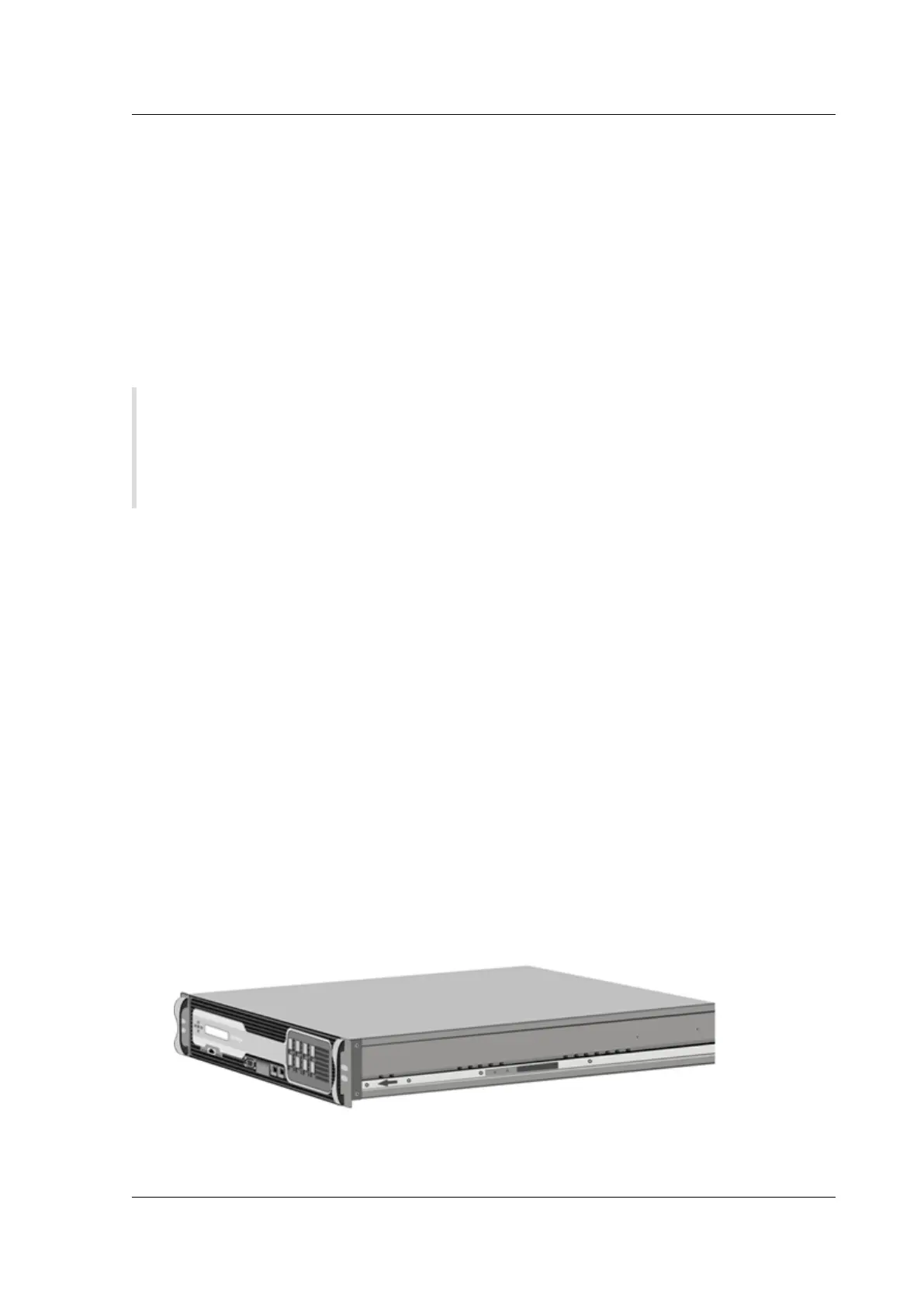Citrix ADC MPX
terminal can be uses for initial configuration. To complete the installation, you turn on the appliance.
Be sure to observe the cautions and warnings listed with the installation instructions.
Watch this quick video about How to rack mount a Citrix ADC hardware appliance.
Mount the appliance on a rack
Most appliances can be installed in standard server racks that conform to EIA-310-D specification. The
appliances ship with a set of rails, which you must install before you mount the appliance. The only
tools that you need for installing an appliance are a Phillips screwdriver and a flathead screwdriver.
Warning:
If you are installing the appliance as the only unit in the rack, mount it at the bottom. Make sure
that the heaviest unit is at the bottom if the rack contains other units. Install stabilizing devices,
if available, in the rack before mounting the appliance.
Your appliance requires one or two rack units depending on the height of the appliance.
Remove the inner rails from the rail assembly
1. Place the rail assembly on a flat surface.
2. Slide out the inner rail toward the front of the assembly.
3. Depress the latch until the inner rail comes all the way out of the rail assembly.
4. Repeat steps 1 through 3 to remove the second inner rail.
Attach the inner rails to the appliance
1. Position the right inner rail behind the handle on the right side of the appliance.
2. Align the holes on the rail with the corresponding holes on the side of the appliance.
3. Attach the rail to the appliance with the provided screws: 4 per side for a 1U appliance and 5 per
side for a 2U appliance, as shown in the following figure.
Figure 1. Attach inner rails
4. Repeat steps 1 through 3 to install the le inner rail on the other side of the appliance.
© 1999-2019 Citrix Systems, Inc. All rights reserved. 116
