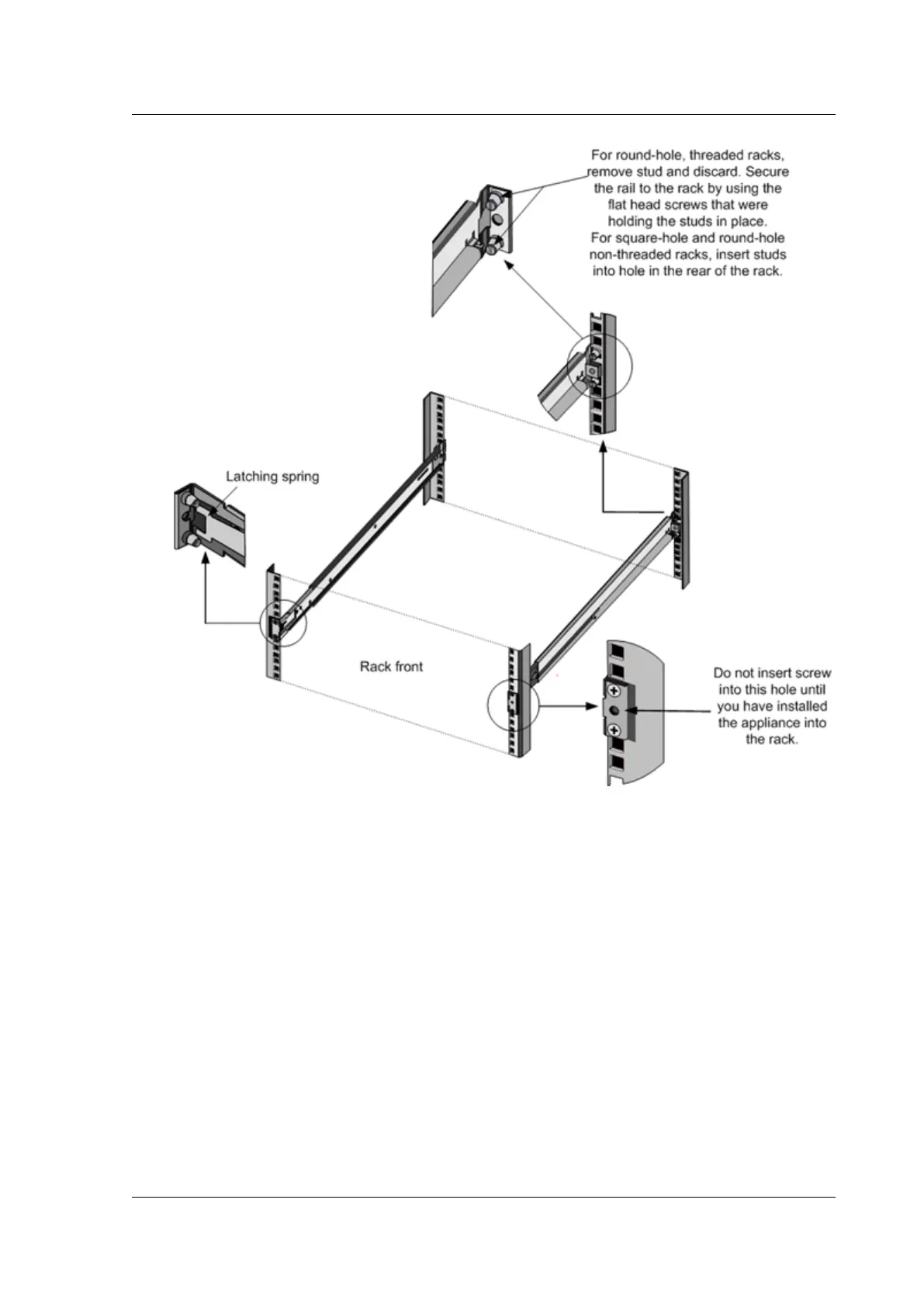Citrix ADC MPX
Install the appliance in the rack
1. Align the inner rails, attached to the appliance, with the rack rails.
2. Slide the appliance into the rack rails, keeping the pressure even on both sides.
3. Verify that the appliance is locked in place by pulling it all the way out from the rack.
Figure 5. Mount the appliance on a rack
© 1999-2019 Citrix Systems, Inc. All rights reserved. 118
