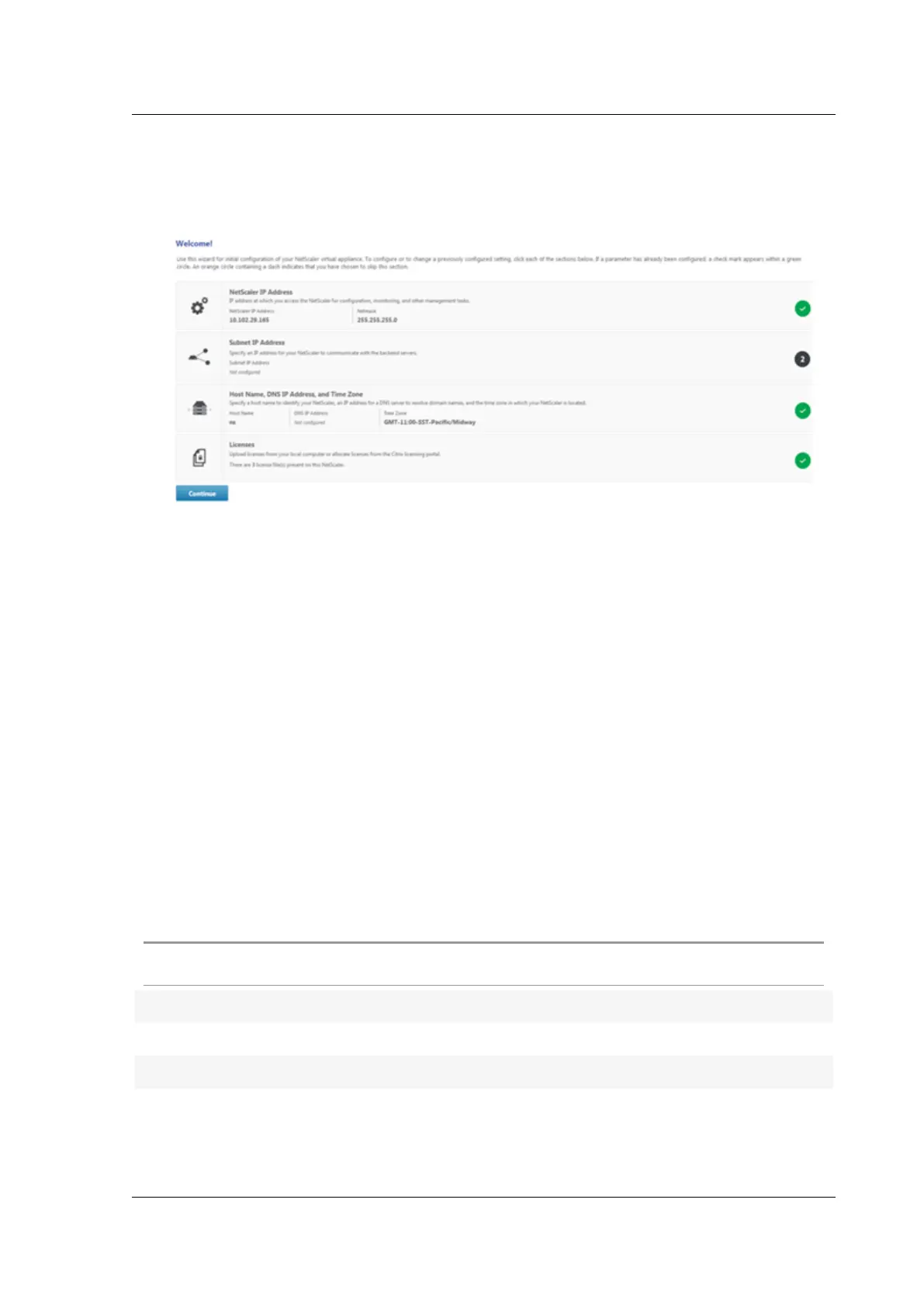Citrix ADC MPX
Note: The Citrix ADC soware is preconfigured with this default IP address.
If you have already assigned as NSIP address, type that address in a web browser.
2. In User Name and Password, type the administrator credentials. The following screen appears.
3. To configure or to change a previously configured setting, click inside each section. When done,
click Continue.
4. When prompted, select Reboot.
Using the LCD keypad
When you first install the appliance, you can configure the initial settings by using the LCD keypad on
the front panel of the appliance. The keypad interacts with the LCD display module, which is also on
the front panel of these appliances.
Note: You can use the LCD keypad for initial configuration on a new appliance with the default config-
uration. The configuration file (ns.conf) should contain the following command and default values.
set ns config -IPAddress 192.168.100.1 -netmask 255.255.0.0
The functions of the dierent keys are explained in the following table.
Table 1. LCD key functions
Key Function
< Moves the cursor one digit to the le.
> Moves the cursor one digit to the right.
ˆ Increments the digit under the cursor.
v Decrements the digit under the cursor.
© 1999-2019 Citrix Systems, Inc. All rights reserved. 126
