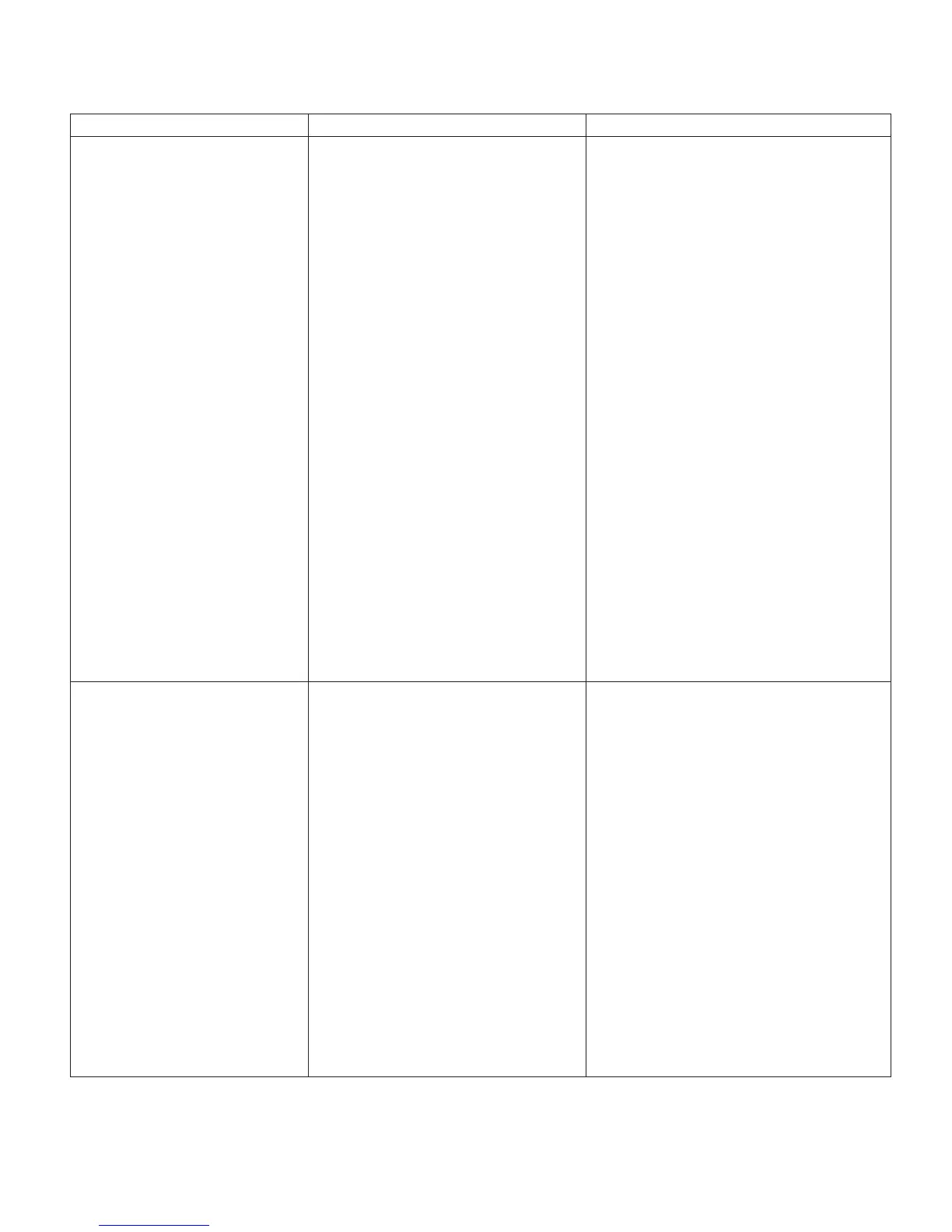Page 60 WS2H and WS3 Manual
Problem Possible Cause Solution
22. # of units error:
Communications has
been broken with the
unit speci ed in the error
message. These errors are
logged as 16K series errors
as follows:
16001: error with unit 2
16002: error with unit 3
16003: error with unit 4
a. System is programmed for the
wrong number of units or a Slave
unit is in “error # of units” mode
due to loss of power.
b. Poor connection on PC Boards
c. More than one unit has determined
that it is the master control
Correct all errors on satellite units before
attempting to reset error on master
a. Pressing any button while in the # of
units error will enter the user into the
setting screen. Adjust to the correct
units for the system and press NEXT to
exit the set up screen. Press NEXT and
REGEN buttons for about 3 seconds
to resynchronize software with piston
position. Re-program valve to proper
setting.
b. Make sure wires in connector are
inserted securely and no wires are
broken. Clean pins on PC Board by
plugging and unplugging the connector
a few times to remove excess
protective coating. Press NEXT and
REGEN buttons for about 3 seconds
to resynchronize software with piston
position.
c. Press NEXT and REGEN buttons for
about 3 seconds to resynchronize
software with piston position. Then
re-program each valve to operate as
single individual unit. Re-program the
control that is to be the master control
and it will lter down the programming
to the slave controls automatically.
23. Err – 17000 = MAV for
Separate Source valve
motor ran too long while
trying to nd proper park
position
a. Control valve programmed for “ON
SEP In” with out having a MAV for
separate source attached
b. MAV for separate source motor
wire not connected to System
Board or poor connection
c. MAV for separate source motor not
fully engaged with reduction gears
a. Press NEXT and REGEN buttons for
about 3 seconds to resynchronize
software with piston position. Re-
program valve to proper setting
b. Remove power and check connection
on MAV for separate source motor wire
to System Board two pin connection
labeled AUX DRIVE. Make sure wires
in connector are inserted securely
and no wires are broken. Clean pins
on System Board by plugging and
unplugging the connector a few times
to remove excess protective coating.
Press NEXT and REGEN buttons for
about 3 seconds to resynchronize
software with piston position.
c. Properly insert motor into casing, do
not force into casing. Press NEXT and
REGEN buttons for about 3 seconds
to resynchronize software with piston
position.
WS2H/ WS3 TROUBLE SHOOTING GUIDE (CONTINUED)