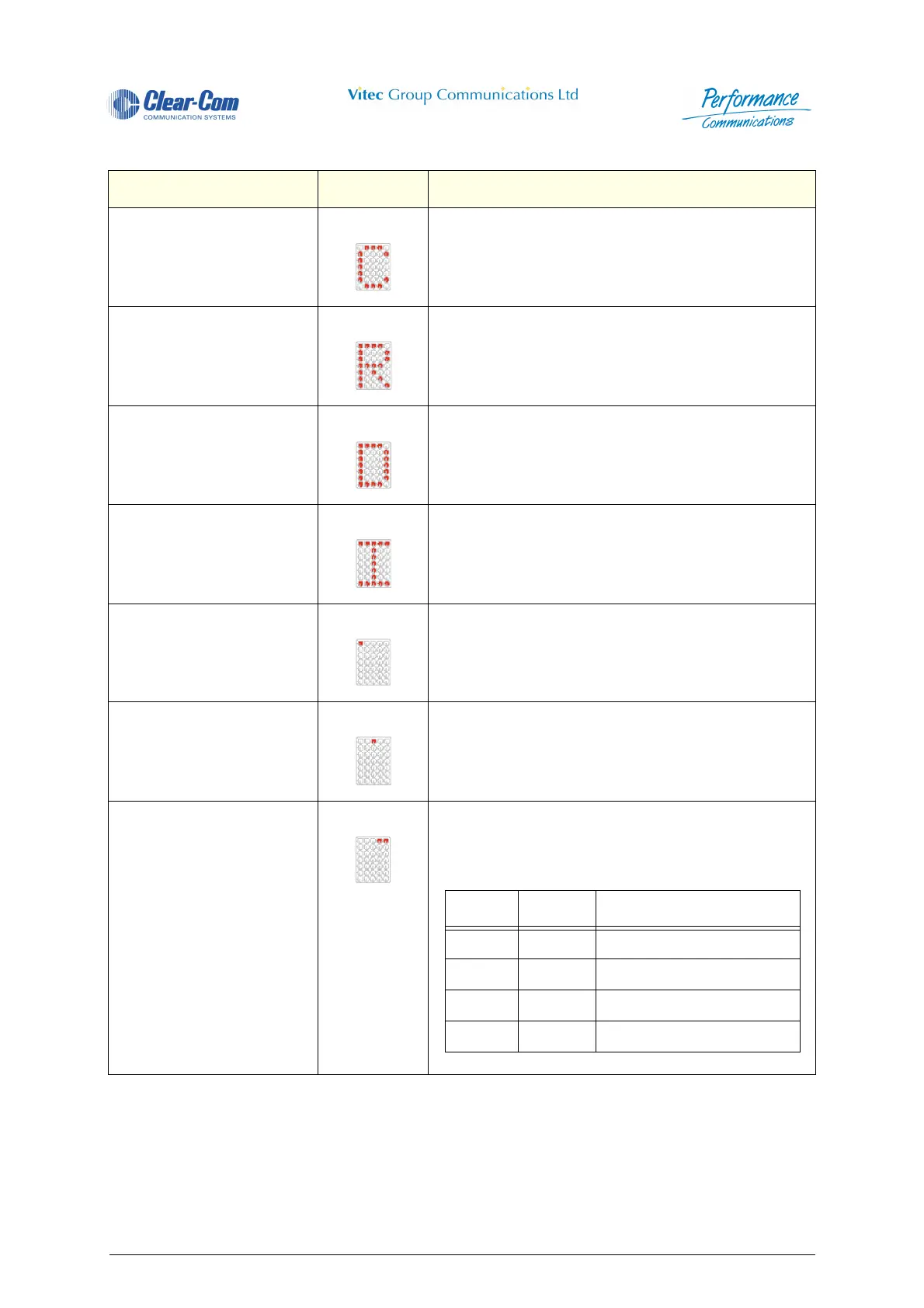Technical Manual Issue 2.1 4000 Digital Series II
Page 94 STA0381
Code Checksum Test Appears for 0.5 seconds
Workspace RAM Test Appears for 1 second
Dual Port RAM Test Appears for 0.25 seconds
Initialisation Test Appears for 0.25 seconds
Normal Operation Flashes at 2Hz to indicate processor is running
Message Received PDE4628 has received a message on a communica-
tion channel and is waiting for the Host CPU to read it
out
Current Mode of Operation Indicates the current mode of operation - as shown
below
Table 12: PDE 4628 Self Tests
Action LED Display Indication
LED 4 LED 5 Mode of Operation
OFF OFF Power on self tests
OFF ON Waiting for initialisation
ON OFF Operational mode
ON ON Test mode
