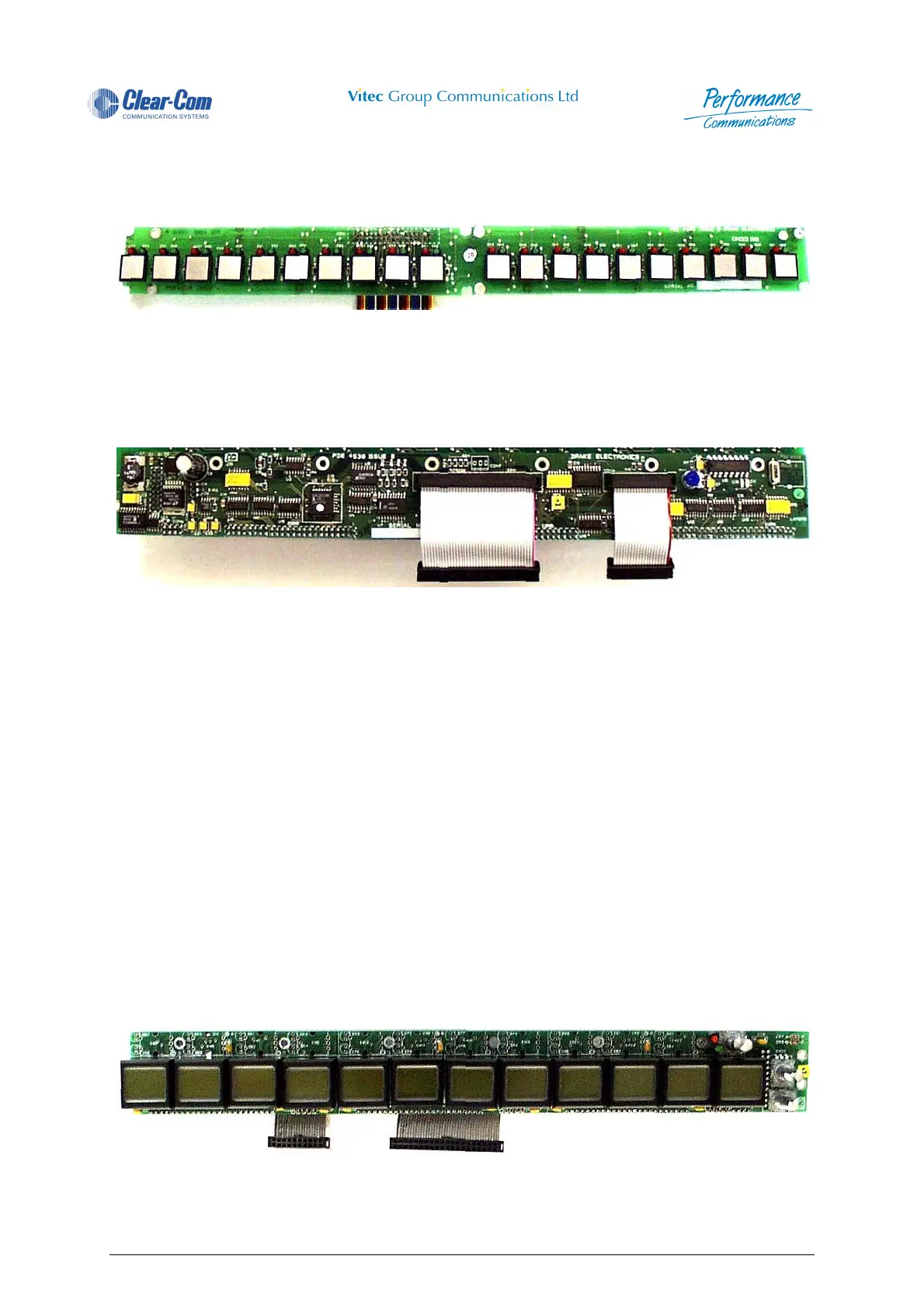4000 Digital Series II Issue 2.1 Technical Manual
STA0381 Page 59
3 Sub Assembly PCBs
3.1 PDE 4505 Key extension card
Figure 49 - PDE4505 Key Extension card
This card contains the 20 keys and associated LEDs for the PD4206 key extension panel. The keys and
LEDs are arranged in a matrix of rows and columns to reduce interconnection.
3.2 PDE 4530 LCD switch driver card
Figure 50 - PDE4530 LCD Switch Driver Card
This card contains the necessary circuitry to interface the PDE4531/4532/4533 cards to the PDE4535
panel processor card.
A buck mode switching regulator ,U1,is used to generate 5Volts for the electronics and switches.
U4,5,7 & 8 form the switch encoding logic which generates the necessary row and column scan lines.
U3 provides DTMF tones decoded from U3 when the main panel processor card writes to LED positions.
RV1 is a preset for adjusting the amount of DTMF to the loudspeaker also controlled by the AUX
encoder on the front panel.
DTMF tones sent to the matrix are fixed in level.
U31 is a dual channel multiplying D to A converter which allows the main panel processor card to vary
the MAIN and AUX levels fed to the loudspeaker circuit.
The encoders for achieving this are read in by U34.
U9 & 10 provide the decode addresses for writing data to the LCD switches and reading their associated
encoder level controls.
The multiplexing circuitry for achieving this is contained on three banks of identical circuitry on sheets
2,3 & 4 of the circuit diagram, each handling eight LCD switches.
3.3 PDE 4531 1U LCD Key Card
Figure 51 - PDE4531 LCD Key Card
