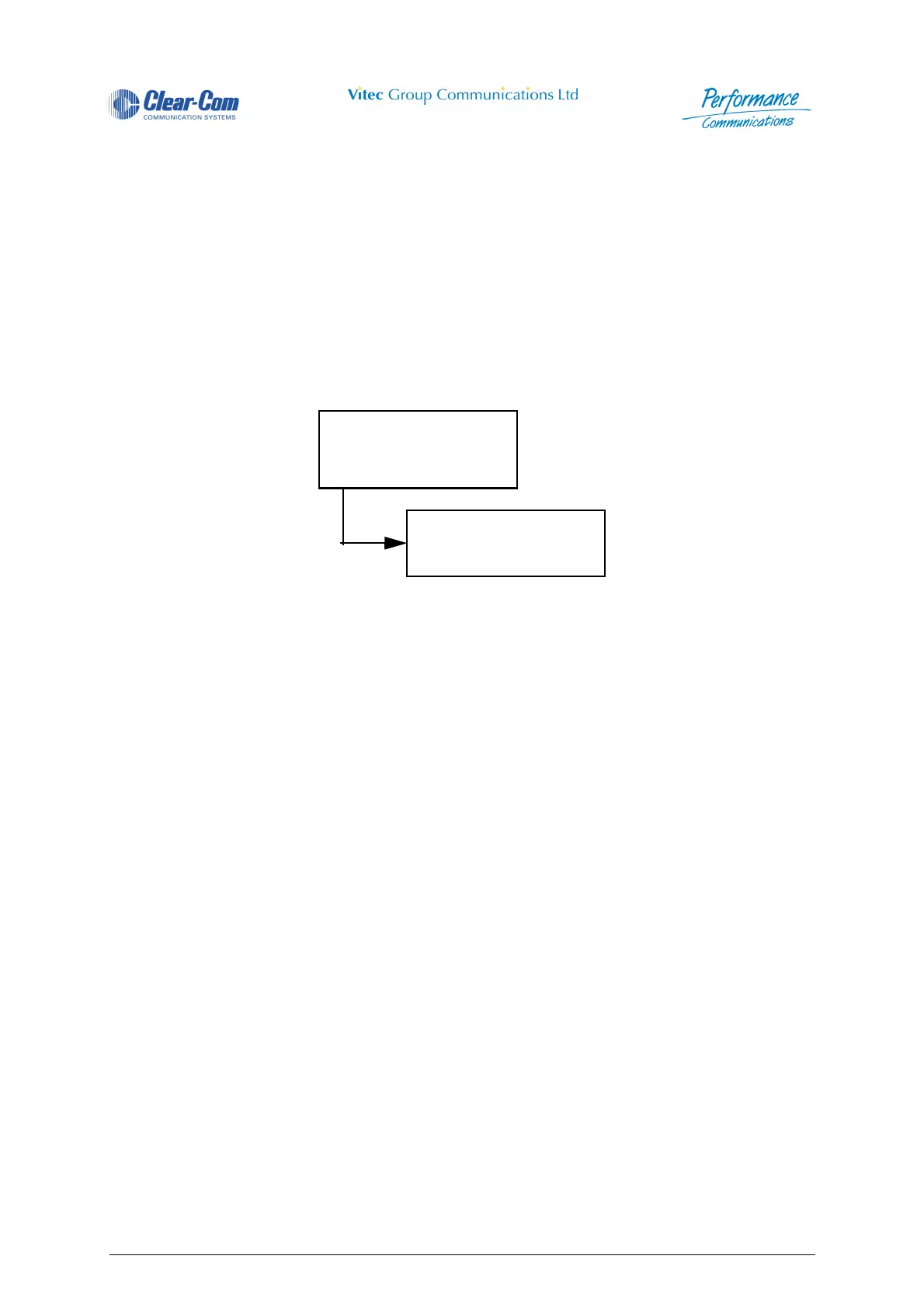Technical Manual Issue 2.1 4000 Digital Series II
Page 52 STA0381
2.3.1.4 PD4203R/PD4203 Control Panel Description
The 4203 1RU Level Control Extension Panel has 20 rotary level controls which allow individual
crosspoint levels in the Matrix to be varied. The Extension Panel can be connected to either a standard
4000 Control Panel or a 4000 Router Panel. When a single panel is connected with a 4000 Control
Panel, the rotary controls can be arranged to correspond to the upper or lower row of DAKs.
To be able to accommodate all combinations of input and output level controls, up to four 4203 Panels
can be connected to a 4000 control panel. Only the 4025 panel equipped with Router Panel software
can give control of both input and output port gain levels. Standard panel software will accommodate up
to four 4203 Panels, which caters for variable crosspoint levels on all of the DAKs available on a 32 DAK
Control Panel, Main and Shift Pages, or when 4206 Extension Key Panels are connected to the panel.
2.3.1.5 PD4203R/PD4203 Components
2.3.1.6 Mechanical Construction
The 4003 panel is constructed from folded sheet metal. Access to the interior is given by removing the
top panel. 20 rotary controls are mounted on the front panel.
The rotary controls are 100K
Ω LIN potentiometers.
PDE 4203
LEVEL CONTROL
EXTENSION PANEL
PDE 4554
POT. DRIVER CARD
