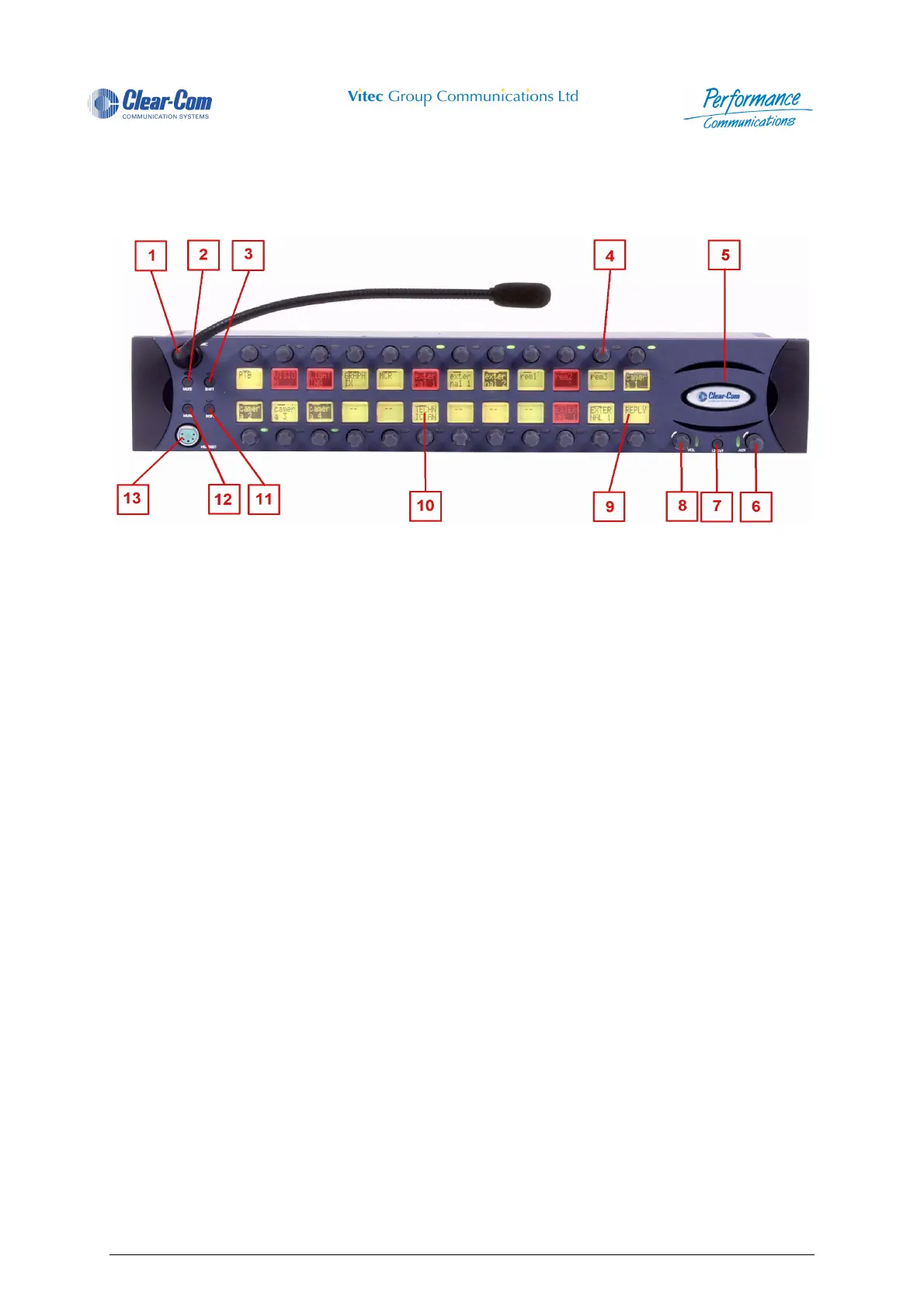4000 Digital Series II Issue 2.1 Technical Manual
STA0381 Page 33
2.2.12 PD4222R/PD4222 LCD Key Panel and Rotary Encoder (2RU)
2.2.12.1 PD4222R Front View
Figure 25 - PD4222R Front View
1 Microphone Socket 8 Main Volume Control
2 Microphone Mute Pushbutton 9 Reply Key
3 Shift Pushbutton 10 Direct Access Key (DAK)
4 Crosspoint Level Control 11 Soft Pushbutton
5 Loudspeaker 12 Headset Select Pushbutton
6 Auxiliary Volume Control 13 Headset Socket
7 Loudspeaker Cut Pushbutton
