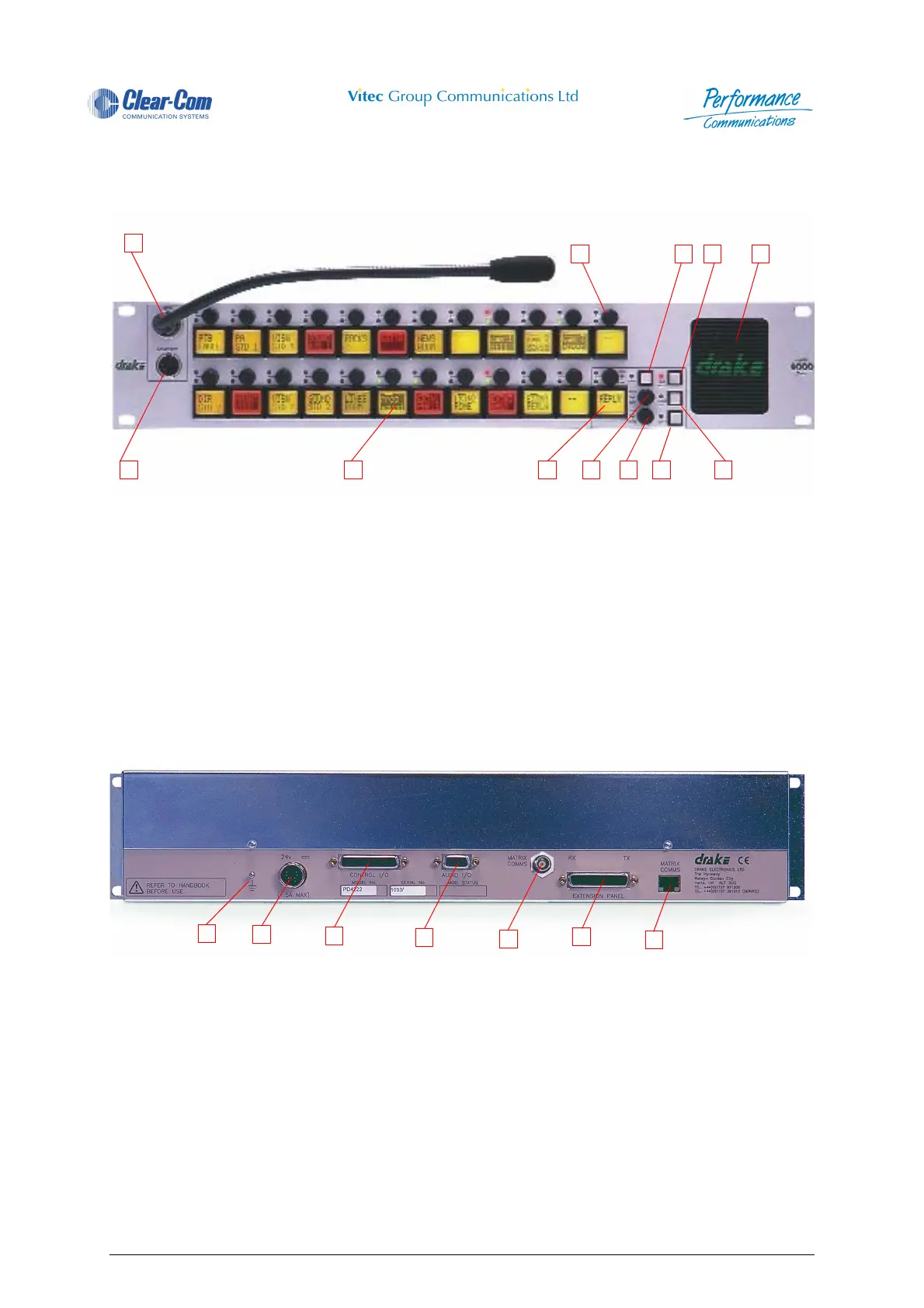4000 Digital Series II Issue 2.1 Technical Manual
STA0381 Page 37
2.2.13.2 PD4222S Front View
Figure 29 - PD4222S Front View
2.2.13.3 PD4222SR/PD4222S Rear View
Figure 30 - PD4222SR/PD4222S Rear View
1 Microphone Socket 7 Soft Pushbutton
2 Level Control 8 Auxiliary Volume Control
3 Shift Pushbutton 9 Main Volume Control
4 Microphone Mute Pushbutton 10 Reply Key
5 Loudspeaker 11 Direct Access Key (DAK)
6 Headset Select Pushbutton 12 Headset Socket
1 Earth Connection 5 Matrix Comms Connector (BNC) (Optional)
2 DC Power Connector (DIN) 6 Extension Panel Connector
3 Control I/O (Optional) 7 Matrix Comms Connector (RJ45)
4 Audio I/O (Optional)
6
2 3 4 5
10 9 8 11 12
1
7
1
2
3
4
5
6
7
