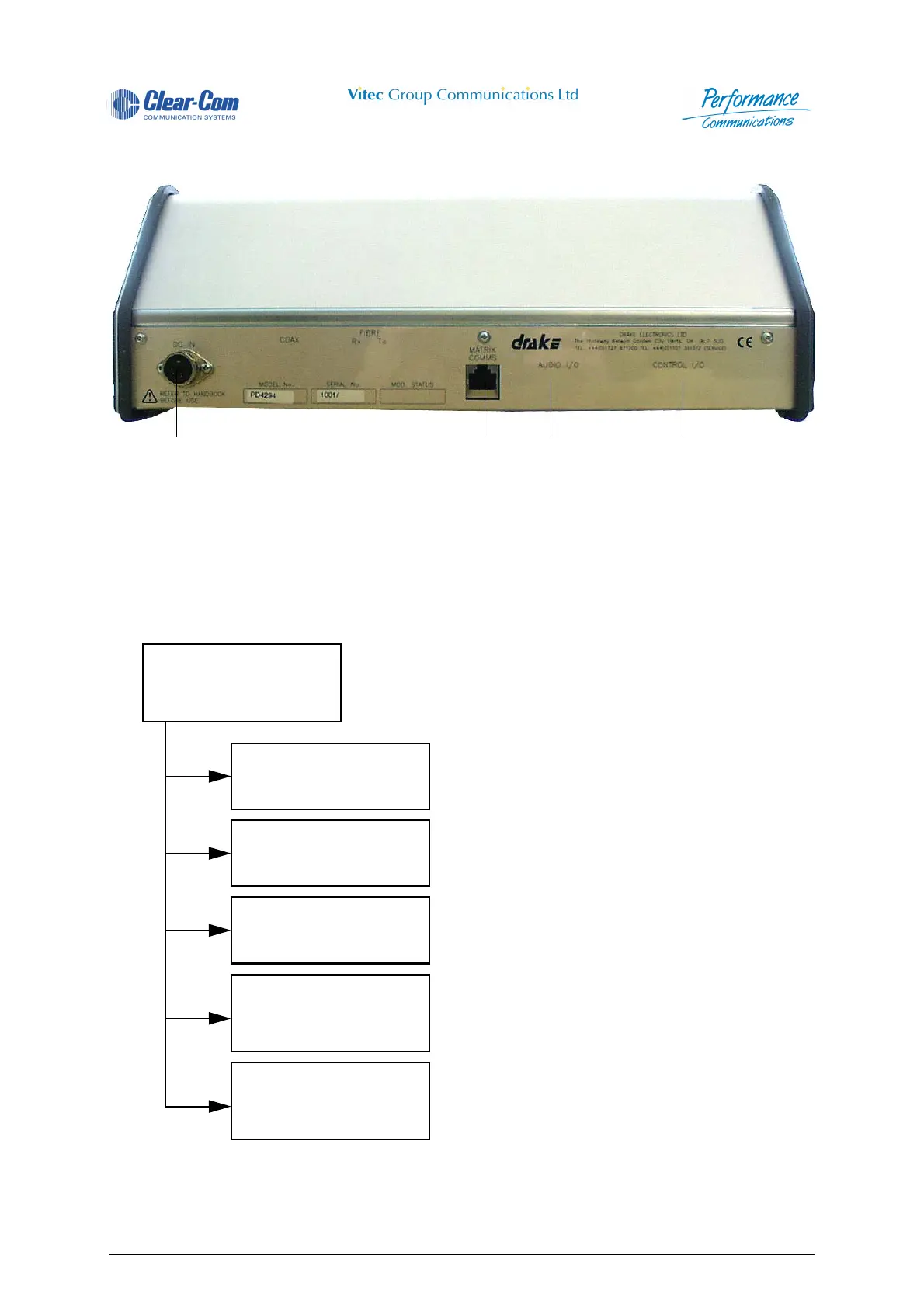Technical Manual Issue 2.1 4000 Digital Series II
Page 44 STA0381
2.2.15.3 PD4294R/PD4294 Rear View
Figure 35 - PD4294R/PD4294 Rear View
2.2.15.4 PD4294R/PD4294 Components
1 DC Connector 3 Control I/O (Optional)
2 Audio I/O (Optional) 4 Matrix Comms Connector
1
2
3
4
4294
DESKTOP CONTROL
PANEL
PDE 4538 PANEL
ELECTRONICS CARD
PDE 4566
DISPLAY SWITCH CARD
Positions and wiring of optional cards are shown
on the Assembly Drawing
PDE 4534
RJ45 CARD
PDE 4537
AUDIO/CONTROL I/O
OPTIONS CARD
PDE 4536
COAX/FIBRE OPTIC
OPTIONS CARD
