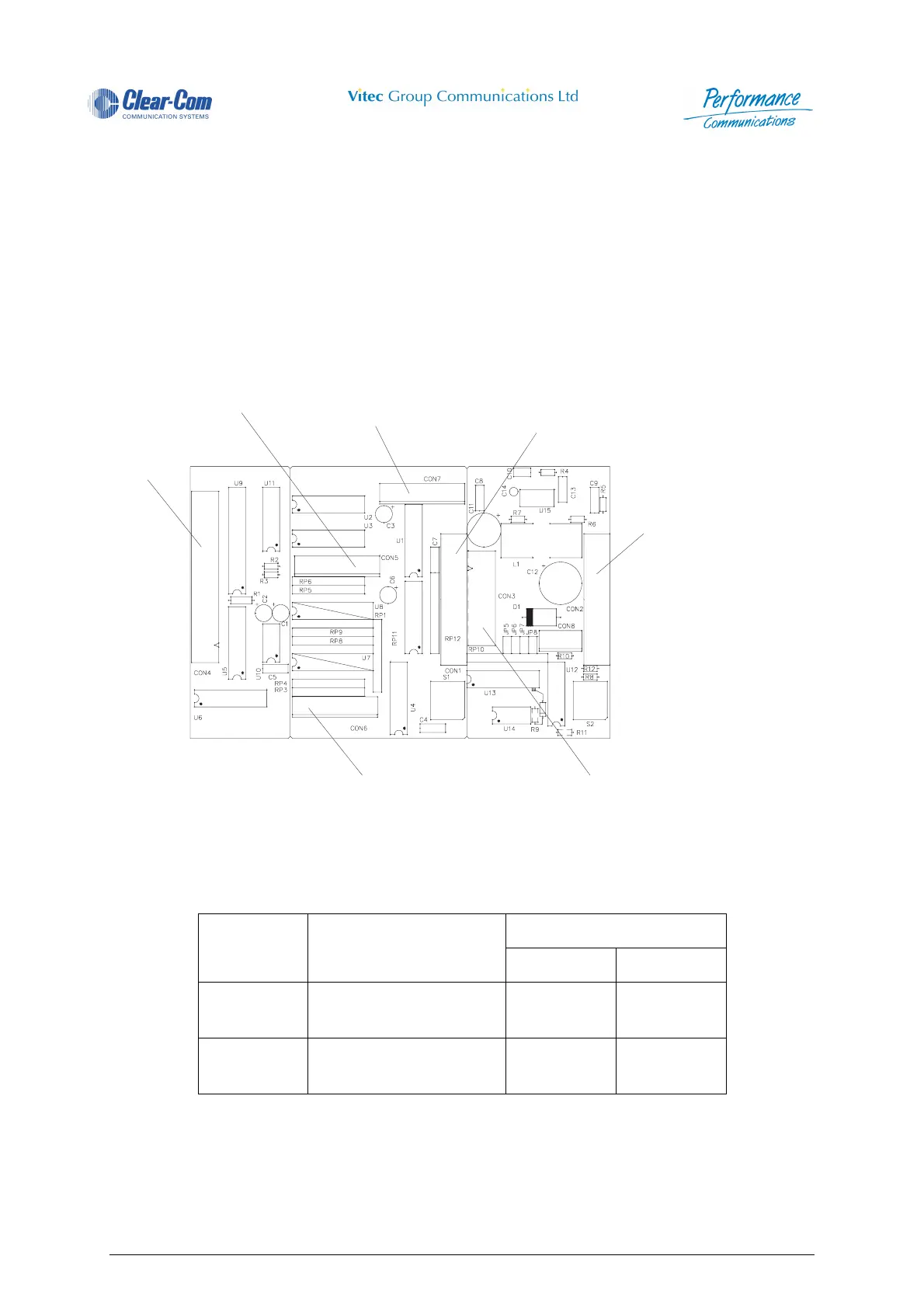4000 Digital Series II Issue 2.1 Technical Manual
STA0381 Page 17
NOTES:
1
LHS keypad includes soft, shift, call and clr keys. Banks 6 and 7 may be 'shifted' to give DAKs 33-48
if no extension panels are fitted.
2
Active for extension panel equipment with no display.
3
DAK 32 is the reply key.
2.2.7.3 PDE3531 Assembly Diagram:
2.2.7.4 PDE3531 Connector Information
Table 1: PDE 3531 Connector Information
Device Connector Pin No.
10 Way Molex Plug 1-8 9-10
LED (yel-
low/red)
CON 5 (y), CON 6 (r) LEDs 1-8 +V
Switch CON 7 Switches
1-8
GND
15 way D-type
from PDE 3156
splay
Switches
Yellow LEDs
From P/SL/D
to SL/D
To SL/D
PDE 3531 Connector Assignments
