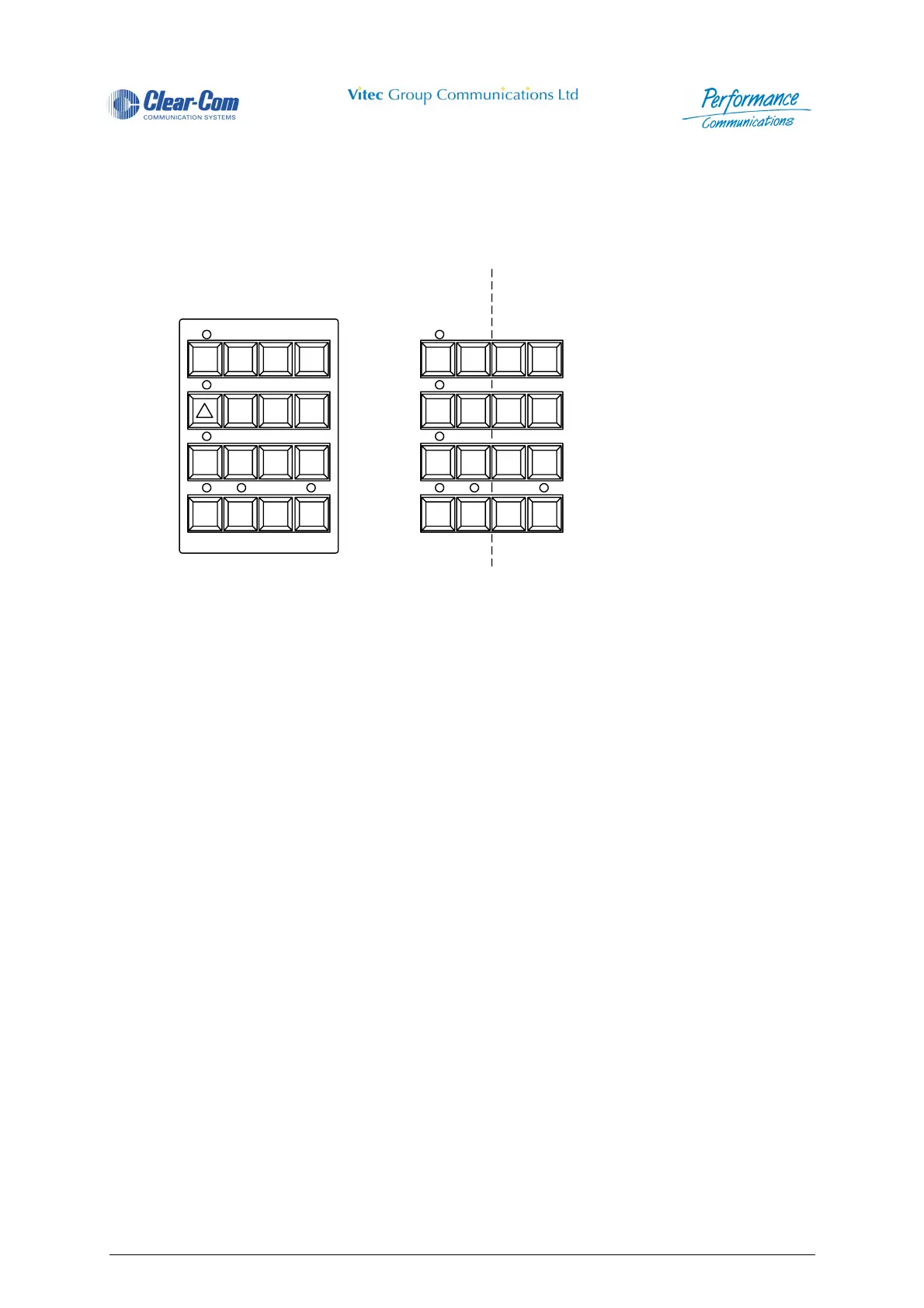Technical Manual Issue 2.1 4000 Digital Series II
Page 18 STA0381
123
SOFT
456
789
*0#
CLR
CALL
Notes:
1. 2 PDE 3531 cards are required for k
operation, with S1 set up as LHS (10
and RHS (0000).
2. LED numbering is the same as the s
it is positioned above.
3. Panel software is configured to acce
mapping only (e.g. "Soft" key = switc
Drake Keypad Switch Mapping For PDE 3531 Cards
Card 1
PDE 3531
LHS
Card 2
PDE 3531
RHS
1
2
3
4
1
2
3
4
5
6
7
8
5
6
7
8
Drake Keypad
Switch Mapping
