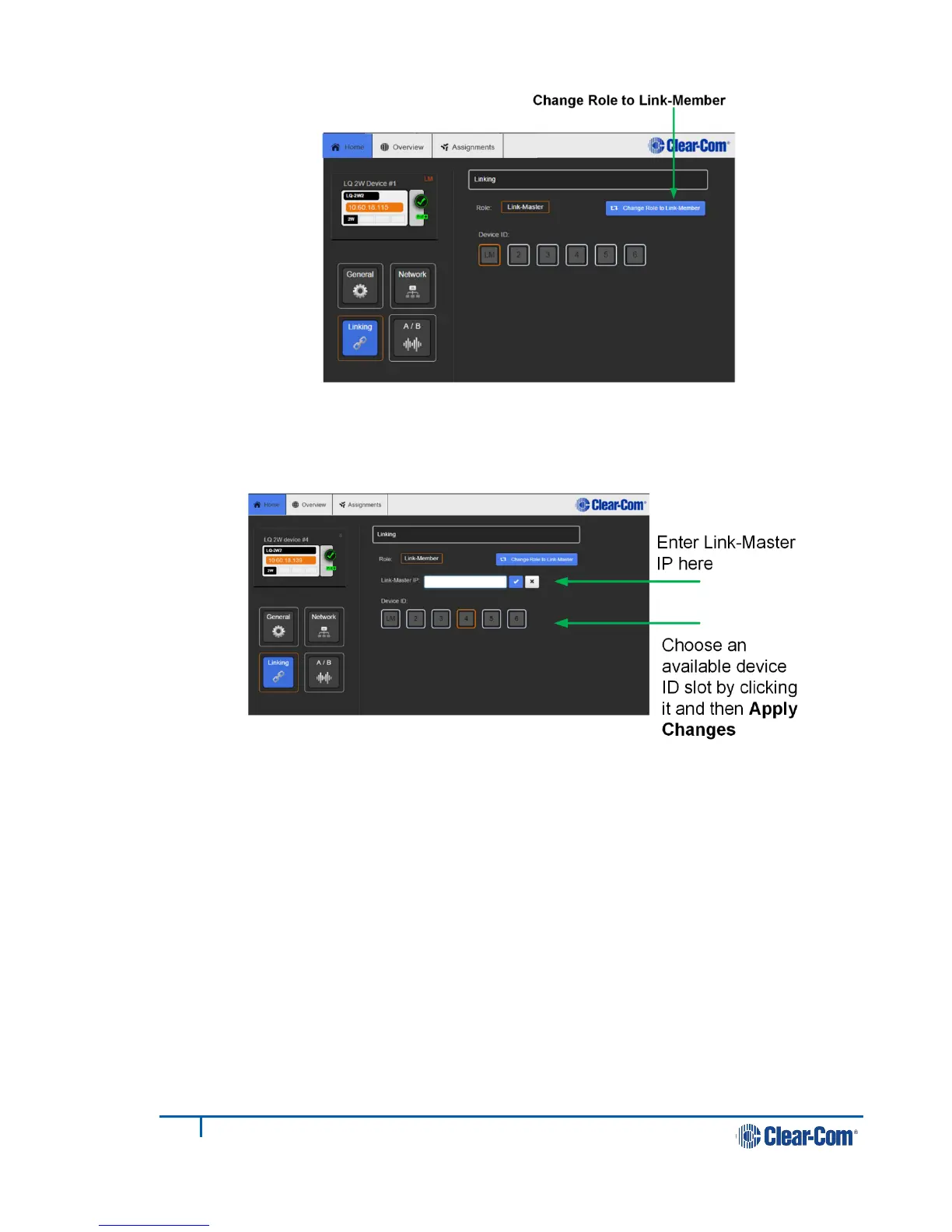Figure 4-5 Linking: assign role to device
Note: The Change Role button toggles between Link-Member and Link-Master.
2) Query Link-Master for list of available Device IDs within the Link-Group.
Figure 4-6 Linking
3) Select one of the available Device IDs and click Apply Changes.
For more detail on the linking process see 2.3 Create a Link-Group.
For more on the Link-Master role and its effects see 5 Linking.
4.3.4 Port configuration
This is where you will configure the audio interface.
For more detail on port settings see 10 Interface port configuration.
