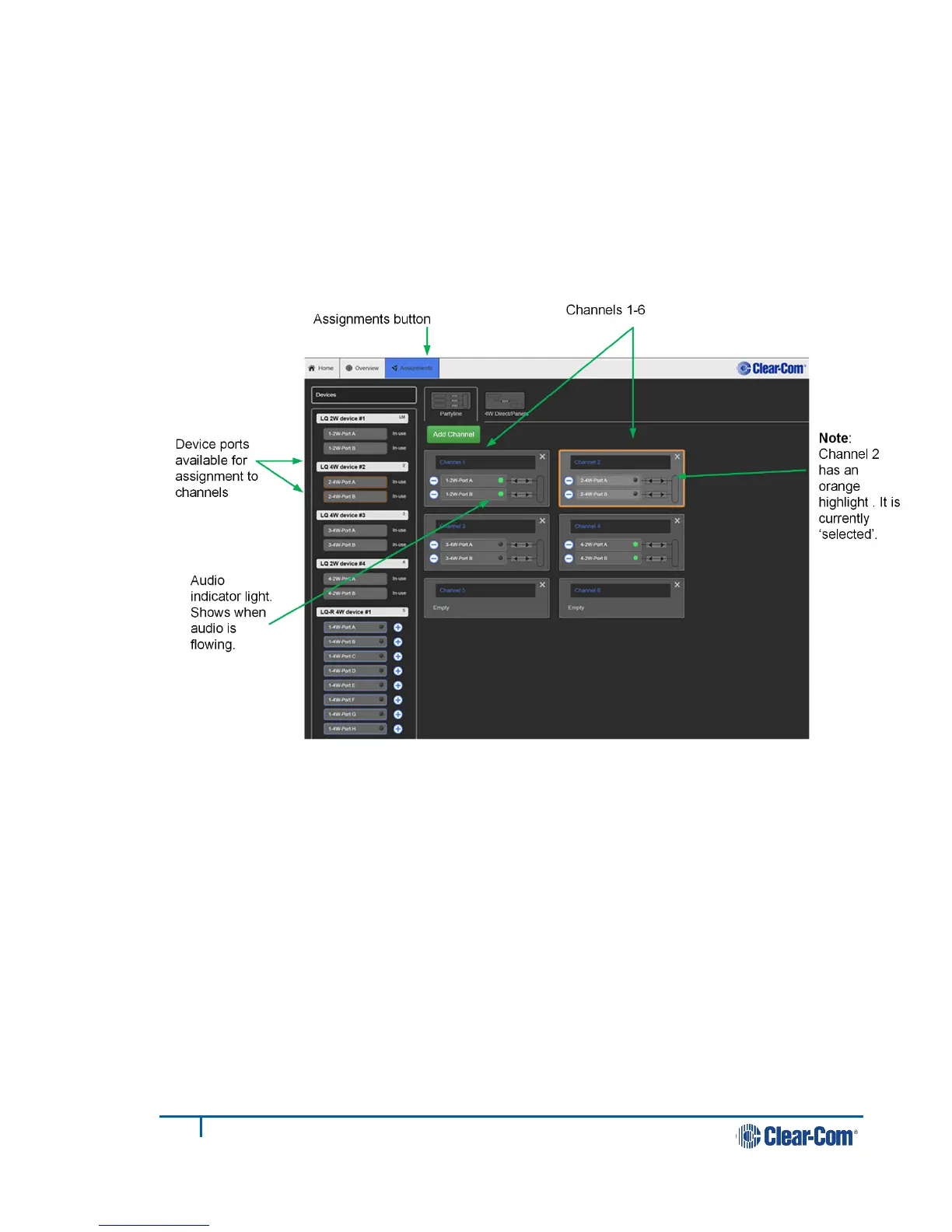Port assignment status is represented by the following three colors:
• White: connected, audio is being transmitted
• Yellow: connection pending, connection status unknown
• Red: device is unreachable.
Note: If required, more channels can be added using the green ‘Add Channel’ button.
Figure 4-8 Assignments page
4.4.2 Configuring a 4-wire direct/panel
1) Select the 4W Direct/panel tab.
2) Click the green Add Direct Connection button. A direct connection box
appears on the page with an orange highlight to indicate that it is actively
selected.
To associate a port to a direct connection:
3) Make sure the direct connection box is selected (orange highlight). Click the
box to select if necessary.
