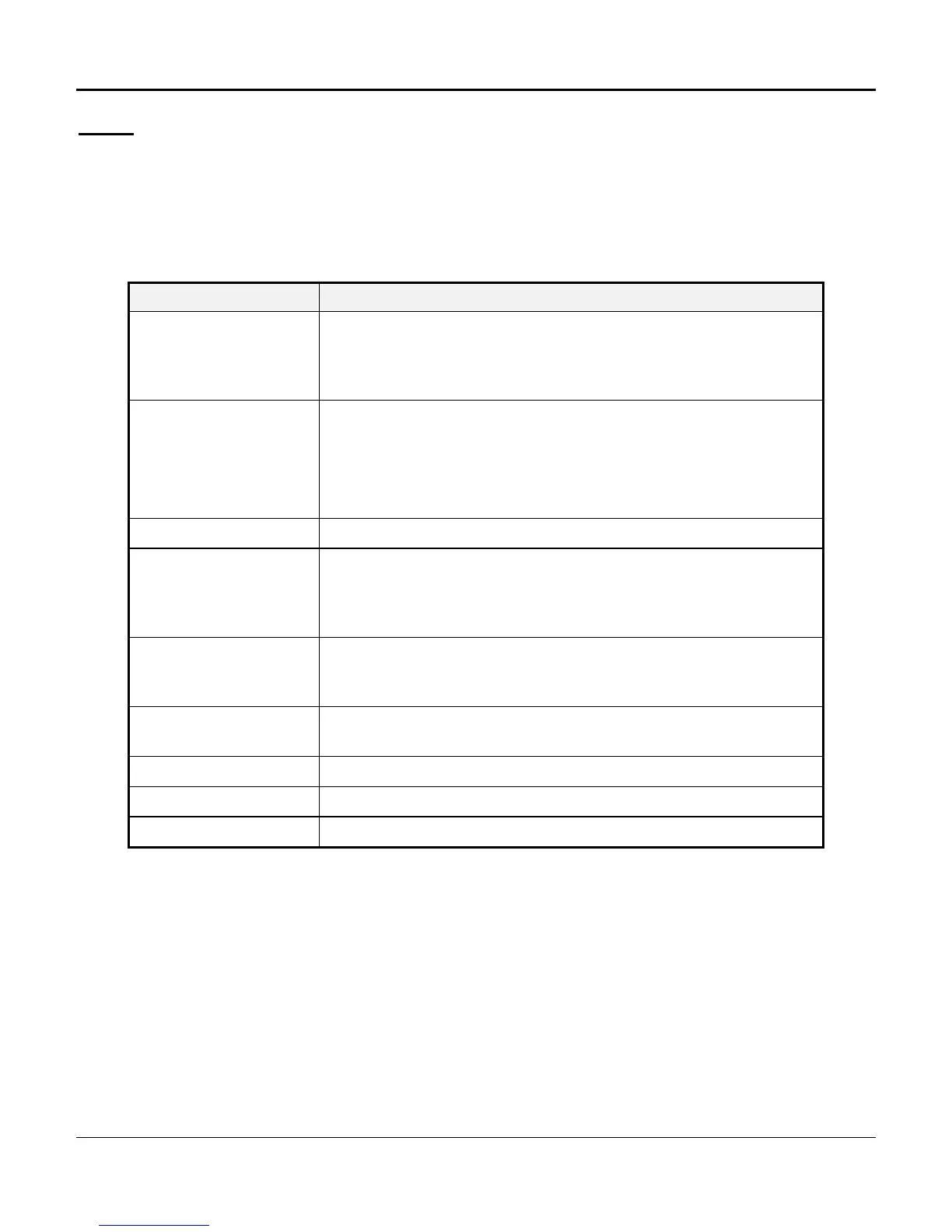Chapter 3. Installation
81
LEDs
Four front panel Light Emitting Diodes (LEDs) indicate status during the CCU/AMCU
initialization process. The control terminal of the D/I Mux III also displays the indicator
status. See Table 3-6 for AMCU LED indications.
Table 3-6. AMCU Front Panel LED Indications
LED Action Indication
ACO blinks fast The CCU/AMCU is performing its startup checksum test. For
CCU/AMCU code revision levels of 1.4 or higher, this takes
approximately 25 seconds. (This checksum test is not run in
Feature Group code levels of 8.4/9.4 or higher.)
ACO blinks slowly When the ACO is blinking at a rate of about once per second,
the CCU/AMCU is waiting for special instructions from the
AMCU sub-board.
In code levels of 8.4/9.4 or higher this LED state indicates that
the EPROMs have not been programmed properly.
ACO blinks rapidly The CCU/AMCU is erasing FLASH RAM.
ACO alternates with
MAJ
The CCU/AMCU is downloading new code from the AMCU sub-
board. The MAJOR LED is ON during the transfer of a section
of code and the ACO LED is ON while FLASH RAM is being
programmed.
MAJ blinks slowly The CCU/AMCU is either uploading or downloading memory.
After the memory transfer has completed, the MAJOR LED will
return to its original state.
ACO solid on Alarm Cut-Off has been activated either by the front panel
button, or remotely through the user interface.
BYP solid on The multiplexer is being bypassed.
MAJ solid on There is a major alarm.
MIN solid on There is a minor alarm.