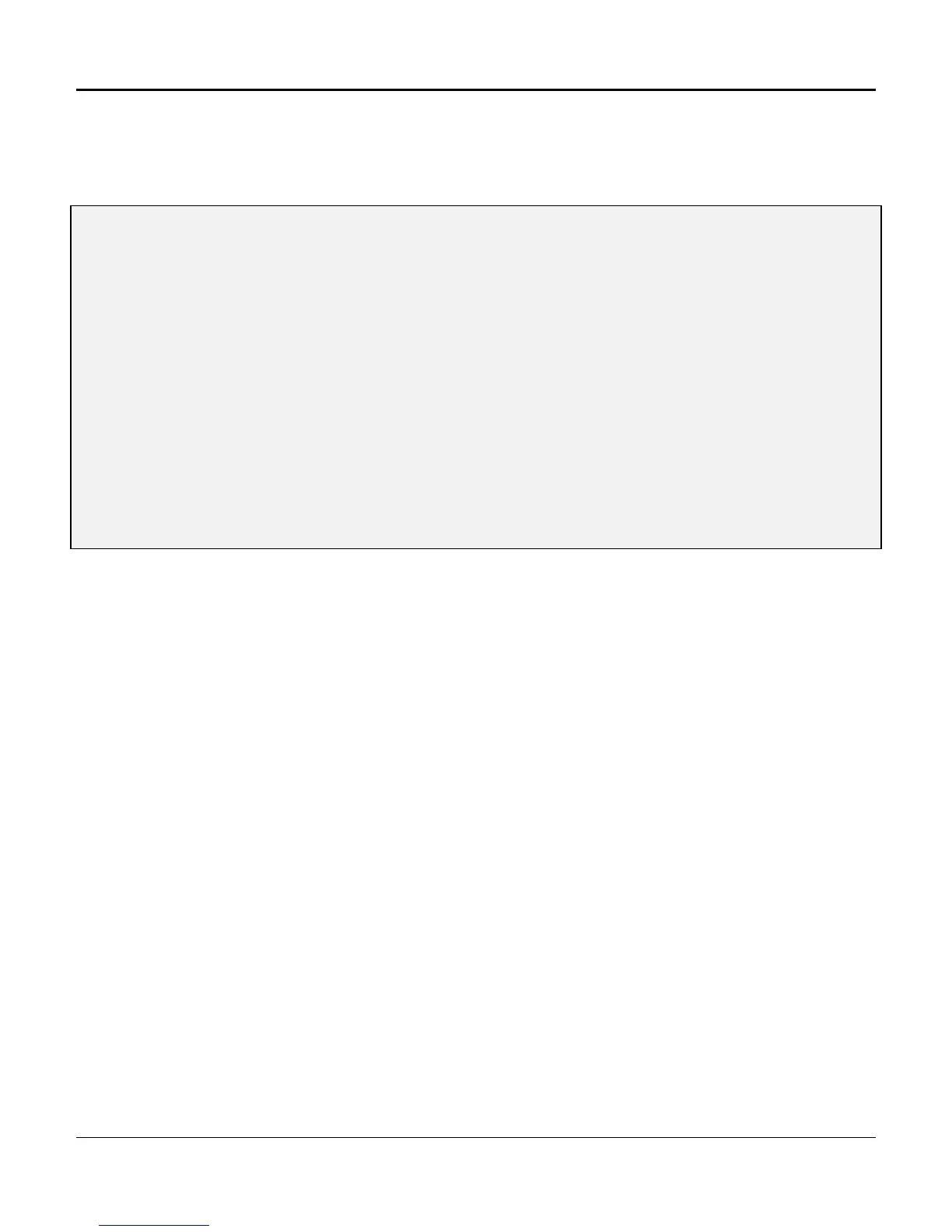Chapter 4. Configuration and Operation
115
DH - Displaying Alarm History
Enter DH to Display the alarm History log (Figure 4-13). The alarm log lists the last 50 alarms, with the
most recent listed in the number 1 position. Pertinent line card and alarm data are included.
] DH
10:39:38------------------- [ Alarm Log ] --------------------03/08/95
Log Time Date Card Slot Alarm Level Status
--- ---- ------- --------- ---------------- ----- ------
1: 10:15 3/08/95 D4W [ 3] Card Added Info
2: 9:54 3/08/95 LIU T1-1 RCVD Clk Loss Major Active
3: 9:54 3/08/95 LIU T1-2 RCVD Clk Loss Major Active
4: 9:54 3/08/95 LIU T1-1 CGA Info Active
5: 9:54 3/08/95 LIU T1-1 RED Alarm Major Active
6: 9:54 3/08/95 LIU T1-2 CGA Info Active
7: 9:54 3/08/95 LIU T1-2 RED Alarm Major Active
8: 9:54 3/08/95 * DA Screen Reset * Info Active
Figure 4-13. Displaying Alarm History
