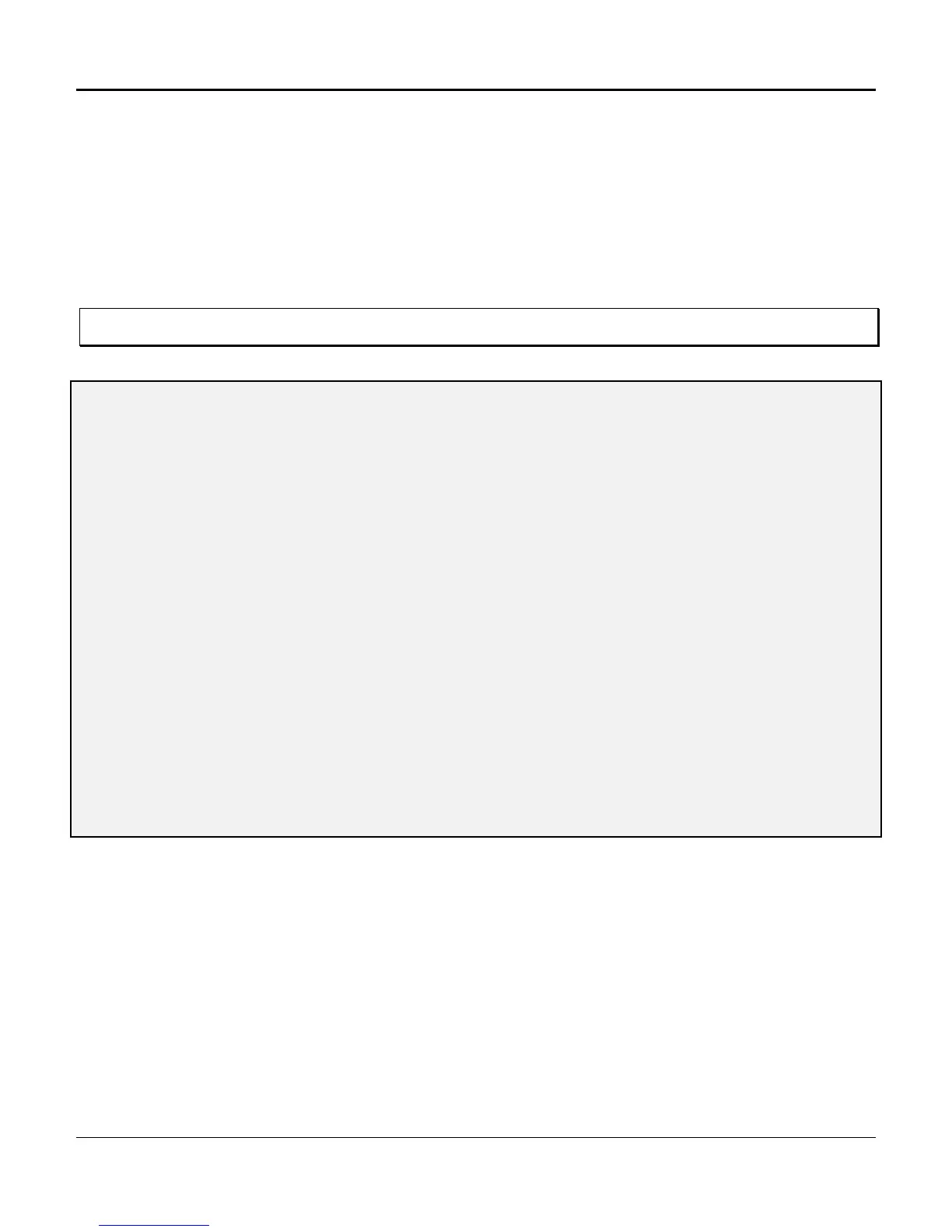Chapter 4. Configuration and Operation
152
SR - Setting the COM Port Data Rate
Use the SR command to Set the COM port data Rate, as depicted in Figure 4-61. Setting the data rate
on the CCU motherboard will automatically change the data rate on the MCU sub-board to a matching
rate. The default data rate for the CCU motherboard is 1200 bps after an NVRAM power-up.
In normal operation, the MCU sub-board will automatically match the rate set on the CCU. If the CCU
malfunctions, or if the connection between the CCU and MCU sub-board is defective, the sub-board will
revert to its 9600 bps default data rate. Any error messages that occur in such an event will be at 9600
bps.
Note: The warning screen indicates that after changing the data rate for the D/I Mux III, the terminal data rate has to be
changed. The D/I Mux III and control terminal data rates must be the same to continue communications.
] SR
W A R N I N G
Changing the control port data rate may cause data rate mismatch.
Enter Control Port Data Rate
3) 300
12) 1200
24) 2400
48) 4800
96) 9600
19) 19200
[24] 12
Are You Sure
Y) Yes
N) No
[Y/N] Y
Figure 4-61. Setting the COM Port Data Rate
