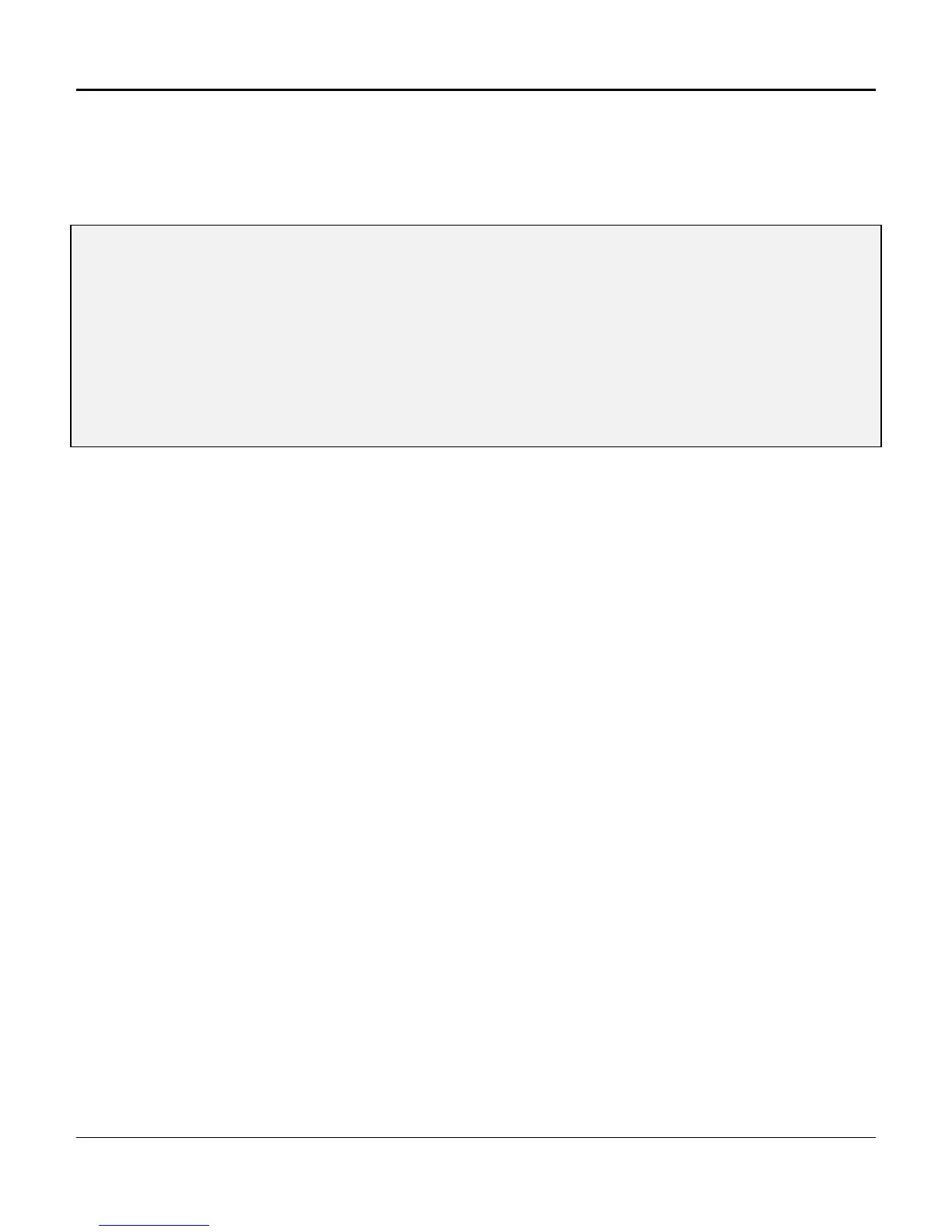Chapter 4. Configuration and Operation
157
VM - Viewing Manager Configuration
From the MCU Main Menu, use the VM command to View the network Manager configuration, as shown
in Figure 4-66. The screen displays the manager’s IP Address, the access level, and the type of
community string applicable to the network.
] VM
15:32:33 -------------[ SNMP Managers ]--------------- 06/08/96
Manager IP Access Community String
------------------------------------------------------
1 130.1.10.98 3 public
2
------------------------------------------------
Figure 4-66. Viewing Manager Configuration
VN - Viewing Network Parameters
From the MCU Main Menu, enter VN to View the Network parameters (as depicted in Figure 4-67),
including MAC Address, IP Address and Subnet Mask.
• MAC Address (Media Access Control): This is the physical address of the line card (node),
assigned by Coastcom during manufacture. The MAC Address serves as a unique line card
identifier, even if no Internet protocol is assigned, or if differing protocols are attempting
communication.
• IP Address (Internet Protocol): Initially set by Coastcom prior to shipment as a special loopback test
address only, an IP Address change is required for network operation.
If operating on a private network, a system administrator should assign the address as
appropriate. The IP Address may not be set as all zeroes, nor may it be set as
“255.255.255.255”.
If operating on the Internet, a registered IP Address is required. Consult the local LAN
administrator to obtain this address.
• Subnet Mask: This feature allows a system administrator to divide the network into smaller
segments. (See the MS command for further detail.)
