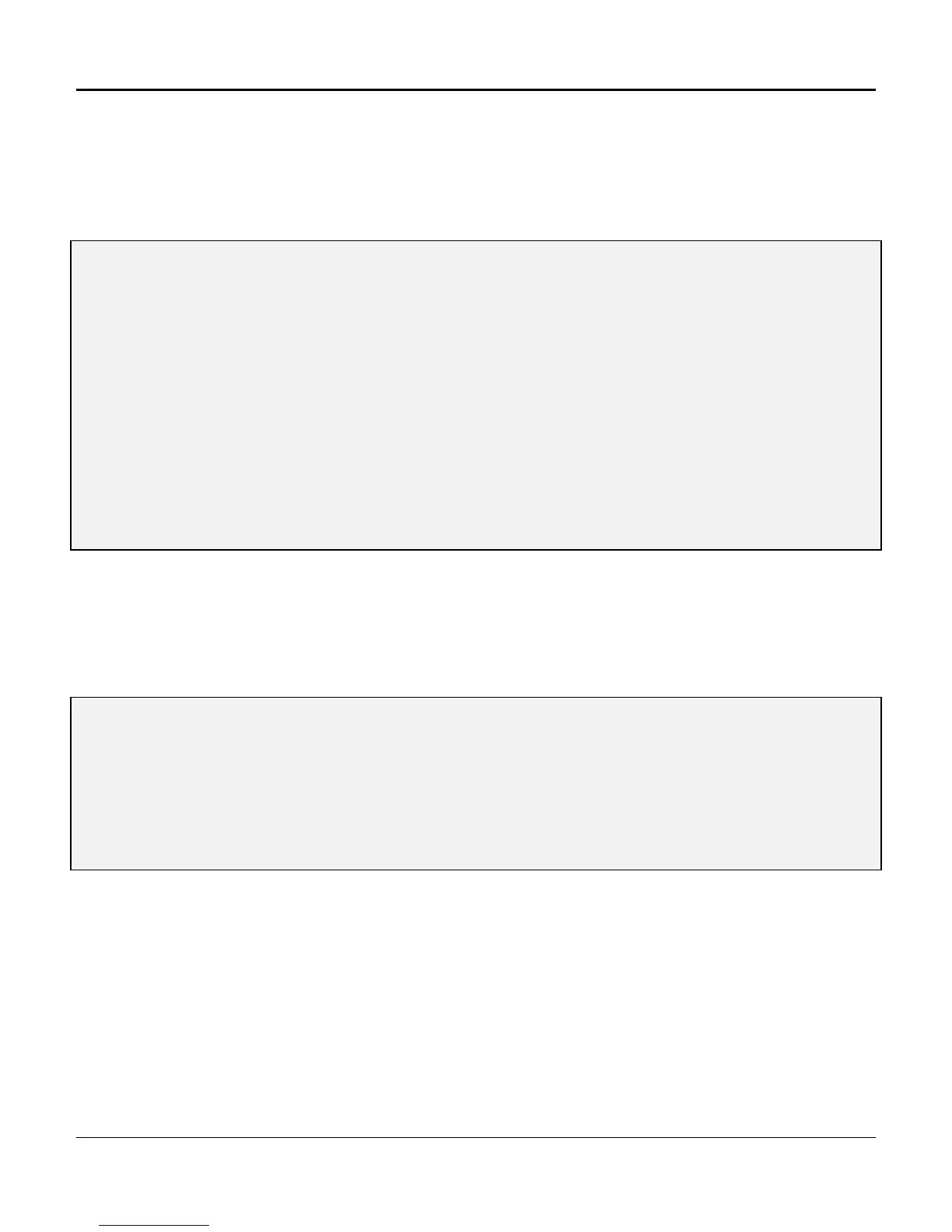Chapter 4. Configuration and Operation
136
Q - Quit Command
To quit or disconnect from the system enter the Quit (Q) command as shown in Figure 4-41. The system
will prompt for a new password prior to the re-appearance of the MCU Main Menu (refer to Figures 4-3,
4-4, and 4-5). To begin a new work session, enter an installed password. If no passwords are installed,
simply press [Enter] to begin a new session.
] Q
Password:
Welcome to the Coastcom D/I Mux III Configuration System
Copyright 1995 - Coastcom, Alameda, California
08:41:54 11/28/94
Access Level is: 1
Type ? for Help
]
Figure 4-38. Quit Command
RM - Removing the Manager
To Remove an SNMP Manager, use the RM command as shown in Figure
4-39. When prompted, enter the IP Address of the manager to be removed.
] RM
Enter Manager IP to Remove: 130.1.10.25
** Manager Erased **
]
Figure 4-39. Removing the Manager
