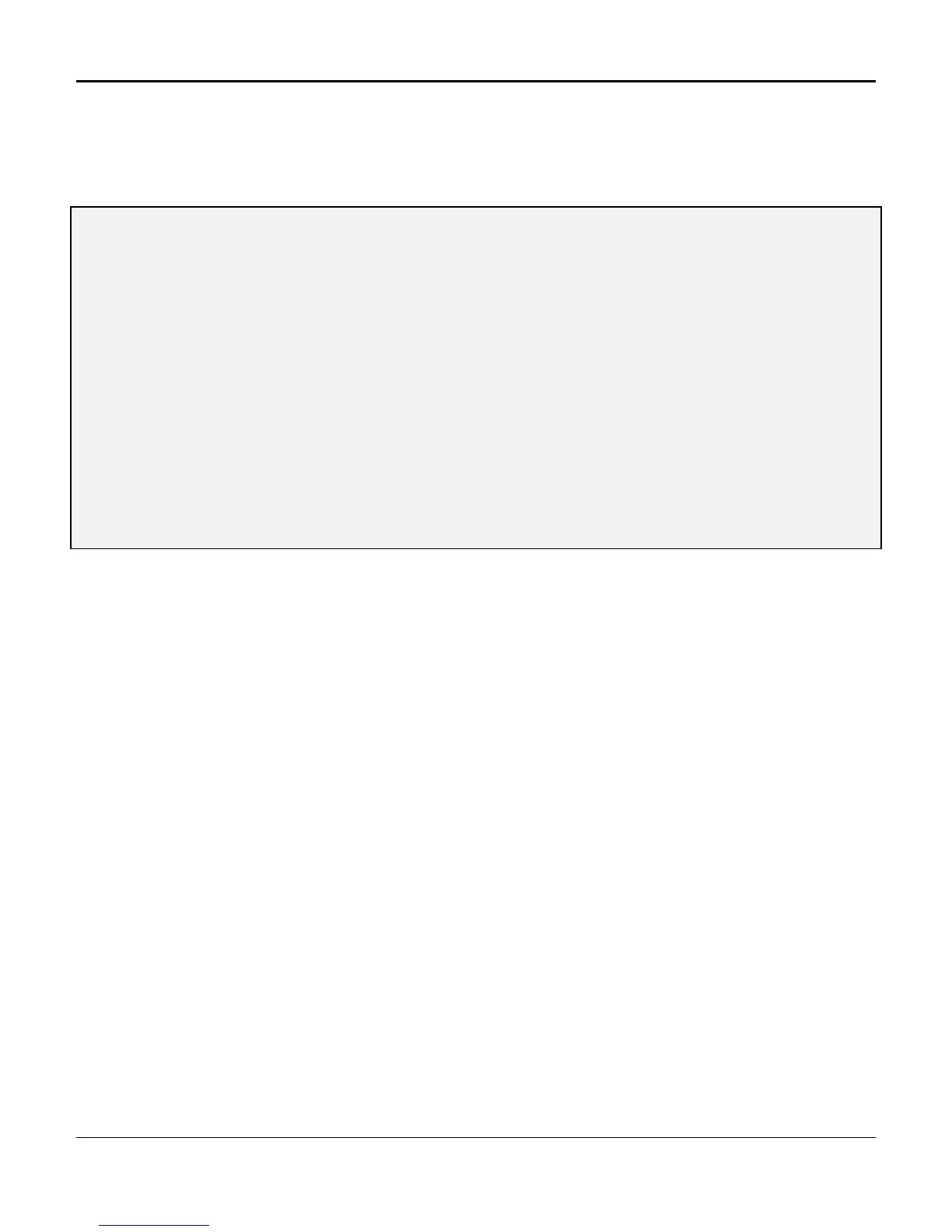D/I Mux III User’s Manual Appendix H. Set Report Options
276
Displaying Modem and Port Expander Information
Figure J-7 depicts the Set report Options (SO) command sequence screen, permitting selection of the D)
Display Modem/Port Expander Configuration option.
SO
Current Mode
TERM - NO ALARM REPORTING
Communication Configuration
C) COMM mode
D) Display Modem/Port expander conf.
M) Change Modem Conf.
P) Change Port Expander Conf.
Q) Quit d
Figure I-7. Display Modem and Port Expander Configuration Screen
