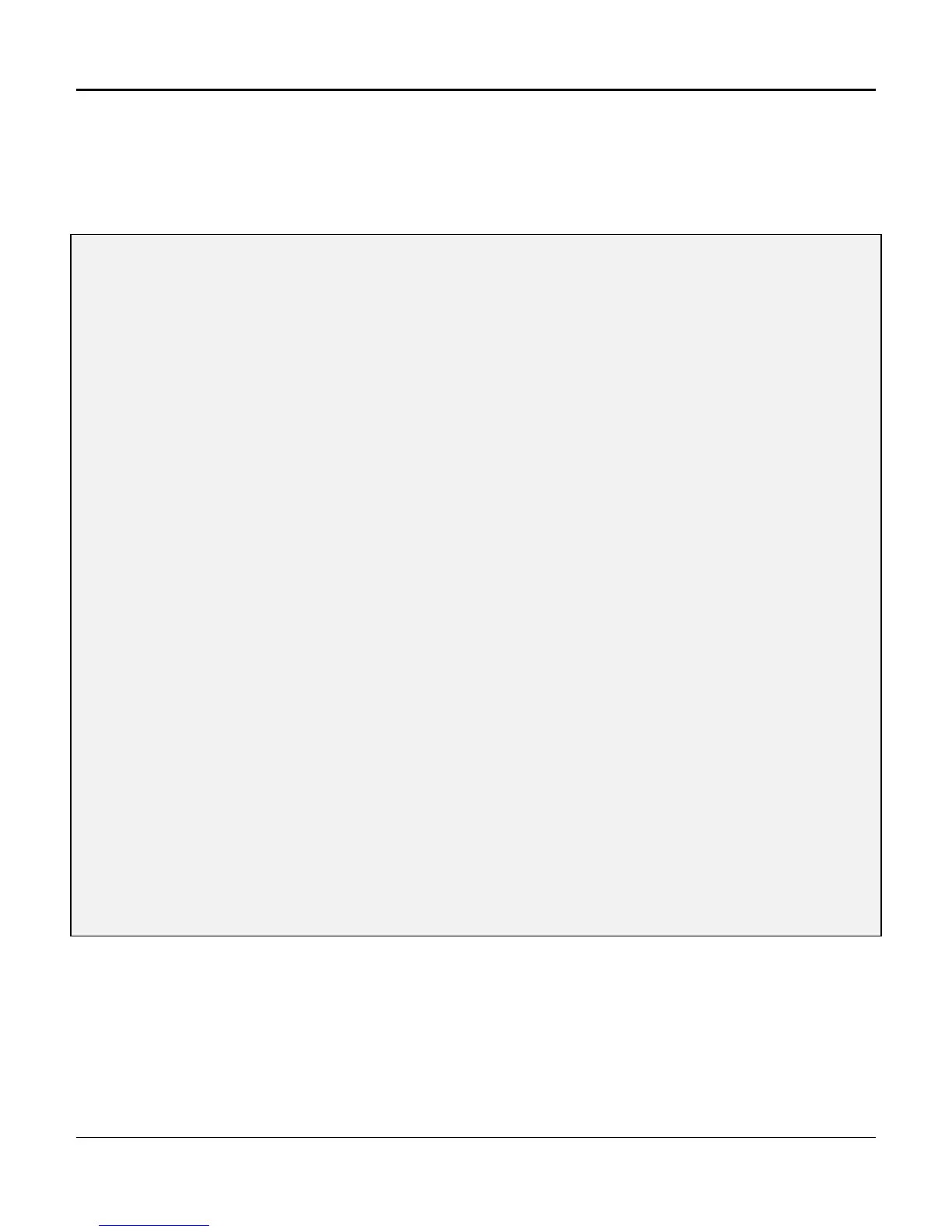Chapter 4. Configuration and Operation
126
MI - Modifying/Setting the Local IP Address
From the AMCU Main Menu, use the MI command to Modify/set the local IP address. The screen
depicted in Figure 4-27 will appear. This function may not be accomplished while working in a Telnet
session. IP Address assignments should be discussed and coordinated with the local LAN administrator.
] MI
Changing the IP Address requires rebooting the unit.
Do you want to continue? [N] y
Enter Local IP Address [127.0.0.1]: 130.1.10.99
Stand by to reboot. Confirm? [N] y
Password:
Welcome to Coastcom D/I Mux III Configuration System
Copyright (c) 1995 - Coastcom, Alameda, California
15:18:42 06/08/95
Access Level is: 1
Type ? for Help
] VN
15:18:46 ----------[ Network Parameters ]--------- 06/08/95
MAC Address: 00:A0:70:00:00:02
IP Address: 130.1.10.99
Subnet Mask: 255.255.255.0
Default Gateway: None
-----------------------------------------------------------
]
Figure 4-27. Modifying the Local IP Address
