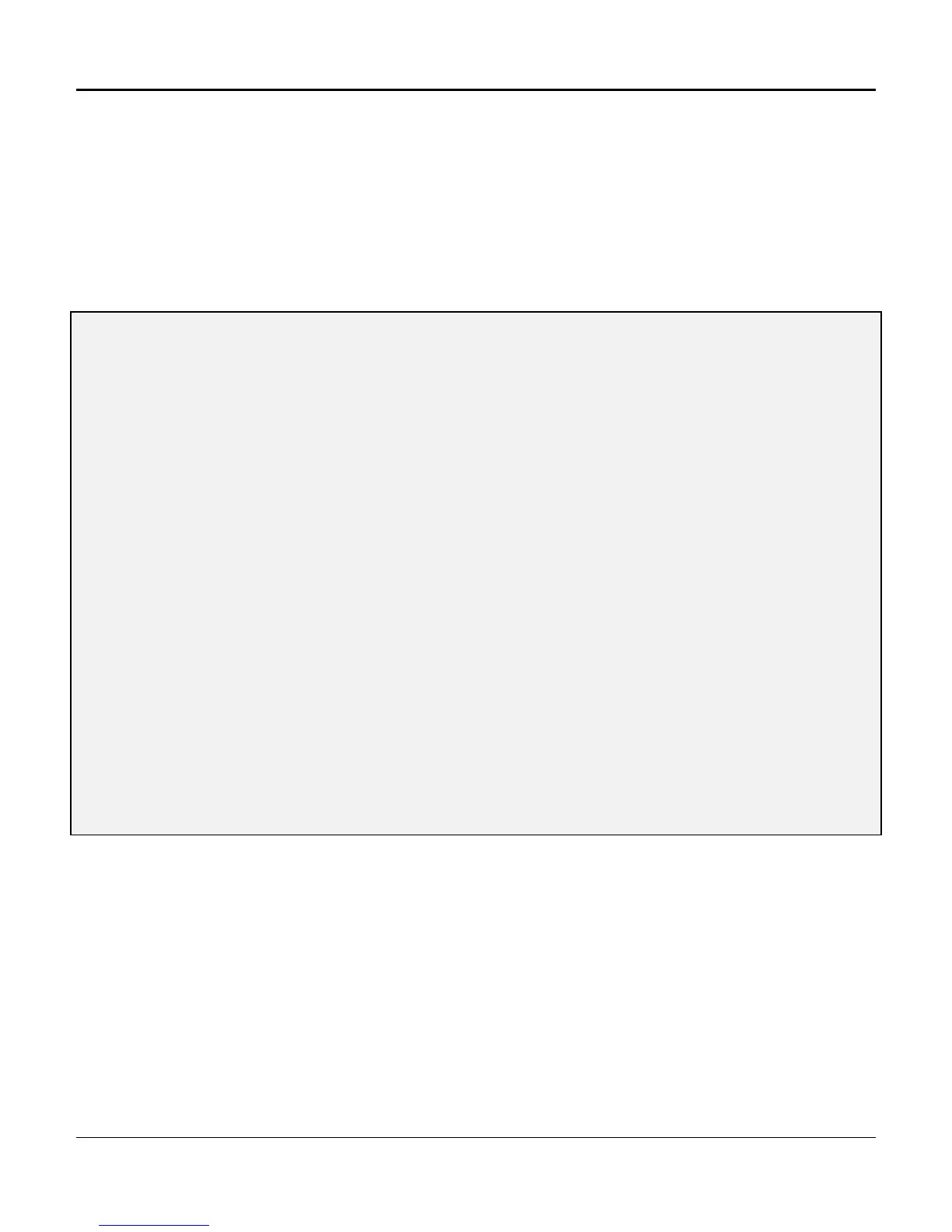Chapter 4. Configuration and Operation
144
SL - Setting Line Card Configuration
All system line cards must be configured prior to use. The system identifies software-controlled line
cards, progressing through a configuration menu for each specific line card.
The example in Figure 4-53 depicts the Set Line card configuration function for a hardware-configured
Digital Program Channel (DPC). In the case of hardware-configured cards, only the card type may be
designated. No other software commands will apply to those cards.
Enter SL for the Setting Line card configuration screen (Figure 4-53).
] SL
Enter Line Card Configuration Information
Slot Number
[1]
Label for Slot 1 (up to 10 Characters)
[]
Enter Card Type for Slot 1
A) 4-Wire
B) 2-Wire
C) ADPCM
D) DPC
E) Low Speed Async
F) Async TTY
G) L. S. Sync
H) Cellular 1
J) Other
0) Empty
[D]
Figure 4-53. Setting Line Card Configuration
