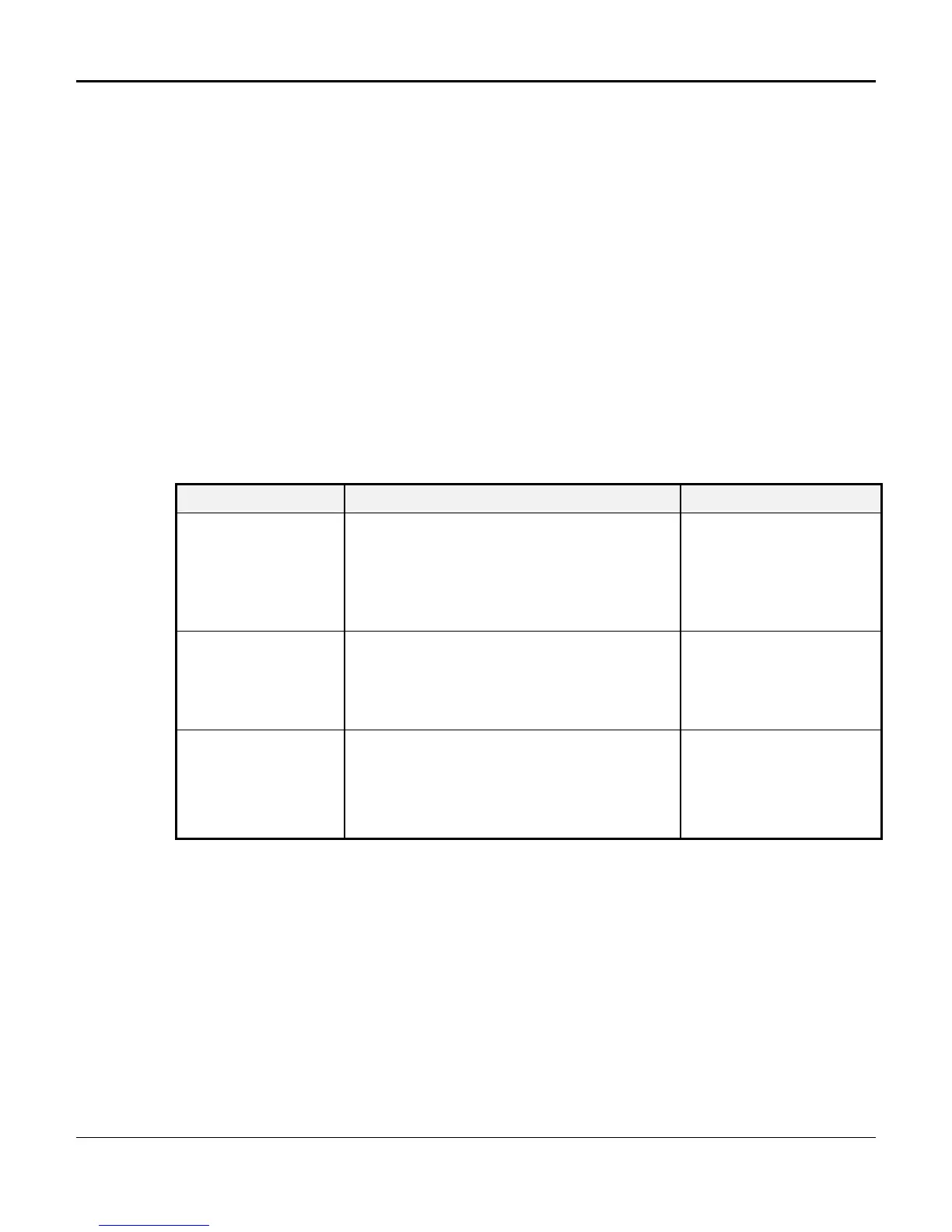D/I Mux III User’s Manual Appendix G. Modem Interfaces
247
~ - To cause a one-second delay in the character sequence being sent to the modem, type the
tilde character at the appropriate location in the command string.
D/I Mux III Characters
The firmware in the D/I Mux III allows modem control strings to be configured as desired with
special characters.
\$. - To insert a BREAK signal, type a backslash, followed by a dollar sign, followed by a period,
at the appropriate location in the command string.
DXC II Characters
The firmware in Coastcom’s DXC II system also allows modem control strings to be configured as
desired with special characters, except that the DXC II does not insert BREAK signals.
Table I-1 gives various command set examples using the special characters noted above.
Table H-1. Command Examples
Process Command String (Description) Possible Result Strings
Setup/Initialization
AT E0 S0=1 Q1 V1 X4 &C0 &D0!
(Attention, Echo Off, Answer on First
Ring, Results Off, Verbose, Extended
Result Codes, Carrier Tracking Off,
Ignore DTR)
OK
Hang up
~~~+++~~~ATH!
(3 Second Pause, "+++", 3 Second
Pause)
(Hang up)
OK
OK
Dial
AT Q0 DT 1-234-567-1234
(Set Results ON, then Tone Dial Phone
Number)
CONNECT xxxx
BUSY
ERROR
NO DIAL TONE
NO CARRIER
