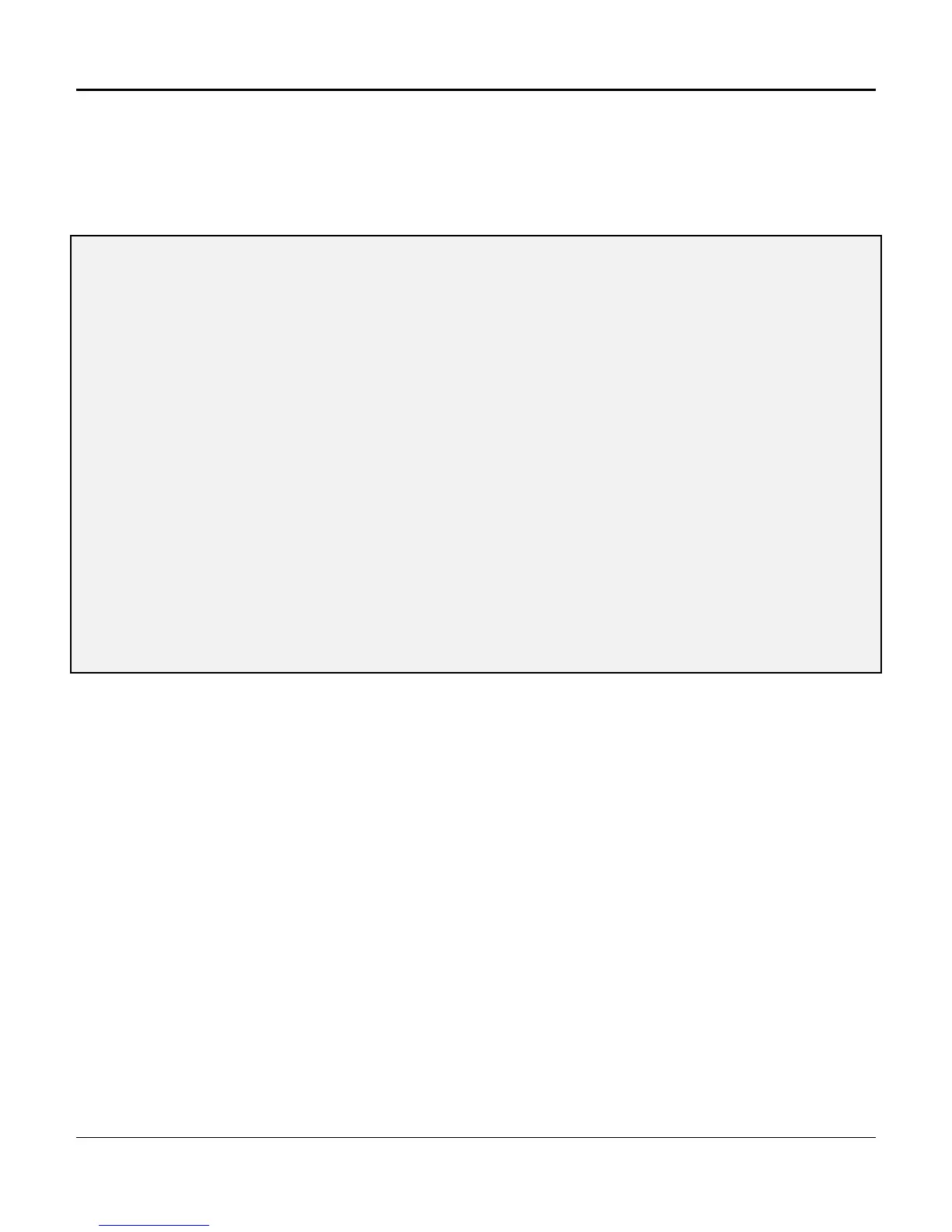Chapter 4. Configuration and Operation
117
DM - Displaying Map Matrix
Enter DM to Display a Map matrix. At the prompt, enter the number of the desired map. In the example
below, map 1 has been selected. At the next prompt, enter 1 to display the Line Card Map. (Figure 4-15
shows the entire prompt sequence after DM.)
] DM
Display Map Number
[1]
Display
1) Linecard Map
2) DS0 Assignment Map
[1]
Slot RANGE
*) All Slots
[1-12] 5
17:17:14----------- [ WORKING Linecard Map 1 T1-1 ]----------- 06/25/92
DS0:
SLOT 1 2 3 4 5 6 7 8 9 10 11 12 13 14 15 16 17 18 19 20 21 22 23 24
---------------------------------------------------------------------------
5 TR
---------------------------------------------------------------------------
Figure 4-15. Displaying the Map Matrix
