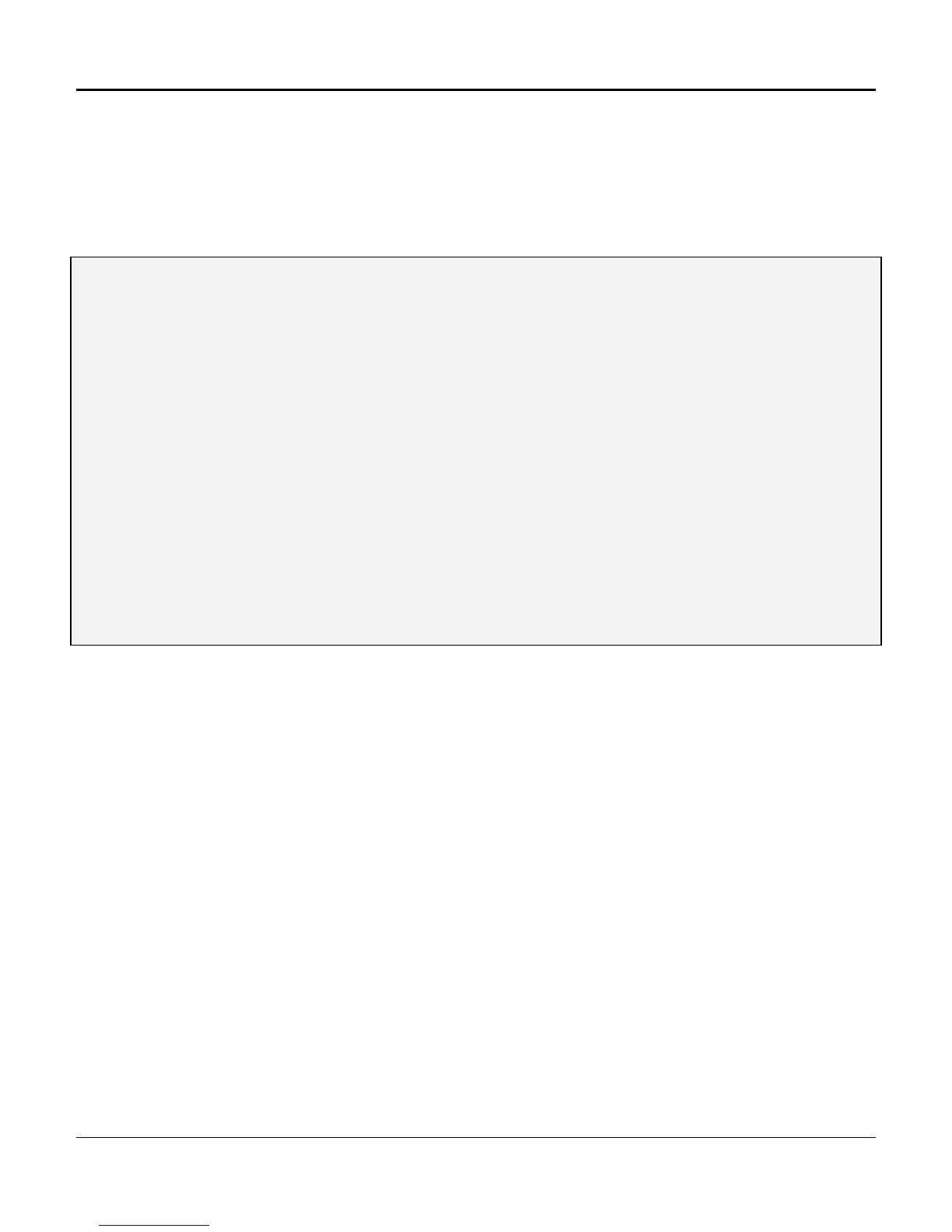Chapter 4. Configuration and Operation
116
DL - Displaying Line Card Table
Enter DL to Display the installed Line card table (Figure 4-14). Smart and non-intelligent cards specified
through use of the Set Line card configuration (SL) command, are displayed. Active data rates are
shown for all mapped cards.
] DL
Slot RANGE
*) All Slots
[1-12]
10:15:46---------------- [ Line Card Table ]----------------- 03/08/95
Power Up Data Rate
Slot Label Card Type Config. ( T R ) # of DS0s Direction
----------------------------------------------------------------------
3 A D4W Switch 0K 0K 1 T1-1
3 B D4W Switch 0K 0K 0
5 SDM NV Ram 64K 64K 1 T1-1
7 OCUDP Switch 56K 56K 1 T1-1
----------------------------------------------------------------------
Figure 4-14. Displaying Installed Line Card Table