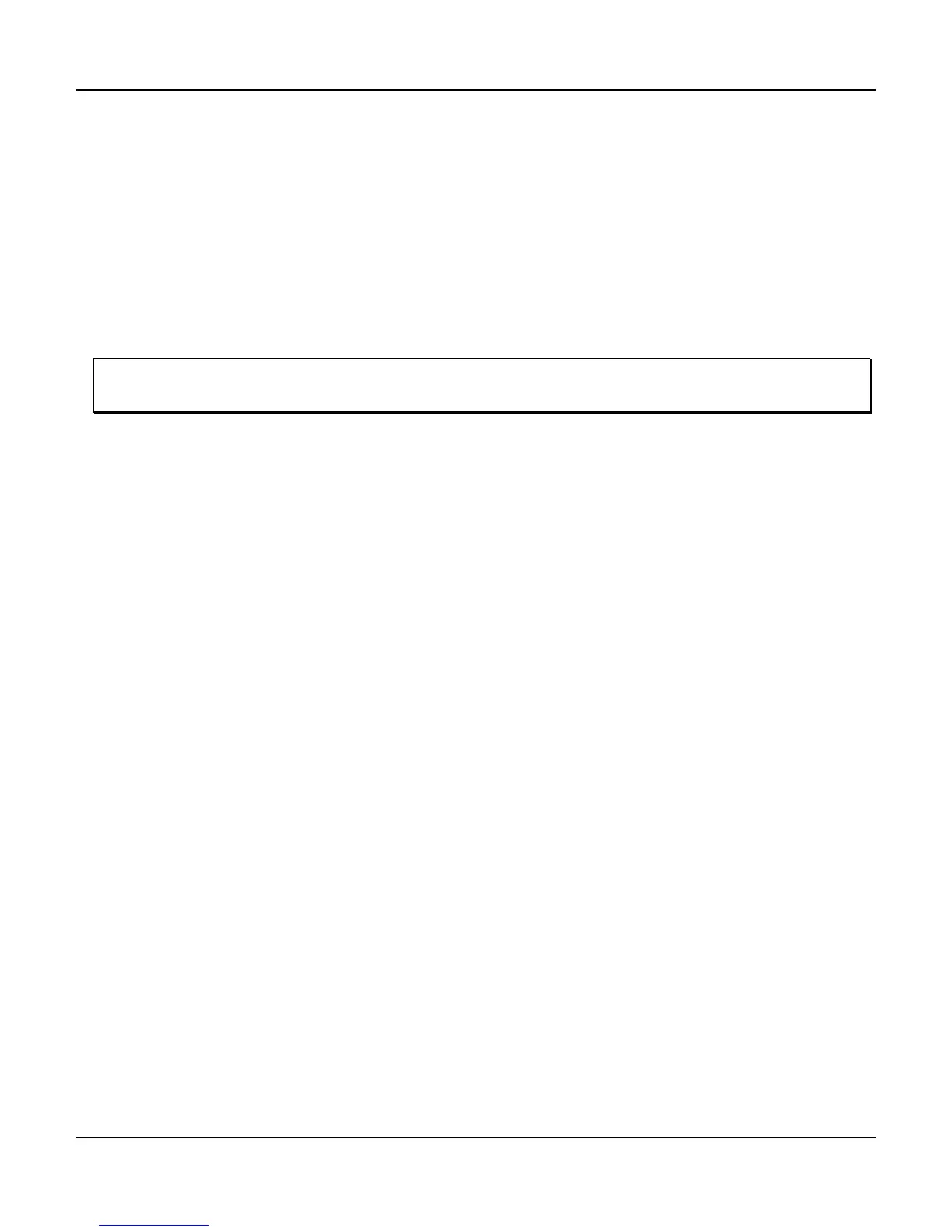Chapter 3. Installation
66
Event Switch
The event switch is a screw terminal marked labeled EMD (some cards are labeled EVNT) on the
backplane terminal block. An event switch is also available on pin 9 of the SYNC I/O connector.
Connect to the event terminal with standard 18- to 26-gauge wire. An event map change occurs when
the event terminal is connected to the D/I Mux III ground.
Voice and Data Connections
Standard 50-pin voice frequency (VF) connectors are available for connecting voice and some data
circuits to the D/I Mux III equipment. Every line card slot also has a DB-25 connector that corresponds to
its card slot number. The DB-25 connector is used for data or voice circuits.
Note: The T1M shelf does not have 50-pin voice frequency (VF) connectors.
The nonuniversal 8-slot does not support 50 pin.
Voice or Data Jumpers
Each card slot in the D/I Mux III shelf using the 50-pin Amphenol type connector has a 6-pin
jumper block, located above and below its
DB-25 connector, to designate whether the line card uses the DB-25 or the 50-pin VF connector.
Sensitive data signals can be corrupted by voice card high voltage signaling circuits (E&M
signalling is at -48 V DC). Jumper selection separates the wiring of voice and data circuits on the
D/I Mux III backplane, and prevents data errors.
Each voice card using the 50-pin VF connector must have its jumper plug set to the "VF" position.
(Even though the jumper is set to VF, voice/data traffic still appears on the DB-25 connector. The
traffic is parallel.) Each data card and voice card using the DB-25 connector must have its
jumper set to the "DATA" position.
Figure 3-15 shows how to position the Voice/Data jumpers.
